A slow website is a bit like a shop with a permanently jammed door. You might have the best products in the world inside, but if customers can't get in easily, they'll just go somewhere else. A WordPress speed optimisation service is like an expert locksmith who gets that door swinging open smoothly, making sure every visitor has a fast, frustration-free experience from the moment they arrive.
It’s a common problem, and if you’re worried about your site’s speed, you’re definitely not alone. Let's walk through why it matters and what a professional service can do to help.
Why a Slow Website Hurts Your Business
Picture this: a potential customer finds you on Google and clicks your link, ready to see what you offer. They click, and… wait. And wait. Annoyed, they hit the back button and head straight to your competitor. That’s exactly what a slow-loading website does online.
This isn’t some minor technical glitch; it's a real barrier that's quietly turning away business every single day. The link between speed and success is clear. For instance, a mere one-second delay in page load time can reduce conversions by a staggering 7%. For businesses that depend on their websites for leads and sales, that’s a painful hit. We dig into the common causes for this in our guide on what to do when your WordPress website is loading slow.
The Real-World Impact of Poor Performance
When your site lags, it does more than just test a visitor’s patience. The ripple effects can be felt across your entire business:
- Lost Revenue: Every visitor who gives up because of a slow page is a lost sale. Day after day, this adds up to a significant dent in your income.
- Damaged Reputation: A sluggish, unresponsive site feels unprofessional. It suggests a lack of care and can quickly erode a visitor's trust in your brand.
- Worse Search Rankings: Google wants to send its users to sites that offer a great experience, and speed is a huge factor. A slow site will find it much harder to rank well, making you invisible to new customers.
Think of a fast website as your best employee. It’s on the job 24/7, greets every visitor instantly, and helps them find what they need without any fuss. A slow site is the opposite—it’s like an employee who ignores customers and makes simple tasks feel like a chore.
Ultimately, a fast website shows you respect your visitors' time. Research from MageComp.com on WordPress performance statistics shows that properly optimised sites can load up to 40% faster and enjoy traffic boosts of around 20%. Investing in professional help isn't just about tweaking code; it's about building a stronger, more profitable business.
What a WordPress Speed Optimisation Service Actually Does

So, what are you really getting when you hire a professional to speed up your WordPress site? It’s easy to think it’s just about installing a plugin and flicking a few switches, but the reality is much more involved and thoughtful.
A good way to think about it is like taking a high-performance car to a specialist mechanic. They don’t just kick the tyres and send you on your way. They pop the hood, run diagnostics, and fine-tune every component to get the best possible performance. A WordPress speed optimisation service does the same thing for your website, getting under the hood to find and fix every bottleneck.
This deep dive is so important because a slow website is almost never caused by a single, obvious problem. It’s usually a "death by a thousand cuts" scenario, where lots of small issues pile up to create a sluggish experience for your visitors. A professional service is all about systematically hunting down and fixing each one.
The Core Components of Professional Optimisation
When you bring in an expert, their first step is a full audit to understand what your site actually needs. It's a process that goes far beyond what any single plugin can achieve on its own.
A proper service will tackle several key areas:
- Caching Strategy: This is about creating static, "ready-to-go" versions of your pages so they don't have to be built from scratch for every single visitor. An expert will configure powerful server-level caching, which is much more effective than basic plugin settings.
- Database Cleanup: Over time, your WordPress database collects all sorts of junk—old post revisions, spam comments, and leftover data from plugins you uninstalled ages ago. This bloat slows everything down. A service will carefully clean and organise your database.
- Image Optimisation: Huge, uncompressed images are one of the biggest culprits behind slow load times. Professionals will compress all your existing images, convert them to modern formats like WebP, and set up "lazy loading" so they only load just before they scroll into view.
Think of a professional service as a complete health check-up for your site. It’s not just about treating the symptoms (like slow loading); it’s about diagnosing and fixing the underlying causes to ensure long-term performance and stability.
Digging Deeper into the Technical Fixes
Beyond those basics, a quality WordPress speed optimisation service gets into the more complex technical details that truly impact how fast your site feels to a user. This is where their expertise really shines.
For instance, they'll carefully review your site's code, focusing on minification (stripping out unnecessary characters from code files) and deferring scripts. This clever trick stops non-essential code, like a social media widget, from holding up your main page content from loading first.
They will also set up a Content Delivery Network (CDN). A CDN is a global network of servers. It stores copies of your site's files (like images and code) and delivers them to visitors from a server that's physically closest to them. This simple change can dramatically slash loading times for an international audience.
Comparing DIY Fixes and Professional Optimisation
It's always tempting to roll up your sleeves and try to fix your website's speed issues yourself. With so many plugins and online tutorials out there, how tough can it be, right? And while you can definitely see some improvements with a DIY approach, it’s important to understand the difference between a basic tune-up and the comprehensive overhaul you get from a professional WordPress speed optimisation service.
Here’s a helpful way to think about it: cleaning your car's interior makes it a nicer place to be, but a full service from a good mechanic gets under the hood to check the engine, brakes, and transmission. It's about making the car run better. Both are useful, but they solve problems on completely different levels. DIY speed fixes often just scratch the surface, whereas a professional service digs deep to find and fix the core problems that plugins alone can't touch.
The Limits of a DIY Approach
For most people, a DIY effort starts and ends with installing a popular caching or optimisation plugin. These can be fantastic tools, but that's all they are—tools. They often have dozens of settings, and if you’re not careful, ticking the wrong boxes can actually make your site slower or, even worse, break something.
A typical DIY approach might look something like this:
- Installing a generic caching plugin and leaving it on the default settings.
- Using a basic image compression plugin for new photos you upload.
- Deleting old, unused plugins and themes you no longer need.
These are all great first steps! But they often miss the bigger picture. Without a proper understanding of how servers, code, and databases all work together, you're likely just treating the symptoms, not the root cause of the slowdown.
What a Professional Service Brings to the Table
A dedicated service goes way beyond just fiddling with plugin settings. Real experts look at your website's entire ecosystem—from your hosting setup to the nitty-gritty of your theme’s code—to build a performance strategy that's unique to your site.
This image highlights some of the common culprits behind a slow WordPress site.
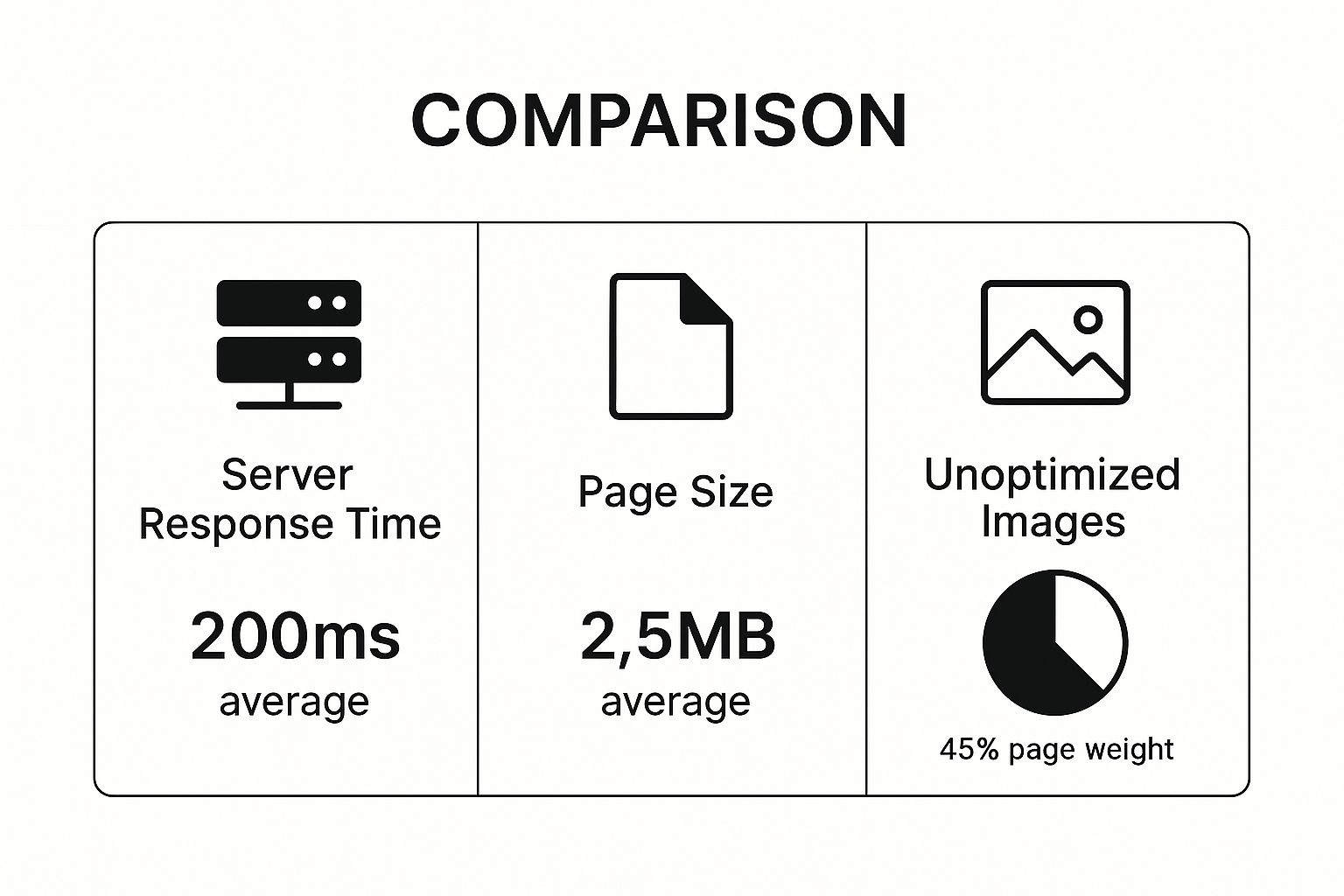
As you can see, speed isn’t a single problem; it's a mix of different factors that all need to be addressed together.
To give you a clearer picture, let's compare some common tasks. This table shows how a DIY approach stacks up against what a professional service delivers.
DIY Optimization vs Professional Service Features
| Optimization Area | Typical DIY Approach | Professional Service Approach |
|---|---|---|
| Caching | Install a basic plugin (e.g., WP Super Cache) with standard settings. | Implement advanced server-side caching and configure a premium plugin for optimal performance. |
| Image Optimisation | Use a plugin to compress new images as they are uploaded. | Bulk optimise the entire media library, serve images in next-gen formats (like WebP), and set up lazy loading. |
| Code Minification | Tick the "minify CSS/JS" box in an all-in-one plugin. | Manually analyse and combine files, defer non-critical scripts, and eliminate render-blocking resources. |
| Database Health | Use a plugin to clean up old post revisions and transients. | Perform a deep database clean-up, optimise tables, and address query inefficiencies. |
| Hosting & Server | Work within the limits of the current hosting plan. | Analyse server logs, recommend hosting upgrades if necessary, and implement server-level improvements. |
The key takeaway is the difference in depth and strategy. For instance, where you might use a simple plugin for caching, a professional will set up advanced server-side caching, which is vastly more effective. They’ll get into your database to remove all the bloated data that slows down every single page load. They also tackle the really complex stuff, like optimising render-blocking resources—those pesky scripts and stylesheets that force your visitors to wait for everything to load before they can see your page.
A professional service doesn’t just install tools; they implement a strategy. They understand the why behind every change, ensuring that each optimisation works in harmony with the others for maximum impact and long-term stability.
Ultimately, deciding between DIY and a professional service comes down to the results you want. A few quick tweaks might nudge your speed score up a bit, but a professional overhaul delivers a genuinely faster experience for your users. That leads directly to better engagement, higher conversions, and improved search rankings. The goal isn't just a better score; it's a faster, more reliable website that helps your business grow.
How Optimisation Improves Your Core Web Vitals

Google's Core Web Vitals might sound like intimidating jargon, but they’re really just a set of signals that measure how it feels to use a website. Think of it as Google's report card on user experience. A great score tells Google your site is a joy to browse, which can often translate into a healthy boost in search rankings.
These metrics boil down to three things: how fast your site loads, how quickly it responds to clicks, and whether the layout stays put. When you bring in a WordPress speed optimisation service, their entire focus is on nailing these three areas, making your site fundamentally better for every single visitor.
Making Your Site Feel Instantly Responsive
First on the list is Largest Contentful Paint (LCP). In simple terms, this measures how long it takes for the most important part of your page to appear. This could be a big banner image, a video, or the main block of text. A slow LCP is that classic moment when a visitor is just staring at a blank white screen, tapping their fingers and wondering if anything is happening.
A professional service gets your LCP in shape by:
- Optimising images: This involves compressing them without losing quality and using modern, fast-loading formats like WebP.
- Boosting server response time: They'll tune things so your web host replies to a visitor's request in a flash.
- Prioritising critical resources: This ensures that the most important visual elements load first, giving the perception of speed.
A quick LCP makes your site feel welcoming and immediately useful.
Ensuring Every Click Feels Immediate
Next up is Interaction to Next Paint (INP). This vital metric gauges how quickly your site reacts when someone tries to do something—like clicking a "buy now" button, opening an accordion menu, or filling out a form. A poor INP score is what causes that frustrating lag where you click, and for a split second, absolutely nothing happens.
Optimisation experts tackle INP by:
- Minimising clunky code: They'll hunt down and streamline any heavy JavaScript that's slowing down the browser.
- Optimising scripts: This makes sure that interactive features are ready to respond the instant a user needs them.
With a good INP score, your site feels fluid and reliable. Every interaction is met with an immediate response.
Creating a Stable and Trustworthy Layout
Finally, we have Cumulative Layout Shift (CLS). Have you ever gone to tap a link, only for a massive advert to suddenly load above it, shifting the entire page down and causing you to click the ad by mistake? That infuriating jump is a layout shift. CLS measures just how much your content unexpectedly moves around as the page loads.
A stable website is a trustworthy website. When elements don't jump around, users feel more in control and confident in navigating your pages, which is essential for building credibility and encouraging conversions.
A speed expert prevents this by properly reserving space for things like images, ads, and embedded videos, so your layout is solid from the get-go. This creates a calm, predictable experience that builds trust with your audience.
Fixing these vitals isn't just a "nice-to-have" anymore; it's a fundamental part of running a successful website. You can keep an eye on your progress using various website performance monitoring tools to see the real-world impact of these improvements.
Meta Description:
Tired of a slow website? Our guide explains how a WordPress speed optimization service can boost performance, improve Core Web Vitals, and enhance user experience.
Choosing the Right Speed Optimisation Partner
Picking a WordPress speed optimisation service can feel overwhelming. There are so many options out there, so how do you know who to trust with something as important as your website? It’s not just about getting the best price; it’s about finding a real expert who will look after your site as if it were their own.
You're looking for someone who acts like a true extension of your team. This means they need to be open, great at communicating, and completely focused on delivering tangible results you can actually see and measure, not just a flashy speed score.
Look for Transparency and Clear Reporting
A reputable service will be an open book about their process. Before you even think about signing on, they should be able to walk you through exactly what they plan to do and what kind of improvements you can realistically expect.
Pay close attention to their reporting. A solid partner will provide clear "before-and-after" reports that break down the changes they made and how those changes directly boosted your site's performance. This isn't just about showing off; it's about accountability and giving you peace of mind.
Evaluate Their Communication and Support
Technical know-how is crucial, of course, but don't underestimate the power of good communication. You want a team that gets back to you quickly, explains technical stuff in plain English, and keeps you in the loop every step of the way.
Think about the long game, too. Does the service offer ongoing monitoring? Your website is a living thing, not a one-and-done project. Future plugin updates, theme changes, or even a new version of WordPress can slow things down. Having a partner who keeps an eye on performance is a massive benefit. Understanding the tools they use, like those in our guide to the best WordPress caching plugins, can also give you insight into their methods.
A true partner doesn’t just fix your site and disappear. They understand that performance is an ongoing effort and are committed to helping you maintain a fast, reliable website that supports your business goals for the long haul.
Key Questions to Ask a Potential Partner
To help you sift through the options, here are a few key questions you should ask any provider you're considering. Their answers will speak volumes about their expertise and how they operate.
- How do you measure success? A great answer will go beyond just PageSpeed Insights scores. They should talk about things like Core Web Vitals, conversion rates, and the overall user experience.
- Can you share case studies from businesses similar to mine? This helps prove they have experience in your specific industry and understand its unique challenges.
- What is your process for diagnosing speed issues? They should describe a comprehensive audit, not just a vague plan to install a few plugins and hope for the best.
- What happens if a future update affects performance? This question reveals whether they're thinking about a long-term relationship or just a quick fix.
Taking the time to find the right service is the most important part of the entire process. By focusing on transparency, communication, and asking these tough questions, you’ll find a partner who not only has the technical skills but also genuinely cares about your success.
Advanced Strategies Top-Tier Services Use

While the foundational fixes deliver big wins, the very best WordPress speed optimisation service providers have a few more tricks up their sleeves. These advanced strategies are what separate a fast site from a truly elite one. You don't need to become a developer overnight, but understanding these techniques helps you appreciate the depth of expertise you're paying for.
So, let’s pull back the curtain on what top-tier experts do to achieve blistering-fast performance.
Going Beyond Basic Caching
Standard caching is great, but advanced services take it to a new level with server-side optimisations. This is where the real magic happens, as they work directly within the hosting environment itself.
Here are a couple of powerful techniques they often use:
- Upgrading PHP Versions: Simply running your site on the latest version of PHP (the programming language WordPress is built on) can provide a significant performance boost all by itself. Think of it like swapping out your car's old engine for a brand new, more efficient one.
- Implementing Object Caching: For sites with busy databases, like e-commerce stores or membership sites, experts can implement systems like Redis. It acts as a super-fast, short-term memory for your site's database, drastically reducing the strain of constant queries and speeding everything up.
These server-level adjustments are surgical and incredibly powerful. They address performance bottlenecks right at the source, something a simple plugin just can’t do, leading to a much more stable and responsive website.
The Static Site Conversion Strategy
Another powerful method involves converting parts of a dynamic WordPress site into a completely static version. Normally, WordPress builds pages on the fly, running scripts and pulling data from the database every single time someone visits. While this is flexible, it can really slow things down, especially under heavy traffic.
By generating pre-built, static HTML pages, a service can deliver content almost instantly. It’s like having the page ready and waiting before the visitor even arrives. This approach is especially effective for blogs, portfolios, and company brochure sites where the content doesn't change with every page load. You can learn more about this approach by reading insights on improving WordPress performance on SimplyStatic.com.
Knowing about these advanced strategies helps you spot a service that truly goes the extra mile. It demonstrates a commitment to delivering exceptional, long-lasting results, not just ticking off a checklist.
Wrapping Up: Your Questions Answered
We know this can feel like a complex topic, so we’ve put together some simple, no-nonsense answers to the questions we hear most often about WordPress speed.
How Long Until My Site Is Actually Faster?
You'll usually see the first big jump in performance within a few days to a week. The initial steps, like setting up a solid caching system and tackling oversized images, deliver a quick and satisfying boost. Your site will feel snappier almost immediately, and you’ll see it reflected in your Core Web Vitals.
Of course, getting every last drop of performance squeezed out of your site can take a bit longer. Deeper, more technical work sometimes involves monitoring and tweaking over time. But that initial, noticeable improvement is often what gets business owners most excited.
Is This a One-and-Done Job?
Think of it less like a one-off repair and more like a high-performance tune-up. The initial service provides a massive, long-lasting improvement, but websites are living things. Every time you add a new blog post, install a plugin, or run a WordPress update, you're changing the formula. These changes can, over time, create new slowdowns.
That’s precisely why many providers offer ongoing monitoring or maintenance retainers. It’s all about protecting your investment and making sure your site stays lightning-fast, catching any new performance hiccups before they become a problem.
Can’t I Just Use a Speed Plugin Myself?
Speed plugins are fantastic, but a plugin is just a tool. A WordPress speed optimisation service is the expert craftsman wielding that tool as part of a much bigger strategy.
It's a bit like having a professional kitchen full of the best equipment. Owning a top-of-the-range oven doesn't automatically make you a Michelin-starred chef. An expert knows precisely which ingredients to combine and which techniques to use for your specific recipe.
A professional service goes beyond just flicking a switch on a plugin. They dig into your site's unique quirks—diagnosing everything from clunky code and server bottlenecks to a bloated database—and build a custom solution that delivers the best possible results for your website.
A faster website means happier visitors, better search rankings, and a healthier bottom line. It's one of the best investments you can make in your online presence.
If you're ready to get your website running at its absolute best, our team is here to help. Contact us today to learn more about our risk-free speed optimisation services.
