Meta Description: Is your WordPress site loading slow? Don't panic. Our friendly guide walks you through simple, effective steps to diagnose and fix the problem for good.
It’s a feeling every website owner dreads—that slow, frustrating crawl of a page that used to load in a flash. When your WordPress site is loading slow, it’s more than just an annoyance; it can actively push visitors away and hurt your search rankings. But please don’t worry. This is a common and entirely solvable problem, and you're in the right place to get it sorted.
In this guide, we’ll walk you through the most common reasons your site might be struggling and give you clear, actionable steps to get its speed back.
Why Your Fast Website Suddenly Feels Sluggish

It can be baffling when a once-speedy WordPress site starts to lag. One day everything is running like a dream, and the next, you're staring at that dreaded loading spinner. The slowdown is rarely down to one big, dramatic event. More often than not, it’s the result of lots of small things accumulating over time—think of it like digital clutter building up in an attic.
You add a new plugin for a cool feature here, upload some beautiful high-resolution images there, or maybe your web host quietly squeezes a few more sites onto your shared server. Each action seems harmless on its own, but together they can create the perfect storm for performance issues. Suddenly, your WordPress site loading slow becomes a real headache, affecting everyone from first-time visitors to your most loyal customers.
The Real-World Cost of a Slow Website
The consequences of a sluggish website go far beyond simple frustration. In a world of instant gratification, every second truly counts. Study after study shows that even a tiny delay in page load time can lead to a significant drop in conversions and a sharp increase in people leaving your site.
A well-known study by the Aberdeen Group revealed that a mere 1-second delay can result in 7% fewer conversions, 11% fewer page views, and a 16% decrease in customer satisfaction. For an e-commerce site, those numbers can easily translate into thousands of pounds in lost revenue.
Slow performance sends all the wrong signals. It can make your site seem unprofessional, untrustworthy, or simply not worth the wait. Google notices, too. Site speed is a confirmed ranking factor, which means a slow site will struggle to climb the search results, making it much harder for new customers to find you in the first place.
How This Guide Will Help You Fight Back
The good news is you don't have to live with a slow site. I've designed this guide to be a clear, jargon-free roadmap to get your speed back on track. We'll walk through the most common culprits and I'll give you actionable steps to fix them.
We're going to focus on:
- Pinpointing the Problem: I'll show you how to use simple tools to diagnose exactly what's slowing you down.
- Building a Strong Foundation: We'll look at how your hosting choice directly impacts your site's performance.
- Achieving Quick Wins: You'll learn high-impact fixes like caching and image optimisation that deliver immediate results.
- Long-Term Health: We’ll establish good habits to keep your website fast and responsive for years to come.
By the end of this, you’ll feel confident and in control, ready to turn that frustrating loading spinner into a fast, seamless experience your visitors will love.
Pinpointing the Problem: How to Accurately Test Your Speed
Before you touch a single setting or think about deactivating plugins, you need a baseline. Just feeling like your site is slow isn't enough; guessing the cause is a surefire way to waste hours chasing ghosts. What we need is cold, hard data to pinpoint the exact bottlenecks.
Think of it like a car mechanic running diagnostics before popping the bonnet. A proper speed test gives you a detailed report on your website's health, showing you precisely where to focus your energy for the biggest impact.
Choosing Your Speed Testing Tools
There are plenty of fantastic, free tools out there, but my go-to recommendations are nearly always Google PageSpeed Insights and GTmetrix. I suggest running your site through both to get a well-rounded picture, as they each highlight slightly different aspects of performance.
These tools don’t just give you a simple score. They break down the entire loading process, flagging specific issues and offering recommendations. This is how you discover why your WordPress site is loading slow. If you want to explore more advanced options, our guide to the best website performance monitoring tools covers a wider range.
Understanding the Key Metrics
Your first speed report will throw a lot of jargon and numbers at you. It can look intimidating, but let's cut through the noise and focus on what really matters.
Understanding your speed report is crucial. The metrics tell a story about where the delays are happening—whether it's your server taking too long to respond or massive images bogging down the page.
Key Speed Metrics and What They Really Mean
| Metric | What It Measures | Good UK Benchmark (Mobile) |
|---|---|---|
| Time to First Byte (TTFB) | The time it takes for the server to send the first piece of data. It’s a pure test of server and hosting responsiveness. | Under 600ms |
| Largest Contentful Paint (LCP) | How long it takes for the largest element (e.g., a banner image or text block) on the screen to load. | Under 2.5 seconds |
| Cumulative Layout Shift (CLS) | Measures visual stability. A high score means elements are jumping around as the page loads, which is very annoying for users. | Under 0.1 |
| First Contentful Paint (FCP) | How long it takes for the very first piece of content to appear on the screen, like a header or a bit of text. | Under 1.8 seconds |
Armed with this knowledge, you can translate a technical report into a clear action plan. A slow TTFB points directly to your hosting setup, whereas a poor LCP score tells you to start looking at your on-page media.
My Advice: Don't get obsessed with hitting a perfect 100/100 score. It's often a case of diminishing returns. Instead, focus on fixing the major "red flag" issues the tools highlight. That’s where you’ll see the most significant real-world improvements for your visitors.
Here in the UK, the numbers really matter. A typical WordPress site loads its main content in about 1.8 seconds on mobile, with an average server response time (TTFB) of roughly 800 milliseconds. More importantly, research shows that for every second of delay beyond four seconds, UK conversion rates can plummet by an average of 4.42%. A slow site genuinely costs you money.
This image clearly illustrates how a simple server-side fix like caching can dramatically cut down that initial server response time.
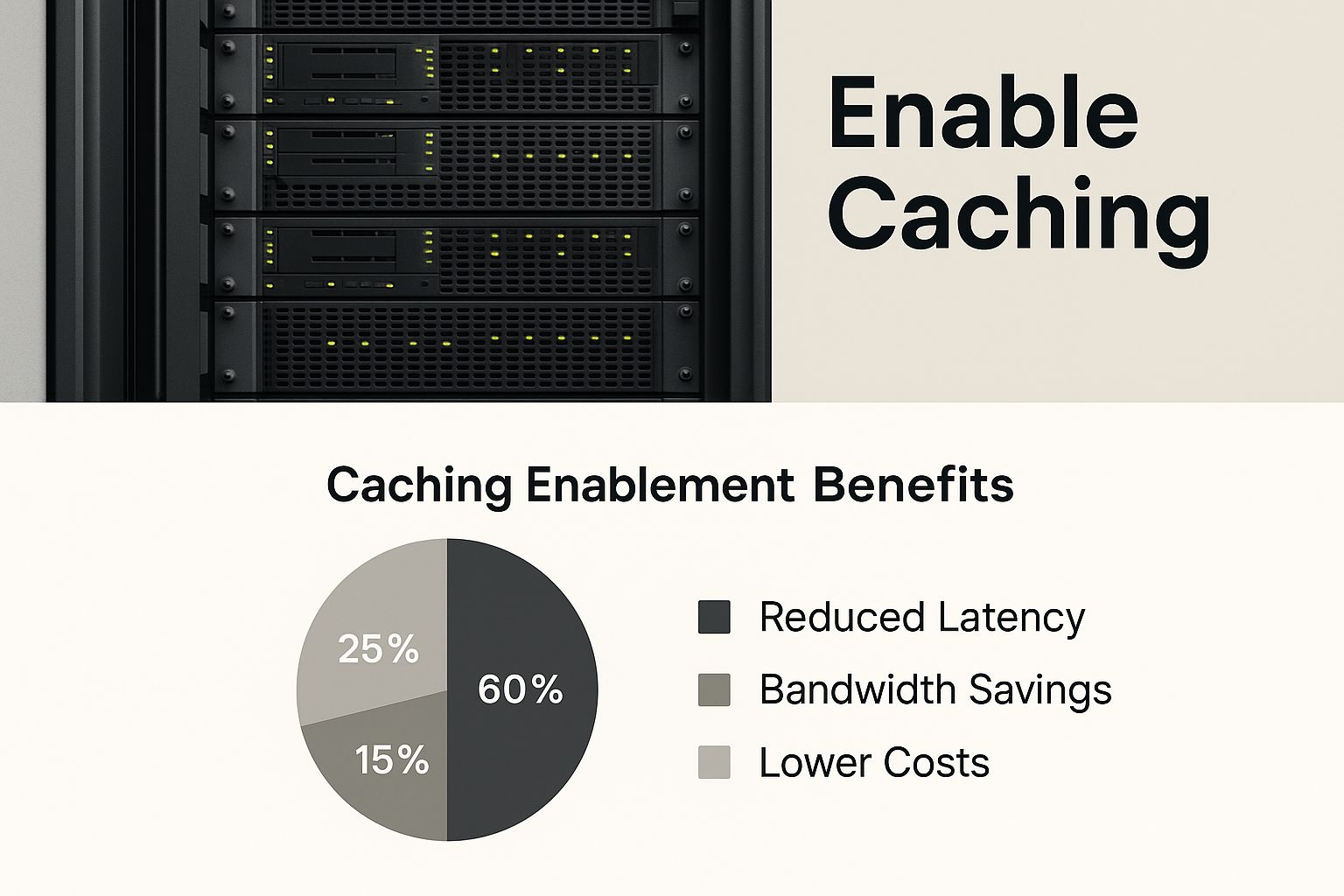
Getting that server response right is the foundational first step to a snappy user experience.
Now that you have reliable data and know what it means, you can move on with confidence. It's time to start tackling the root causes, and the best place to begin is with the very foundation of your site: your hosting.
Your Hosting: The Foundation of a Fast Website
It’s all too easy to get tunnel-vision, chasing down problematic plugins or endlessly resizing images. But sometimes, the real reason your WordPress site is loading slow is far more fundamental. Think of your web hosting as the plot of land your website is built on. If that land is unstable or overcrowded, it doesn’t matter how beautifully you’ve designed the house; it’s always going to have problems.

Many of us, especially when first starting out, grab the cheapest hosting plan we can find. It seems sensible at the time, but these budget plans often come with a hidden performance cost that can seriously hold you back later on.
Why Cheap Shared Hosting Is Often the Culprit
Shared hosting is a bit like living in a massive apartment block. You’ve got your own flat, but you’re sharing all the essential utilities—water, electricity, the lot—with hundreds of other residents.
Now, imagine one of your neighbours decides to run every appliance they own at full blast. The lights might flicker for everyone else. It’s the exact same principle on a shared server. If another website gets a huge surge in traffic or runs a clunky script, it gobbles up a massive slice of the server’s resources, leaving precious little for your site.
The result? Your website slows to a crawl, and it’s completely out of your hands. Your Time to First Byte (TTFB), which we touched on earlier, will suffer badly because the server is simply too swamped dealing with other requests to respond to yours quickly.
Your hosting isn't just a place to store files; it's the engine that powers your entire website. Investing in a quality engine is one of the most effective speed optimisations you can make.
Understanding Your Hosting Options
Once you realise your starter hosting plan is the bottleneck, the next step is figuring out where to go. The world of web hosting can feel overly complicated, but it really boils down to a few main types, each with its own performance pros and cons.
- Shared Hosting: The budget-friendly starting point. As we've seen, it's cheap, but sharing server resources means your site’s performance can be unpredictable.
- VPS (Virtual Private Server) Hosting: This is a huge step up. Think of it as owning a condo in that apartment block. You still share the main building, but you have your own dedicated, ring-fenced resources. Another site’s traffic spike simply won't affect you.
- Managed WordPress Hosting: This is the premium, specialised option. It’s an environment built from the ground up and fine-tuned specifically for WordPress. These plans often bundle in server-level caching, automatic updates, and expert support, taking a lot of the technical headaches off your plate.
For most businesses in the UK, simply moving from a basic shared plan to either a VPS or a Managed WordPress host is the single biggest performance upgrade they can make.
What Really Matters for a Speedy Server
Beyond just the type of hosting, a few specific details have a direct impact on how fast your site feels to visitors, particularly for a UK-based audience.
Server Location
If most of your visitors are in the UK, it just makes sense for your website to be "hosted" here, too. When someone visits your site, their browser sends a request to your server and waits for the data to come back. The physical distance that data has to travel really does matter.
Choosing a hosting provider with data centres located in the UK can shave precious milliseconds off your load time. It reduces latency, which makes the whole experience feel much snappier for your local customers.
Modern Server Technology
The tech running on the server itself is just as crucial. Here are a few key things to look out for:
- Latest PHP Version: WordPress runs on a language called PHP. Every new version is faster and more secure than the last. You should make sure your host supports the latest versions (ideally PHP 8.0 or higher).
- HTTP/2 or HTTP/3: These are modern network protocols that let a browser download multiple files from your site simultaneously, instead of one by one. It's a genuine game-changer for speed.
- Solid-State Drives (SSDs): These are miles faster than old-school spinning hard drives. Any reputable host these days should be using SSDs as standard for your website files and database.
Making a smart choice with your hosting provides a stable, high-performance base that allows all your other optimisation efforts to shine. It’s the difference between building on solid rock and shifting sand.
If you have a sneaking suspicion that your hosting is the bottleneck, don't hesitate to explore your options. For more personalised advice on choosing the right foundation for your site, feel free to contact us to learn more.
The Quick Wins: Caching and Image Optimisation
If your hosting is the solid foundation, then caching and image optimisation are the express lifts to the top floor. Honestly, these are the two areas where you’ll see the most dramatic, noticeable improvements to your site’s speed, often with surprisingly little effort. If you're fed up with seeing your WordPress site loading slow, this is where the real fun begins.
Let's start with caching. It sounds horribly technical, but the concept behind it is beautifully simple.
Picture this: you ask a librarian for a complex piece of information. The first time, she has to disappear into the archives, pull out several books, and carefully compile the answer. It takes a few minutes. But being a smart librarian, she keeps a photocopy of her finished notes right at the front desk. The next time you ask that same question, she just hands you the notes instantly.
That’s exactly what caching does for your website.
Without it, every single time someone visits a page, WordPress has to build it from scratch—fetching the header, the content, the sidebar, and the footer from the database and piecing it all together. This process hammers your server with database queries and really slows things down. A caching plugin simply takes a snapshot (a static HTML copy) of the fully assembled page. The next visitor gets served this ready-made copy, which is lightning-fast and puts far less strain on your server.
Putting Caching into Action
Setting up a good caching plugin is probably the single most effective thing you can do for site speed. There are plenty of great options out there, but two I often recommend are WP Rocket (a fantastic premium tool) and LiteSpeed Cache (free, but you’ll need to be on a LiteSpeed server to use it).
Whichever one you go for, these are the core settings you’ll want to enable for the biggest speed boost:
- Page Caching: This is the main event. Make sure this is switched on to create those static HTML copies of your pages.
- File Minification (CSS & JavaScript): Your site’s code files often contain extra spaces, comments, and line breaks that developers find useful but browsers completely ignore. Minification strips all this fluff out, making the files smaller and quicker to download.
- File Combination: This handy setting grabs multiple CSS or JavaScript files and bundles them into one. Fewer files means fewer requests for the browser to make to your server, which speeds things up considerably.
For a deeper dive into the different options and their specific features, check out our detailed guide on the best WordPress caching plugins.
Taming Your Heavy Images
After caching, images are the next big culprit. They're often the heaviest part of a webpage, making them a prime suspect when your WordPress site is loading slow. That beautiful, high-resolution banner image might look fantastic, but if it’s several megabytes in size, it can bring your load time to a grinding halt.
The goal here is to find that sweet spot between visual quality and file size. And luckily, you don't need to be a graphic designer to get it right.
The solution is a one-two punch: smart compression and modern file formats.
A Pro Tip I Live By: Never, ever upload images directly from your camera or phone to WordPress. They are almost always unnecessarily massive. Always run them through an optimisation process first.
Smart Compression and Modern Formats
Image optimisation plugins are absolute lifesavers here. Tools like Smush or ShortPixel can automatically compress every image you upload without any noticeable drop in quality. Even better, they can go back and crunch down all the images already sitting in your Media Library.
Here’s what you need to focus on:
- Automated Compression: Install a plugin like Smush and get it configured. Be sure to enable "lazy loading," a brilliant feature that stops images from loading until a user actually scrolls down to them. This dramatically speeds up that crucial initial page load.
- Serve Modern Formats: Look for an option in your plugin to create and serve images in WebP format. WebP is a modern format from Google that offers excellent quality at a much smaller file size than old-school JPEGs or PNGs. Most good optimisation plugins can create WebP versions of your images on the fly and serve them to compatible browsers automatically.
The impact of this stuff is massive and well-documented. Recent UK data shows that WordPress sites using full-site caching see an average load time reduction of 32%. When you pair that with image optimisation plugins, which are already active on over 15 million websites, the performance gains really start to stack up.
Fine-Tuning Your Plugins, Theme, and Database
We’ve already tackled the big-ticket items with caching and image optimisation. Now, we need to dig a little deeper and address something I call 'death by a thousand cuts'. This is when dozens of tiny, almost unnoticeable issues pile up and collectively drag your site’s performance into the mud.
Think of it like a workshop. When you first set it up, everything is clean and organised. But over time, old project parts, unused tools, and general clutter start to accumulate. Each individual piece is small, but together they make the whole space inefficient and difficult to work in. It's time to have a proper tidy-up.
Conducting a Plugin Audit
Plugins are brilliant for adding extra features, but they're also one of the most common culprits behind a slow website. Here's a secret that many people miss: it’s rarely about the number of plugins you have, but almost always about their quality. A single, badly coded plugin can cause more damage than twenty well-built ones combined.
This is exactly why running a regular plugin audit is non-negotiable. The goal is simple: find and get rid of anything that's slow, outdated, redundant, or just plain unnecessary.
Here’s my go-to method for doing this safely:
- Hunt for Redundancy: Are you using multiple plugins for the same job? Maybe you've got two different gallery plugins or a couple of SEO tools installed. It happens. Pick the best one and deactivate the rest.
- Check for Cobwebs: An outdated plugin isn't just a performance drain; it's a security risk. If a plugin hasn't been updated by its developer in over a year, that's a huge red flag. It's time to find a modern, actively maintained alternative.
- Isolate the Culprit: The best way to find a resource-hogging plugin is to test. If you have a staging site (a private copy of your live one), use it. Deactivate your plugins one by one, and run a speed test after switching each one off. When you see a sudden, significant jump in speed, you’ve found your problem.
Over the years, I've found that the biggest resource hogs are often the most feature-packed plugins, like complex page builders or booking systems. They can be incredibly useful, but you absolutely have to ensure they're configured properly to minimise their impact.
Choosing a Lightweight Theme
Your WordPress theme is the foundation of your site's look and feel. It’s incredibly tempting to pick a theme that promises the world—dozens of animations, fancy sliders, and every feature under the sun. But this almost always comes at a hefty performance price. These ‘heavy’ themes load a mountain of code and scripts on every single page, whether you're using those features or not.
A bloated theme can easily be the main reason your WordPress site is loading slow. Swapping it for a lightweight, well-coded theme, on the other hand, can be a complete game-changer.
When you're looking for a performance-focused theme, keep an eye out for these signs:
- Simplicity is Key: The fastest themes are often the ones that stick to the essentials and do them well.
- Read the Reviews: See what other users are saying about the theme's speed and code quality. Their experiences are invaluable.
- Test the Demo: Before you commit, run the theme’s own demo site through a tool like GTmetrix. If their demo is slow, you can bet your site will be too.
Making the switch from a heavy theme to a nimble alternative like GeneratePress, Kadence, or Astra can feel like taking the lead weights off a marathon runner.
Optimising Your WordPress Database
Finally, let’s talk about the digital clutter that accumulates behind the scenes. Every single post revision, spam comment, and temporary setting is stored in your site's database. After a few years, this build-up can seriously bloat your database, forcing WordPress to sift through mounds of old data just to find what it needs.
Cleaning your database is like giving your car's engine a service; it just keeps everything ticking over smoothly.
The good news is you don’t need to be a database expert to sort this out. A plugin like WP-Optimize can safely handle the clean-up for you. It helps you get rid of:
- Post Revisions: WordPress saves a new version of a post every time you click save. You could have dozens of old, unnecessary copies for a single article.
- Spam Comments: This clears out the junk comments languishing in your spam folder.
- Transients: Think of these as temporary cached data. Sometimes they get stuck and never clear themselves out.
- Orphaned Tables: When you delete some plugins, they leave their database tables behind. WP-Optimize can find and remove this leftover data.
Running a database clean-up every few months is a fantastic maintenance habit. While these fine-tuning steps require a bit more detective work, the cumulative effect on your site's speed is absolutely worth it. For those who'd rather not get their hands dirty, professional WordPress speed optimisation services can manage these deep-level tune-ups, ensuring every last part of your site is running at peak performance.
Building Good Habits for a Permanently Fast Website
It’s a fantastic feeling when you fix a slow WordPress site, but the real win is making sure it stays fast. Performance isn't something you fix once and forget about; it’s an ongoing process. By building a few simple, repeatable routines, you can shift from constantly putting out fires to proactively keeping your site in top shape.
Think of it like servicing your car. You wouldn't wait for the engine to seize up before checking the oil. The same idea applies here—regular check-ups prevent major breakdowns and keep your website running smoothly for the long haul.
Your Performance Maintenance Checklist
Turning what you've learned into a regular habit doesn't need to be a chore. A simple schedule can make all the difference, stopping that familiar slowdown from creeping back in.
Here are a few practices I always recommend building into your workflow:
- Quarterly Plugin Audits: Set aside 30 minutes every three months to go through your plugins. For each one, ask: Do I still genuinely need this? Is the developer still updating it? Could a lighter alternative do the same job?
- Regular Performance Tests: Once a month, pop your URL into Google PageSpeed Insights or GTmetrix. This is your early warning system, helping you spot performance dips before your visitors do.
- Consistent Image Optimisation: This one should be non-negotiable. Before any image gets uploaded, make sure it’s properly resized and compressed. A tool like Smush or even a quick online service will do the trick.
The goal here isn't perfection; it's consistency. A few simple checks done regularly will always outperform a massive, stressful overhaul once a year.
When to Consider a Content Delivery Network
As your audience grows, you'll eventually hit a point where a Content Delivery Network (CDN) makes a lot of sense. A CDN works by storing copies of your site's static files—like images, CSS, and JavaScript—on a global network of servers.
When someone from another country visits your site, the content is delivered from a server physically close to them. This drastically cuts down loading times for an international audience. Even for a UK-focused site, a CDN can offload a surprising amount of work from your main server, freeing up resources and making everything feel snappier for everyone.
By adopting these habits, you’re not just fixing a problem today; you’re taking ownership of your site’s future performance. If you'd like a hand putting a solid maintenance plan in place, feel free to contact us to learn more.
Need a Hand? We’re Here to Help
Fixing a slow WordPress site is incredibly rewarding, but it can sometimes feel overwhelming. If you’ve worked through these steps and your site still isn’t as fast as you’d like, or if you’d simply prefer to have an expert take a look, we’re ready to help.
A slow website can be frustrating for you and your visitors, but it doesn't have to stay that way. By tackling the core issues of hosting, caching, images, and plugins, you can transform your site into a fast, enjoyable experience that people will love to use.
If you'd like professional help to get your site flying again, please don't hesitate to Get in touch with us. We'd love to learn more.
