Finding out your website has been compromised is a truly gut-wrenching moment. It’s natural to feel a wave of panic, but take a deep breath. There’s a clear path back to safety, and you don’t have to walk it alone. Professional WordPress malware removal services are the emergency response teams for your digital space. Think of them as the specialists you call to find, completely eliminate, and secure your site against these nasty attacks. They are, quite simply, the best way to move from that initial panic back to a place of control and peace of mind.
This guide will walk you through what these services do, why they're so important, and how they restore your site's health and security. Let’s get you back on track.
Your WordPress Site Is Hacked. Now What?
That sinking feeling in your stomach when you realise your WordPress site is hacked is something no one wants to go through. It's a deeply unsettling and confusing experience that often leaves you wondering, "Where do I even start?" The good news is, you're not alone in this, and there's a clear, expert-led path to getting things back to normal.
The first step is simply acknowledging the problem. A hack isn't always a dramatic, site-wide takeover; sometimes the signs are subtle. But there are common warning signs that something is seriously wrong.
Common Signs of a Hacked Website
You might start noticing odd behaviour that definitely wasn't there before. These red flags are your website's way of crying for help, signalling that someone is up to no good behind the scenes. Catching these early is key to a quick recovery.
Some of the most common symptoms include:
- Strange Redirects: Your visitors are suddenly being sent to dodgy, spam-filled websites without their permission.
- Performance Drops: Your site suddenly becomes painfully slow or, even worse, completely unresponsive.
- Unusual Content: You stumble upon new pages or blog posts you didn't create, often stuffed with spammy links.
- Warning Messages: Google starts displaying a "This site may be hacked" warning next to your search results, or browsers throw up big security alerts.
- Admin Access Issues: You try to log in to your own WordPress dashboard, only to find you've been locked out.
A compromised website doesn't just disrupt your business; it shatters the trust you've built with your audience. One study found that 85% of consumers will steer clear of a business if they have doubts about its security, making a swift, thorough clean-up absolutely vital for your reputation.
Moving from Panic to a Plan
Seeing any of these signs is understandably alarming, but the key is to act methodically, not frantically. This is precisely where a professional WordPress malware removal service proves its worth. While it's tempting to try and delete a suspicious file yourself, malware is cunning. It's designed to be sneaky, hiding deep within your site's files and database.
A professional service brings a systematic approach to the table. They don't just treat the symptoms you can see; they hunt down the root cause of the infection to make sure it can't come back. This involves deep scans, manual code inspections, and locking down the vulnerabilities that let the hackers in to begin with. You can find out more about spotting these problems in our guide on what to do when your website is broken.
Rest assured, there is a proven solution to get your digital presence back on track.
Understanding Common WordPress Malware Threats

To properly defend your website, it helps to know what you’re up against. "Malware" isn't just one thing; it’s a catch-all term for all sorts of malicious software, each with its own destructive goal. Getting to grips with these different threats is the first step in realising why professional WordPress malware removal services are so critical.
Think of your website like your home. Different intruders use different tactics. Some sneak in to steal valuables, others change the locks to lock you out, and some just want to use your address for their dodgy dealings. Malware works in a very similar way.
Let's break down the most common culprits you might find lurking on your WordPress site.
The Hidden Keys and Secret Passages
One of the most persistent and dangerous types of malware is a backdoor. Imagine a burglar breaks into your house and, before leaving, makes a copy of your key and hides it under the doormat. That's a backdoor. It's a snippet of code that gives hackers secret, ongoing access to your site, even long after you think you’ve fixed the initial breach.
This hidden entry point allows them to come and go as they please, reinfecting your site, stealing data, or using your server for their own ends without you ever knowing. This type of threat is alarmingly common.
Recent WordPress security findings show that backdoors are present in nearly 70% of all compromised WordPress sites, creating a persistent risk to your website's integrity and your customers' data.
Unwanted Visitors and Deceptive Detours
Another common issue is the malicious redirect. This happens when a visitor tries to reach your website, but malware hijacks their browser and sends them somewhere else entirely—often to a harmful site. It could be a spam page, a phishing scam designed to steal login details, or a site that tries to install even more malware on their computer.
Malicious redirects are particularly damaging because they destroy user trust in an instant. Your visitor was looking for your business, but instead, they landed somewhere dangerous—and they'll associate that negative experience with your brand.
Not only does this cost you potential customers, but it can also get your site blacklisted by search engines like Google, making it incredibly difficult for anyone to find you online.
SEO Spam and Gibberish Content
Have you ever searched for something and landed on what looks like a legitimate website, only to find it riddled with ads for fake designer bags or cheap pharmaceuticals? That’s likely the work of an SEO spam injection.
This type of malware pumps thousands of spammy links and keywords into your site’s code, pages, and posts. The attacker's goal is to piggyback on your website's good reputation to boost the search engine rankings of their own spammy sites.
To your visitors, it just looks like your site has been filled with nonsense or inappropriate content. To search engines, it's a massive red flag. Your own search rankings will plummet, and your site could be de-indexed entirely for violating spam policies. Cleaning this up involves carefully combing through your database and files to remove the injected code without breaking your actual content—a delicate task best left to the experts.
How Malware Removal Services Actually Work
When you bring in a professional to fix your hacked website, you're getting far more than a quick scan. Proper WordPress malware removal services follow a meticulous, multi-stage process that’s designed to be incredibly thorough. Think of it less like running a simple antivirus program and more like calling in a digital forensics team.
The real goal isn't just to delete the obvious bad files. It's about uncovering every last hidden trace of the infection and figuring out exactly how the attacker got in in the first place. Let's pull back the curtain and walk through the systematic approach the experts take.
The Initial Site Assessment
The very first step is always a careful assessment. Before a technician touches a single file, they need to get a clear picture of the situation. This usually starts with a conversation, where they'll listen to you describe the symptoms you've noticed—be it strange redirects, spammy content, or warnings from Google.
Next, and this is non-negotiable, they will create a full, secure backup of your entire website. This is your safety net. It guarantees that no matter what happens during the cleaning process, your original content and data are preserved and can be restored if needed. This step alone provides immense peace of mind.
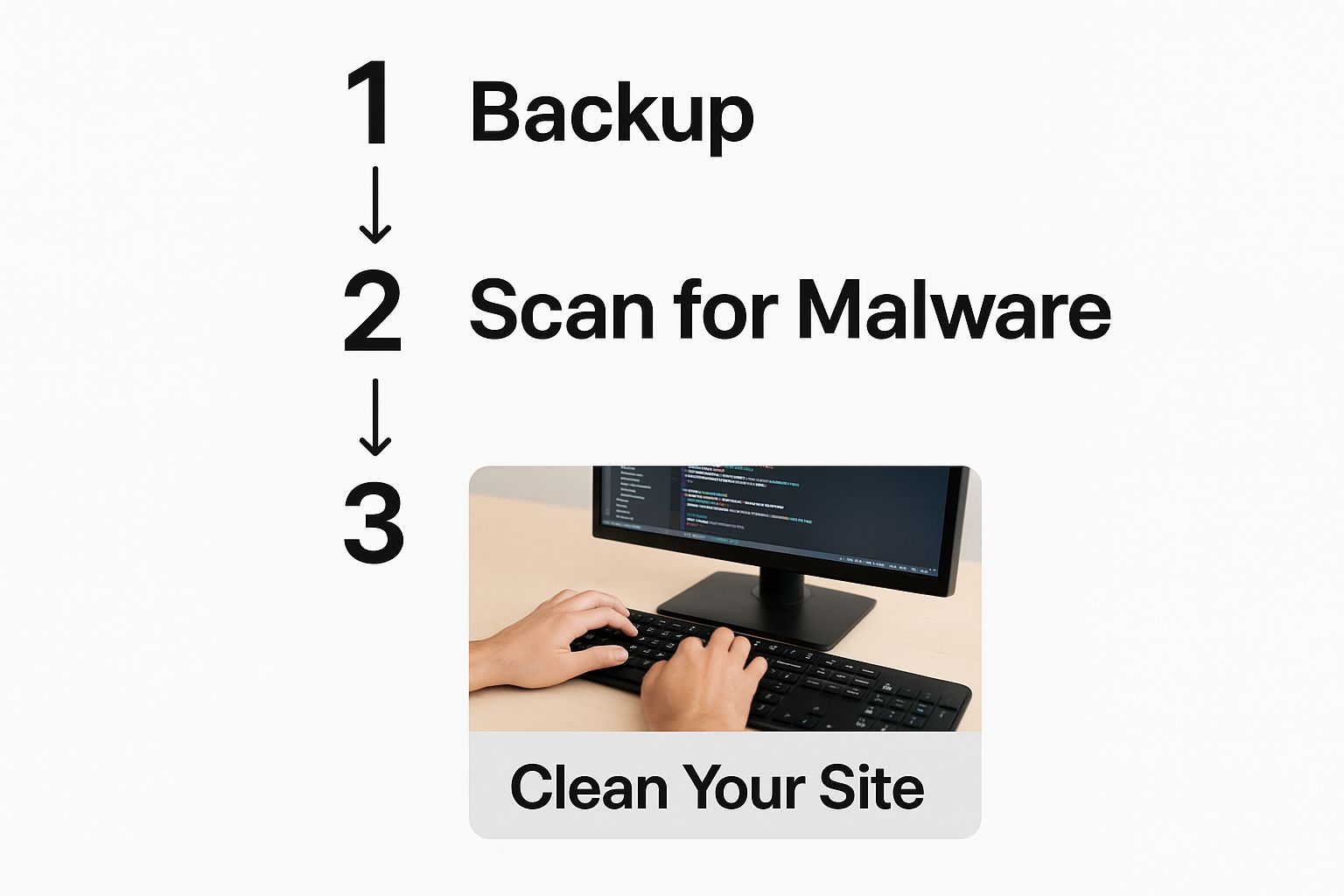
Deep File and Database Scanning
With a backup safely tucked away, the real investigation gets underway. Experts use a combination of powerful, server-side scanners to perform a deep dive into every corner of your website’s files and database. These tools are far more sophisticated than the typical security plugins available to the public.
They can identify known malware signatures, sniff out suspicious code patterns, and spot abnormalities that standard tools would almost certainly miss. The scan checks every single file, from your WordPress core files and theme templates to plugin directories and upload folders. At the same time, they'll be scanning your database for spam injections, malicious links, and any unauthorised user accounts created by the hacker.
The Critical Manual Code Inspection
This is where true expertise really shines. Automated scanners are great, but they aren't foolproof. Clever attackers often create custom malware or disguise their code in ways that can fly right under the radar. That's why a manual review by a human expert is absolutely essential.
An experienced technician will manually inspect suspicious files, hunting for the tell-tale signs of a breach. They know what clean WordPress code is supposed to look like, so they can spot a single line of malicious code hidden within thousands of legitimate ones.
This human element is precisely what separates a good service from a great one. It’s the difference between temporarily patching a symptom and truly curing the underlying disease. They're looking for things like:
- Obfuscated Code: Nasty scripts that have been intentionally scrambled to be unreadable to the untrained eye.
- Backdoors: As we've mentioned, these are hidden entry points that allow attackers to waltz back in later. They are often cleverly disguised within harmless-looking files.
- Encoded Injections: Malicious commands buried in your database that might not be flagged by an automated scan.
The Cleanup and Backdoor Removal
Once every malicious element has been identified, the careful process of removal begins. This isn't about indiscriminately deleting files. Instead, experts painstakingly remove the malicious code from your existing files, preserving the integrity of your website.
Any files that are purely malicious (like malware droppers or web shells) are deleted, and any core WordPress files that were tampered with are replaced with fresh, original versions from the official repository. Crucially, they focus on finding and eliminating every single backdoor to sever the attacker's connection for good. You can explore the details of our professional WordPress malware removal service.
Final Validation and Security Hardening
After the cleanup, the job isn't quite done. The service will run another full round of scans to validate that the site is 100% clean. They will also test your site’s key functions to make sure everything is working exactly as it should be.
Finally, you should receive a report detailing what was found and fixed. More importantly, they'll offer practical advice to "harden" your site's security and prevent it from happening again. This might involve updating old software, strengthening passwords, or implementing a Web Application Firewall (WAF) to block attacks before they can even reach your site.
How to Choose the Right Malware Removal Partner
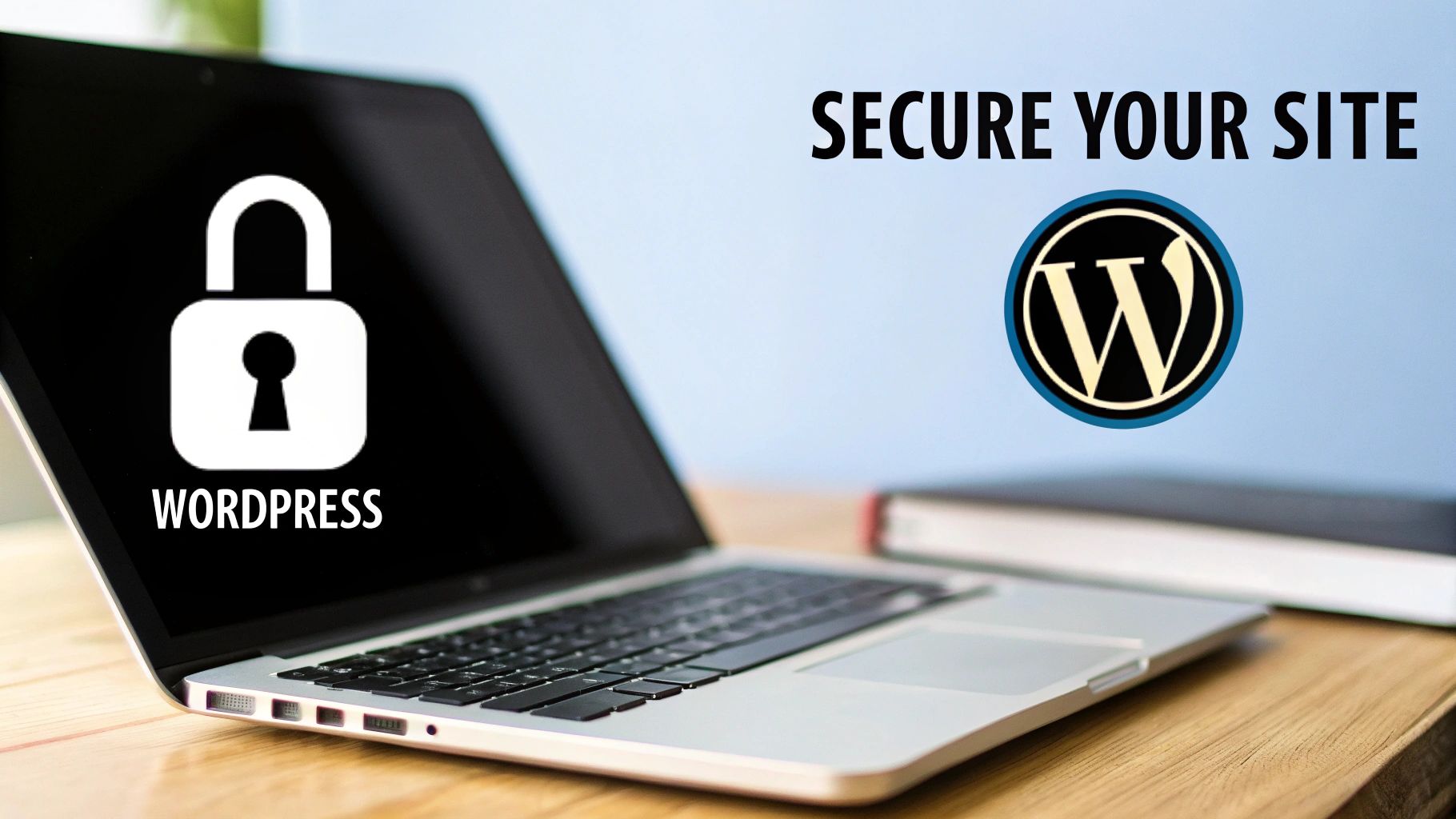
When your website gets hacked, the first instinct is to panic and find the quickest fix possible. We get it. But this is a moment where taking a deep breath and choosing the right partner is crucial. Not all WordPress malware removal services are the same, and a hasty decision can make things a whole lot worse.
Think of it this way: you wouldn't ask a GP to perform brain surgery. You'd want a specialist. The same logic applies here. Picking the right team doesn't just solve the immediate problem; it secures the future of your online presence. Let's walk through what really matters when you're vetting a potential partner, so you can make a choice with confidence.
Do They Actually Specialise in WordPress?
This is the absolute deal-breaker. WordPress isn't just any old system; it has a unique architecture, its own set of common vulnerabilities, and specific places where hackers love to hide their malicious code. A general IT security firm might know about malware, but they probably don't understand the intricate dance between the WordPress core, theme files, plugins, and the database.
A true WordPress expert knows exactly where to hunt for hidden backdoors and can instantly tell the difference between legitimate code and a malicious script. This level of expertise prevents disasters, like accidentally deleting a critical file that brings your whole site down with a WordPress fatal error. Specialist knowledge isn't just a nice-to-have; it's essential.
Are They Upfront About Pricing and Guarantees?
Honest, transparent pricing is a massive green flag. Be very cautious of any service that’s vague about costs or offers a price that seems too good to be true. A suspiciously low price usually buys you a superficial scan that misses the root of the infection, meaning you’ll be right back where you started in a few weeks.
Here’s what you should look for:
- A clear, flat-rate price: You need to know exactly what the cleanup will cost before any work starts. No surprises.
- A "no-fix, no-fee" guarantee: This is a huge sign of confidence. It tells you the company is so certain they can solve the problem, they’re willing to bet their fee on it.
- No hidden charges: The price you’re quoted should be the final price. Period. Watch out for providers who might add extra fees for "complex" infections later on.
How Quickly Do They Respond and Communicate?
When your site is offline or blacklisted by Google, every single minute of downtime costs you visitors, reputation, and potentially money. A quality service understands this urgency. Check their promised response and turnaround times—a 24-hour cleanup guarantee is a solid industry benchmark and shows they’re set up to handle emergencies.
But speed is only half the battle. Communication is just as important. A good partner will keep you in the loop throughout the entire process. They’ll explain what they’ve found, what they’re doing to fix it, and what happens next. You should never be left wondering what’s going on with your own website.
What Happens After the Cleanup?
A great malware removal service doesn’t just clean up the mess and ride off into the sunset. The best ones are invested in your site’s long-term health. They should provide a detailed report of the work they did and, most importantly, give you clear, actionable advice on how to stop it from happening again.
The threat is constant. A staggering 31% of hacked WordPress sites were compromised simply because of outdated plugins—a basic security lapse. A dedicated partner helps you plug these security holes, turning a one-off crisis into a long-term strategy for a more secure website.
Post-Cleanup: How to Keep Your WordPress Site Secure
So, you've just had your website professionally cleaned by a WordPress malware removal service. That feeling of relief is huge, we know. But the work doesn't stop there. Think of it this way: a successful cleanup is only half the job. The other, arguably more important, half is making sure those hackers can't get back in. It’s like getting a new, high-tech alarm system installed after a break-in.
The good news is, you don’t need to become a cybersecurity guru overnight to make your website a much harder target. By putting a few powerful, common-sense measures in place, you can massively slash the odds of another infection. Let’s walk through the essentials for hardening your WordPress security.
Build a Stronger Front Door
The most common way an attacker gets in is right through the front door: your login page. Weak and predictable passwords are one of the biggest, most easily fixed vulnerabilities out there.
First things first, get serious about your password policies for every single user on your site:
- Use a Password Manager: Tools like LastPass or 1Password will generate and remember ridiculously complex passwords for you, so you don't have to.
- Mix It Up: A strong password should be a jumble of upper and lower-case letters, numbers, and symbols.
- Go for Length: Make sure every password has a minimum length of at least 12 characters.
But even the world’s best password can be stolen. That's why two-factor authentication (2FA) is such a game-changer. It adds a second security step, just like when your bank texts you a code to confirm a transaction. Even if a hacker nabs your password, they can't get past that second step. It's probably the single most effective thing you can do to block unauthorised access.
Keep Everything Up to Date
Running out-of-date software on your website is like ignoring a safety recall on your car. The manufacturer has already released the fix, but you haven't taken it to the garage. For WordPress, outdated themes, plugins, and the core software itself are the primary entry points for hackers.
Cybercriminals aren't manually searching for vulnerable sites. They use automated bots that constantly scan the internet for sites running software with known security holes. These bots can find and exploit an outdated plugin on thousands of websites in a few hours.
Make it a non-negotiable weekly habit to log into your WordPress dashboard and check for updates. It only takes a few clicks, but it's a monumental step towards keeping your site safe.
Introduce a Digital Security Guard
Imagine a security guard standing at the entrance to your website, checking every single visitor before they can even get to the door. That's pretty much what a Web Application Firewall (WAF) does.
A WAF acts as a filter between your website and all incoming internet traffic. It intelligently blocks malicious requests and common hacking techniques before they have a chance to touch your site's files. It’s your proactive defence against things like brute-force login attacks and attempts to exploit known plugin vulnerabilities.
The scale of this threat is staggering. With an average of 13,000 attacks hitting WordPress sites every single day, a WAF is no longer a "nice-to-have"—it's an essential part of modern website security. You can dig deeper into the numbers in this comprehensive analysis of WordPress statistics.
By combining strong login controls, regular updates, and a solid WAF, you're building multiple layers of defence. This proactive approach turns your website from an easy mark into a well-defended fortress, making sure that your freshly cleaned site stays that way.
Your Path to a Secure and Healthy Website
Finding out your website has been hacked is a gut-wrenching experience, no doubt about it. That initial wave of panic is something many business owners go through. But here's the thing: it’s a fixable problem. With the right help and a clear plan, you can get your site back on its feet and, crucially, make it much stronger for the future.
If there's one thing to take away from this guide, it's that you don't have to face this alone. Professional WordPress malware removal services are your best bet for sorting this out properly.
From Cleanup to Confidence
Hiring an expert isn't just about deleting a few dodgy files. A real, professional cleanup is a far more detailed affair. It's about getting to the very root of the problem.
- Deep Investigation: A specialist won't just look at the obvious signs. They'll hunt down the hidden backdoors and figure out exactly how the attackers got in in the first place.
- Thorough Removal: The real skill lies in meticulously cleaning your website's files and database without breaking everything.
- Future-Proofing: This is the most important part. You'll get clear, practical advice on how to lock down your site, turning a stressful cleanup into a powerful security upgrade.
A hacked website is a serious headache, but it’s also a wake-up call. It forces you to take security seriously and build a much more resilient online presence for your business—an audit many never get around to otherwise.
Your Next Steps
The single most important move you can make right now is the first one. A hacked site won't magically heal itself; in fact, the longer you leave it, the more it can harm your reputation and your Google rankings. Your recovery begins the moment you reach out to a team that gets the urgency of the situation.
We understand just how stressful this is. Our job is to offer straightforward, expert help without any high-pressure sales tactics. Whether you're dealing with an active hack or just want to know how to prevent one, we're here for a chat.
Let's work together to get your website clean, secure, and back to doing what it does best. Contact us for a friendly, no-obligation chat and let us help restore your peace of mind.
Frequently Asked Questions
Finding out your website's been hacked is a horrible feeling, and your mind is probably racing with questions. That's completely understandable. We've put together some answers to the most common queries we get about WordPress malware removal services to help bring some clarity to a stressful situation.
How Long Does It Take to Clean a Hacked WordPress Site?
This is usually the very first thing people ask, and the honest answer is: it really depends. The time it takes is tied directly to how complex the hack is and how deep the infection goes.
For a simple infection, a skilled technician might get your site clean and back online in just a few hours. But for a more severe attack, like one with clever backdoors or huge database injections, it could easily take a full day or even a bit longer. Any good service will look at the damage first and give you a realistic timeframe.
Remember, the real goal here is thoroughness, not just speed. A quick, rushed job that misses one hidden file will just mean you get hacked all over again.
Can I Just Use a Security Plugin to Remove Malware Myself?
While a top-notch security plugin is an essential tool for day-to-day scanning and protection, trying to use one for a full cleanup is a bit of a gamble. Think of it like a smoke alarm – it’s brilliant at telling you there’s a fire, but you still need the fire brigade to come and safely put it out.
Automated scanners can often miss brand-new or well-disguised malware. Worse, a scanner might accidentally delete a critical WordPress core file, which could take your entire website down.
For a guaranteed, complete clean, nothing beats a professional service. They use powerful tools plus the critical skill of manual, expert inspection to make sure every last bit of malicious code is found and safely removed.
Will I Lose My Data During the Malware Removal Process?
The thought of losing years of work is terrifying, but protecting your data is the absolute top priority for any professional service. Their entire process is designed to keep it safe.
The very first thing a technician does is take a complete, secure backup of your whole website. That includes all your files, your database, your posts, and your pages. This backup is your safety net.
The cleaning itself is a careful, precise operation. Experts focus on removing the malicious code from your files, not just deleting the files themselves. They only remove files that are 100% malicious and don't belong on your site. This meticulous approach means your content, customer details, and settings are kept safe and sound.
What Happens After My Site Is Clean?
A proper malware removal service doesn’t just fix the immediate problem and then vanish. What happens after the cleanup is just as crucial.
You should receive a full report that breaks down what they found, where it was hiding, and the steps they took to remove it. More importantly, they'll give you clear, actionable advice on how to "harden" your site's security to stop it from happening again.
This advice typically covers things like:
- Updating all your plugins, themes, and the WordPress core software.
- Enforcing stronger passwords and setting up two-factor authentication.
- Installing and properly configuring a Web Application Firewall (WAF) to block attacks before they reach your site.
Many services also offer ongoing monitoring and support plans, giving you lasting peace of mind that your website is being looked after for the long haul.
Dealing with a hacked website is stressful, but you don't have to go through it on your own. Contact us to learn more and get the expert, reassuring support you need to get your site clean and secure, fast.
