If you’ve discovered your WordPress site has been hacked, the quickest and safest way forward is to work with a professional WordPress malware removal service. It can feel overwhelming, but experts have the right tools and experience to find and remove every last trace of malicious code, fix security weak spots, and get you back online quickly.
That Sinking Feeling: When You Realise Your WordPress Site is Hacked
It’s a moment that can make your stomach drop. Maybe you tried to visit your own website only to be met with a glaring red warning from Google. Perhaps a customer emailed you, confused, asking why they were redirected to a strange online pharmacy. Or worse, you might get a blunt, formal email from your hosting provider telling you your account has been suspended.
That sudden lurch of panic is something many website owners have felt. Your site is your digital shopfront, your creative portfolio, or your business's engine. Seeing it compromised feels like a real violation. The first thoughts are usually a jumble of "How did this happen?" and "What on earth do I do now?"
First, take a deep breath. It’s a serious problem, but it’s one that can absolutely be fixed. You’re not the first person this has happened to, and you definitely won’t be the last.
The Subtle Signs of a Compromise
While a Google blacklist or a hosting suspension is impossible to miss, malware often lurks in the shadows long before it makes a big entrance. The initial signs can be subtle and easy to brush off as a temporary glitch. Spotting these early warnings can make all the difference.
Keep an eye out for these less obvious indicators:
- A Sudden Drop in Performance: If your site suddenly becomes sluggish for no clear reason, malware could be secretly eating up your server’s resources.
- Unfamiliar Admin Accounts: This is a big one. Finding a new user account with administrator privileges that you didn't create means an attacker has given themselves a backdoor key.
- Strange Files in Your Directory: Stumbling upon oddly named files (like
ads.phporcache.php) in your core WordPress folders is a classic sign of infection. - Unexplained Traffic Spikes: A sudden surge in visitors, especially from strange locations, could mean your site has been hijacked and is being used as part of a botnet.
"Finding malware on your site feels personal. It’s not just code; it’s an intrusion into the space you've built. The key is to move from panic to a clear plan of action. Recognising the problem is the first, most important step."
Confirming your suspicions is the first step forward. Once you know you're dealing with a hack, you can stop worrying and start working on a solution. Knowing what to look for helps you catch problems early and shows why a deep, professional clean-up is almost always the most reliable path.
How Do WordPress Sites Get Infected Anyway?

To prevent this from happening again, it helps to understand how your site was compromised in the first place. The first thing to know is that it’s almost never personal. Automated bots are constantly prowling the web, scanning millions of sites for known security holes. For them, it’s a numbers game, like a burglar methodically checking every door on a street, hoping to find one left unlocked.
This isn’t about pointing fingers. It’s about understanding the common entry points so you can make smarter decisions going forward and keep your site secure long after our WordPress malware removal service has cleaned things up.
Outdated Plugins and Themes: The Usual Suspects
More often than not, the root cause of a WordPress infection is outdated software. Every plugin and theme on your site is a piece of software, and their developers regularly release updates. These aren’t just for adding flashy new features; they often contain crucial security patches that close vulnerabilities discovered since the last release.
When you ignore those update notifications, you’re essentially leaving a known backdoor wide open. It’s like the developer has sent you a brand new, heavy-duty lock, but you’ve left the old, flimsy one on the door.
The statistics on this are eye-opening. A recent study found that a whopping 90% of WordPress vulnerabilities were found in plugins, and another 6% were in themes. This tells us the real danger often isn't in WordPress itself, but in the third-party add-ons we all use. You can dig deeper into this by checking out the data-driven analysis of WordPress safety on fixmysite.com.
Weak Passwords and Shaky Hosting Foundations
Your login details are the keys to your digital kingdom. Using weak, common passwords like "password123" or your business name is asking for trouble. Hackers run automated "brute force" attacks that can guess thousands of these simple combinations in seconds. A strong, unique password is your first and most effective line of defence.
Where your site lives—its hosting environment—matters immensely, too. Cheap, low-quality hosting often means your site is crammed onto a server with thousands of others, sometimes with sloppy security. If one of those sites gets infected, the malware can easily spread to its neighbours, including you. A reputable host invests in security to keep accounts isolated and protected.
Choosing a good host and a strong password are foundational. It’s the difference between building your house on solid rock or shifting sand. Everything else you do for security rests on this foundation.
Finally, we have to talk about the temptation of "nulled" themes and plugins. These are pirated, premium products offered for free, and they are almost guaranteed to be bundled with malware. Installing one is like willingly inviting a thief into your home. The money you might save just isn't worth the inevitable headache and cost of a clean-up.
By getting to grips with these common weak points, you’re already taking a massive step toward a safer, more resilient website.
What Really Happens When You Hire a Pro to Clean Your Site?
So, you’ve decided to call in the experts. It’s a smart move, but it’s completely normal to feel a bit uneasy about handing over your hacked website. What do they actually do?
Hiring a professional WordPress malware removal service isn't about running a simple scan and hoping for the best. It’s a meticulous, multi-stage operation that requires a forensic level of detail. Think of it like this: anyone can pull up a weed, but a real gardener treats the soil, finds every last root, and fortifies the ground to stop it from coming back. Let’s look at how the pros handle a compromised site.
First Things First: Containment and a Forensic Scan
The absolute first step is to stop the bleeding. An expert will immediately take a full backup of your entire website. This creates a safe, isolated copy to work from, meaning your posts, images, and customer data are never at risk during the clean-up. It's a critical safety net.
Once your site is safely backed up, the real investigation begins. This isn't just one scan; it's a two-pronged attack:
- Deep File Analysis: Every single file is put under the microscope—from core WordPress files to every plugin, theme, and user upload. This goes way beyond a standard check, comparing your files against a huge library of known malware and hunting for any suspicious code that looks even slightly out of place.
- Database Inspection: Your database is the heart of your site, holding all your content and settings. Hackers love to hide malicious scripts, spam links, and even create fake admin accounts here. A thorough database comb-through is non-negotiable.
The Surgical Clean-Up and Hunting for Backdoors
With the infection pinpointed, the real work starts. This is where experience makes all the difference. Just deleting an infected file is a rookie mistake; malware often weaves itself into essential system files, and deleting them can bring your entire site crashing down.
Instead, a professional performs a surgical extraction, carefully cleaning the malicious code out of the legitimate files without causing any damage. It’s delicate work that demands a deep understanding of WordPress architecture. This stage is also when we hunt for the biggest headache of all: backdoors.
A backdoor is a hidden entry point left by an attacker. It lets them waltz back into your site whenever they please, completely bypassing your passwords and security. Finding and sealing every last one of these is the single most important part of preventing a quick reinfection.
Malware is a huge problem, but backdoors are what keep site owners up at night. Shockingly, backdoors are found in nearly 70% of hacked websites worldwide, giving attackers persistent, easy access. For UK businesses, where WordPress is king, this statistic is a serious wake-up call. You can find more eye-opening WordPress security stats over at SQ Mag.
A professional clean-up is a clear, step-by-step process that leaves nothing to chance.
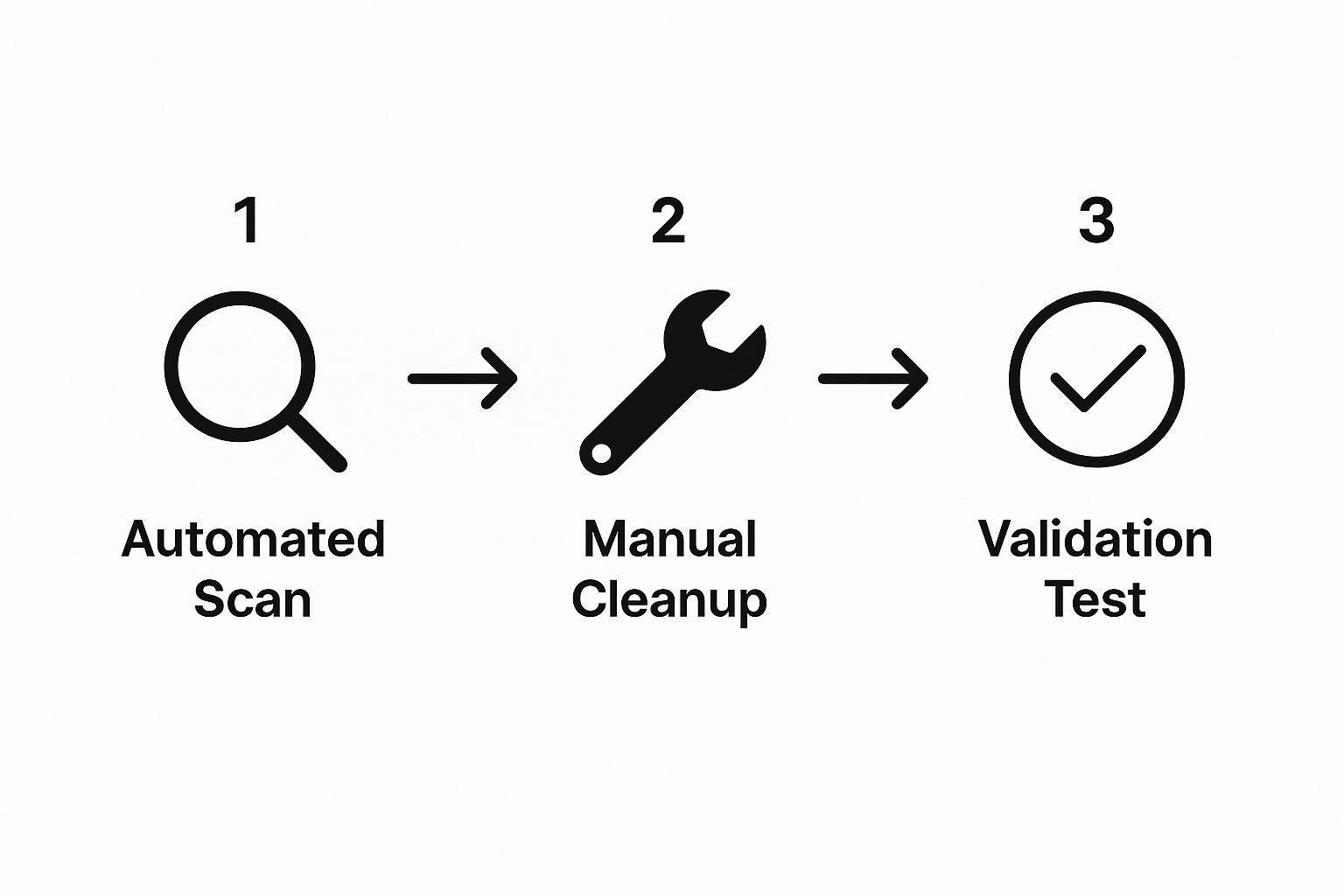
This systematic approach moves from a broad investigation to a manual, expert-led clean-up and, finally, to a full verification to ensure the job is done right.
Comparing DIY vs Professional Malware Removal
Tempted to roll up your sleeves and tackle the problem yourself? It's understandable, but it's crucial to know what you're getting into. Cleaning a hacked WordPress site isn't like fixing a typo. Here’s a quick breakdown of the two approaches.
| Aspect | DIY Approach | Professional Service |
|---|---|---|
| Accuracy | High risk of missing hidden backdoors or root infections. | Comprehensive forensic scan identifies all malicious code. |
| Time Investment | Can take days or even weeks of stressful, painstaking work. | Typically cleaned within hours, minimising downtime. |
| Risk of Damage | High. Accidentally deleting a core file can break your site completely. | Extremely low. Experts know how to clean files without causing damage. |
| Reinfection Rate | Very high. Missed backdoors mean attackers get back in easily. | Very low. Backdoors are sealed and security is hardened. |
| Cost | "Free" in money, but costs huge amounts of time and lost business. | A fixed fee, often with a no-fix-no-fee guarantee like ours. |
| Peace of Mind | Low. You're always left wondering, "Did I get it all?" | High. You get a clean, secure site and expert advice. |
While a DIY approach might seem cost-effective, the hidden costs in terms of time, stress, and potential for causing more damage are significant. A professional service offers a definitive, guaranteed solution.
Final Checks and Security Hardening
Even after every scrap of malware has been removed and all backdoors are sealed, the job isn't quite done. The last stage is all about validation and prevention.
Your clean site is put through its paces to make sure everything works perfectly. We then update all your plugins and themes, force-reset all user passwords, and run one final, top-to-bottom scan to confirm it’s 100% clean.
This methodical approach is why professional services are so effective. It’s not just about fixing the immediate problem; it’s about making sure it doesn't happen again, giving you the peace of mind to focus on your business.
Beyond Removal: Proactive Security Measures
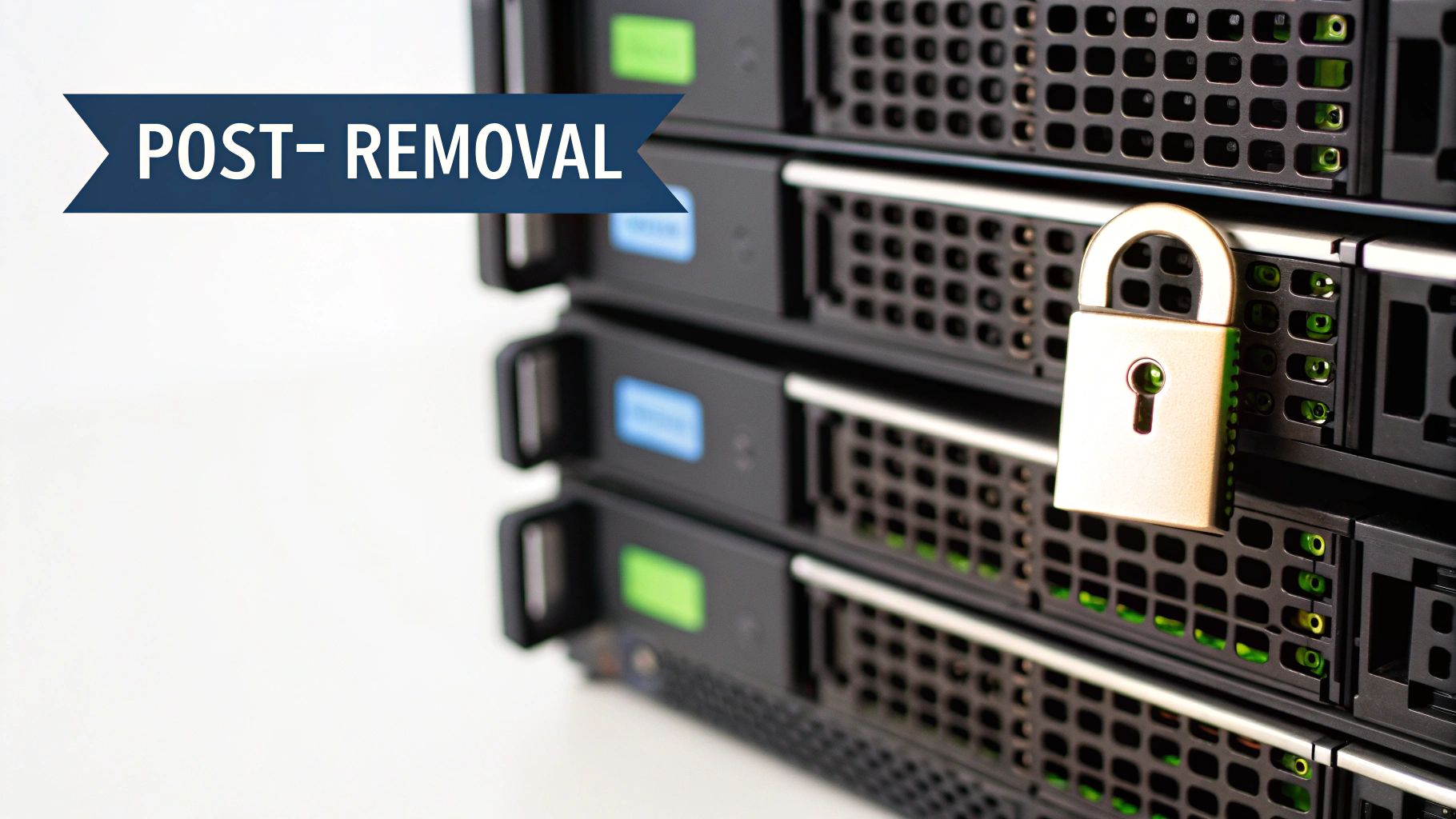
Getting your website cleaned after a hack is a massive relief, but the work isn't quite finished. The real win is making sure this never happens again.
Think of it like this: after a professional service cleans up the mess, it’s time to install better locks and alarms. This is where proactive security habits come into play, turning your site from an easy target into a digital fortress.
Good security is an ongoing practice, not a one-time fix. By putting a few simple but powerful measures in place, you can dramatically lower your risk of future infections and keep your site running smoothly. It’s all about building a strong defensive routine that works for you day in and day out.
Building Your WordPress Security Checklist
You don’t have to be a cybersecurity guru to protect your website effectively. Just adopting a few core habits can make a world of difference. Here are the essentials every WordPress owner should have on their to-do list, starting today.
-
Enforce Strong, Unique Passwords: Weak passwords are the most common unlocked door for attackers. Make sure every user, especially anyone with admin access, uses a long, complex password mixing letters, numbers, and symbols. A password manager is your best friend here.
-
Activate Two-Factor Authentication (2FA): This is one of the single most powerful security layers you can add. 2FA requires a second piece of information (usually a code from your phone) to log in. It means that even if a hacker nabs your password, they still can't get in.
-
Keep Everything Updated: We can't stress this enough. Outdated plugins, themes, and even WordPress core files are the primary entry points for malware. Get into the habit of checking for and applying all available updates at least once a week.
-
Schedule Regular, Reliable Backups: Your backups are your ultimate safety net. If the worst happens, having a clean, recent copy of your site means you can restore it in minutes, not days. Crucially, you must store your backups off-site, away from your main server.
Choosing the Right Tools for the Job
While good habits are your foundation, the right tools can automate and strengthen your defences. A quality security plugin is an essential part of any modern WordPress setup, acting as your site's 24/7 security guard.
These plugins offer a whole suite of protective features. They can run scheduled malware scans, implement a firewall to block malicious traffic before it ever reaches your site, and alert you to suspicious activity. Many also help you harden various security settings with just a few clicks.
If you're wondering where to start, you can find out more by reading our detailed guide on the best WordPress security plugins.
Proactive security is about shifting your mindset from reactive panic to confident prevention. Each small step you take—a stronger password, a timely update, a good backup—builds upon the last, creating layers of defence that keep attackers at bay.
Ultimately, combining the thorough clean-up from a professional service with your own proactive security measures creates the strongest possible defence. It ensures that the clean slate you've been given stays that way for the long haul.
Getting Off the Google and Host Blacklists
If you thought discovering the hack was stressful, finding your site blacklisted by Google or suspended by your hosting provider can feel like the final straw. It’s frustrating, but it's important to understand why this happens.
These blacklists aren't there to punish you. They're a safety measure, designed to stop unsuspecting visitors from landing on a compromised website that could infect their own devices. Your host suspends your account for the same reason—to stop the infection from spreading to other sites on their servers. Think of it as a necessary, temporary quarantine.
Once your site has been professionally cleaned and secured, getting these warnings lifted is your top priority. The good news is there’s a clear path back, and it all starts with proving your site is safe again.
Restoring Trust with Google
That big, scary red "Deceptive site ahead" warning? To get rid of it, you need to talk directly to Google via their Search Console platform. It's a free, essential tool that gives you a window into how Google’s bots see your website.
After a professional WordPress malware removal service has confirmed your site is clean, you’ll need to take a couple of steps:
- Verify your site ownership in Google Search Console if you haven’t already.
- Request a review by heading to the "Security Issues" report. This is where you formally ask Google to re-scan your site and confirm the threat is gone.
It's absolutely vital that your site is 100% clean before you hit that review button. If you submit a site that's still infected, Google will simply reject the request, and you’ll face even more delays. Patience is key here; let the experts give you the all-clear first.
Communicating with Your Hosting Provider
Getting your hosting account reactivated usually involves a more direct conversation. The support team at your hosting company needs solid assurance that the security risk has been completely sorted. Be ready to give them a summary of the cleanup, explaining that a professional has removed all malware and hardened your site against future attacks.
This has become an all-too-common issue for businesses. With attackers constantly targeting websites, hosts are on high alert. We often see outdated plugins become the gateway for attackers, which is a major reason why thousands of UK sites have been targeted in malware campaigns.
Trying to navigate these conversations can be a daunting task, which is why our WordPress malware removal services include helping you with this. We can handle the communication, providing the proof needed to get you back online without any of the extra stress.
Common Questions About WordPress Malware Removal
Finding out your site has been hacked brings up a ton of questions and stress. It’s a horrible feeling, and it's totally normal to be worried about what comes next. To help cut through the confusion, here are some straight answers to the questions we hear most often.
My goal here is to give you clear, helpful information so you can feel a bit more in control of the situation.
How Quickly Can You Clean My Hacked WordPress Site?
This is always the first question, and for good reason. How fast we can get you back online really depends on how deep the infection goes.
That said, for most cases, a professional WordPress malware removal service can get the initial clean-up done within 24 to 48 hours. The top priority is to get your site safely back online to stop any further damage to your reputation or business. It’s not just about deleting a few bad files; it’s a detailed process of cleaning, verifying, and hardening the site to make sure it’s truly secure.
Will I Lose Any of My Website Data?
The fear of losing years of work is very real, and we understand that. That's why the first, non-negotiable step is always to take a full, secure backup of everything—your files, your database, the lot—before we touch a single line of code.
The goal is precision. We perform a surgical removal of the malicious code from your existing files, not a full wipe. This means your pages, blog posts, customer data, and all those carefully chosen images stay right where they should be. In almost every single case we handle, there is absolutely no data loss.
How Can I Be Sure the Malware Is Completely Gone?
This question gets right to the heart of what a professional service provides: certainty. A proper clean-up isn't a one-and-done task; it’s a comprehensive security operation.
Here’s what that looks like in practice:
- Deep Cleaning: We go through every file and database table to scrub out all traces of the infection.
- Closing the Door: We find the security gap the attacker used to get in and patch it up so it can't be exploited again.
- Sealing Backdoors: Hackers love leaving hidden entry points for themselves. We hunt these down and seal them shut to stop them from strolling right back in.
Once your site is clean, we don't just walk away. We provide you with actionable steps to harden your site's defences and can set up ongoing monitoring. This massively reduces the risk of it ever happening again, giving you genuine peace of mind.
At LINX Repair Websites, we know just how disruptive a hacked site is. We’re here to help you get through it. Contact us to learn more about our fast, guaranteed malware removal services.
