Think of WordPress maintenance and support as the MOT and regular servicing for your website. It’s all the behind-the-scenes work that keeps your site secure, fast, and working exactly as it should. Just like with a car, skipping these essential checks can lead to trouble. Sooner or later, you might find yourself broken down on the side of the digital motorway, facing costly and stressful repairs.
Why Your Website Needs Constant Care

A brand-new website is a bit like a pristine garden. Everything is perfectly planted, neatly organised, and flourishing. But what happens if you just leave it? Weeds pop up, pests move in, and before you know it, your beautiful space is an overgrown mess. Your website is no different; it needs consistent attention to thrive.
Many people fall into the trap of thinking support is only for emergencies—a glitchy contact form, a mysterious error, or the dreaded "white screen of death." The truth is, the best WordPress maintenance and support is all about prevention. It’s about creating a robust, healthy environment where those problems rarely get a chance to take root.
This ongoing care really boils down to three core principles that support your entire online presence.
The Three Pillars of Website Health
Imagine your website's health as a three-legged stool. If any one of those legs gives way, the whole thing comes crashing down. For any WordPress site, these are the three legs keeping it stable:
- Security: Your website is your digital shopfront. You wouldn't leave your physical store unlocked overnight, would you? Regular security monitoring, malware scans, and a solid firewall are the locks and alarm system for your site, keeping intruders out.
- Performance: Nobody hangs around for a slow-loading website. Performance maintenance is all about speed and efficiency—optimising images, tidying up the database, and making sure every page loads in a snap. A zippy site means happy visitors and, crucially, a better standing with search engines like Google.
- Updates: The software that runs your site—WordPress core, your theme, and all those plugins—is constantly evolving. Developers release updates to patch security holes, fix bugs, and add new features. Ignoring them is like refusing a critical safety recall for your car; you're knowingly driving around with a vulnerability.
A well-maintained website isn't just a technical achievement; it's a foundation for trust. Visitors feel safer, your brand appears more professional, and you can focus on your business without worrying about unexpected digital emergencies.
Ultimately, investing in routine care turns your website from a potential headache into a reliable, hard-working asset. It’s the secret to making sure your site consistently delivers for your business and your customers, day in and day out.
Understanding Core Maintenance Tasks

When people talk about "WordPress maintenance," what’s the first thing that comes to mind? For many, it’s just clicking that ‘update’ button in the dashboard. But that’s only scratching the surface. Real WordPress maintenance and support is a series of regular, essential jobs that keep your digital home safe, tidy, and running smoothly.
Think of it this way: you wouldn't just put fuel in your car and never check the oil, tyres, or brakes. Your website needs that same level of routine care to perform at its best. Let’s look under the bonnet and see what these jobs actually involve.
Regular Backups: Your Digital Safety Net
First things first: backups are absolutely non-negotiable. It's a horrible thought, but imagine losing every piece of your hard work—your blog posts, customer details, and carefully crafted design—in a single moment. A server crash or a security breach could wipe it all out.
A solid backup strategy is your ultimate undo button. It’s your guarantee that no matter what disaster strikes, you have a recent, clean copy of your entire site ready to be restored. This means you can get back online quickly, with minimal disruption.
A truly robust plan involves two key types of backups:
- Database Backups: This is the 'brain' of your website. It saves all your posts, pages, user comments, and crucial settings.
- Full-Site Backups: This is the complete package. It includes your database plus all the files—themes, plugins, images, and other media uploads.
For maximum peace of mind, these backups should be automated and stored 'off-site' on a separate cloud service or server. That way, if your main hosting goes down, your backups are safe and sound elsewhere.
Applying Crucial Updates
WordPress isn't a static piece of software. It’s constantly evolving, with its core code, themes, and plugins being improved by a global community of developers. These updates aren’t just about adding fancy new features; they are critical for your site's security. In fact, one study found that outdated plugins are the cause of over 50% of all WordPress security breaches.
Neglecting updates is like leaving your front door unlocked and wide open. Every update patches potential security holes, fixes annoying bugs, and ensures all the different parts of your site continue to work together harmoniously.
This process involves carefully updating three distinct components:
- WordPress Core: The foundational operating system of your website.
- Themes: The design framework that dictates your site's entire look and feel.
- Plugins: The add-on tools that provide specific functionality, from contact forms to online shops.
A professional will never just blindly click 'update' on a live site. The best practice is to test major updates on a 'staging site' first—a private clone of your website. This vital step confirms that an update won’t cause conflicts or break anything before it’s applied to the live version your visitors see.
Proactive Security and Performance Checks
Beyond backups and updates, ongoing monitoring is what separates a truly well-maintained site from one that's just getting by. These proactive checks are all about spotting small issues before they can escalate into major headaches.
To give you a clearer picture, here’s a quick rundown of the essential tasks involved in keeping a WordPress site in top shape.
Essential WordPress Maintenance Checklist
| Task | Frequency | Primary Benefit |
|---|---|---|
| Full Site Backups | Daily or Weekly | Complete data recovery in case of disaster. |
| Core, Theme & Plugin Updates | Weekly or As Needed | Patches security vulnerabilities and fixes bugs. |
| Security & Malware Scans | Daily or Weekly | Detects and removes malicious code or threats. |
| Database Optimisation | Monthly | Improves site speed and database efficiency. |
| Performance Monitoring | Continuous | Identifies slowdowns to enhance user experience. |
| Broken Link Checks | Monthly | Prevents user frustration and improves SEO. |
| Spam Comment Cleanup | Weekly | Keeps your site professional and secure. |
This checklist forms the bedrock of any effective WordPress maintenance and support plan. A solid routine should always include:
- Security Scans: Regularly sweeping for malware and any other suspicious activity to catch and remove threats early.
- Database Optimisation: Think of your site's database as a filing cabinet. Over time, it gets cluttered with old post revisions, spam comments, and other junk. Optimisation is the process of tidying it all up, making your site faster and more efficient.
- Performance Monitoring: Keeping a close eye on your site's loading speed is crucial. Slow websites don’t just frustrate visitors; they’re also penalised by search engines. If you're keen to understand this better, there are some excellent website performance monitoring tools that offer deep insights.
- Broken Link Checks: Links that point to a non-existent page create a terrible user experience. Regular scans help you find and fix these dead ends.
By consistently taking care of these core areas, you ensure your website remains a secure, fast, and dependable asset for your business.
A Deep Dive Into WordPress Security
Think of your website as your digital storefront or your online castle. For the millions of businesses running on WordPress, that castle is powerful and looks fantastic. But its sheer popularity also puts a massive target on its back. This is why solid WordPress maintenance and support isn't just about keeping the lights on; it's about building a fortress to protect your business.
Website security can feel a bit daunting, full of technical jargon and worst-case scenarios. But really, it all comes down to creating layers of defence, just like you would for your own home. You have locks on the doors, an alarm system, and maybe a security camera. Each layer works together to keep intruders out.
The Most Common Digital Threats
To properly defend your site, you need to know what you’re up against. Hackers aren't master criminals from the movies; they often use automated tools to exploit common weaknesses. A good maintenance plan is designed to shut these down.
Here are a few of the most frequent threats:
- Brute-Force Attacks: This is the digital version of a burglar trying every key on their keychain on your front door. Automated bots hammer your login page with endless username and password combinations, hoping one eventually sticks.
- Malware and Viruses: Nasty bits of software can be slipped into your site’s code, usually through a vulnerability in an old, outdated plugin. From there, it can steal customer data, plaster your site with spam, or even use your server to attack other websites.
- SQL Injections: This one is a bit more technical. A hacker inserts malicious code into a form on your site, like a search bar. If it works, it can trick your database into spilling sensitive information.
These aren't one-off attempts; they are relentless, automated attacks running 24/7. That's why your defence needs to be just as vigilant.
Building Your Website's Defences
A proactive security strategy is the heart and soul of any decent WordPress maintenance and support service. It’s not about waiting for a disaster and then scrambling to fix it. It’s about making your website an incredibly tough nut to crack in the first place.
Security is a huge concern for WordPress site owners in the UK, where the platform's dominance makes it a constant bullseye for cyberattacks. The numbers are staggering; on average, a WordPress website is attacked every 32 minutes around the world. This really drives home the need for strong defences, like two-factor authentication and a real-time firewall.
A key part of this defensive wall is a Web Application Firewall (WAF). Picture a WAF as a security guard standing at the gate of your website, checking every visitor's ID. It intelligently filters out malicious traffic and blocks hackers before they even get a chance to knock on your door.
To better understand how maintenance tackles these issues, let's compare some common threats with the protective measures that stop them.
Common WordPress Threats vs Protective Measures
| Common Threat | How Maintenance Protects Your Site |
|---|---|
| Outdated Plugins/Themes | Regular updates patch known vulnerabilities, closing the doors hackers use to get in. |
| Brute-Force Login Attempts | A WAF, IP blacklisting, and login attempt limits block automated bots from guessing your password. |
| Malware Injection | Routine security scans detect and remove malicious code before it can cause serious damage. |
| Cross-Site Scripting (XSS) | Firewalls and security hardening rules prevent attackers from injecting malicious scripts into your pages. |
| Data Loss (from attack or error) | Daily or real-time backups ensure you can quickly restore a clean version of your site if the worst happens. |
This table shows it’s not about one single solution, but a combination of ongoing actions that create a truly secure environment.
The Power of Proactive Monitoring
Regular malware scanning is another crucial layer. Think of it as a security patrol that methodically checks every file on your site for anything suspicious. If something nasty is found, it can be isolated and removed straight away, long before it does any real harm.
And of course, the most basic—yet most powerful—security measure is keeping everything updated. As we've mentioned, developers are constantly releasing security patches for WordPress core, themes, and plugins. Applying these updates as soon as they’re available closes the exact security holes that hackers love to exploit. It sounds simple, but it’s one of the most effective things you can do. For a closer look at the tools involved, our guide on the best WordPress security plugins offers some great insights.
"Effective website security isn't a one-time setup; it's a continuous process of vigilance. Proactive monitoring, timely updates, and robust defences turn your website from a potential target into a secure digital asset."
This is why backups are so fundamental to security. They are your ultimate safety net. If an attack ever succeeds, a clean, recent backup lets you restore your site in minutes, minimising downtime and preventing data loss.
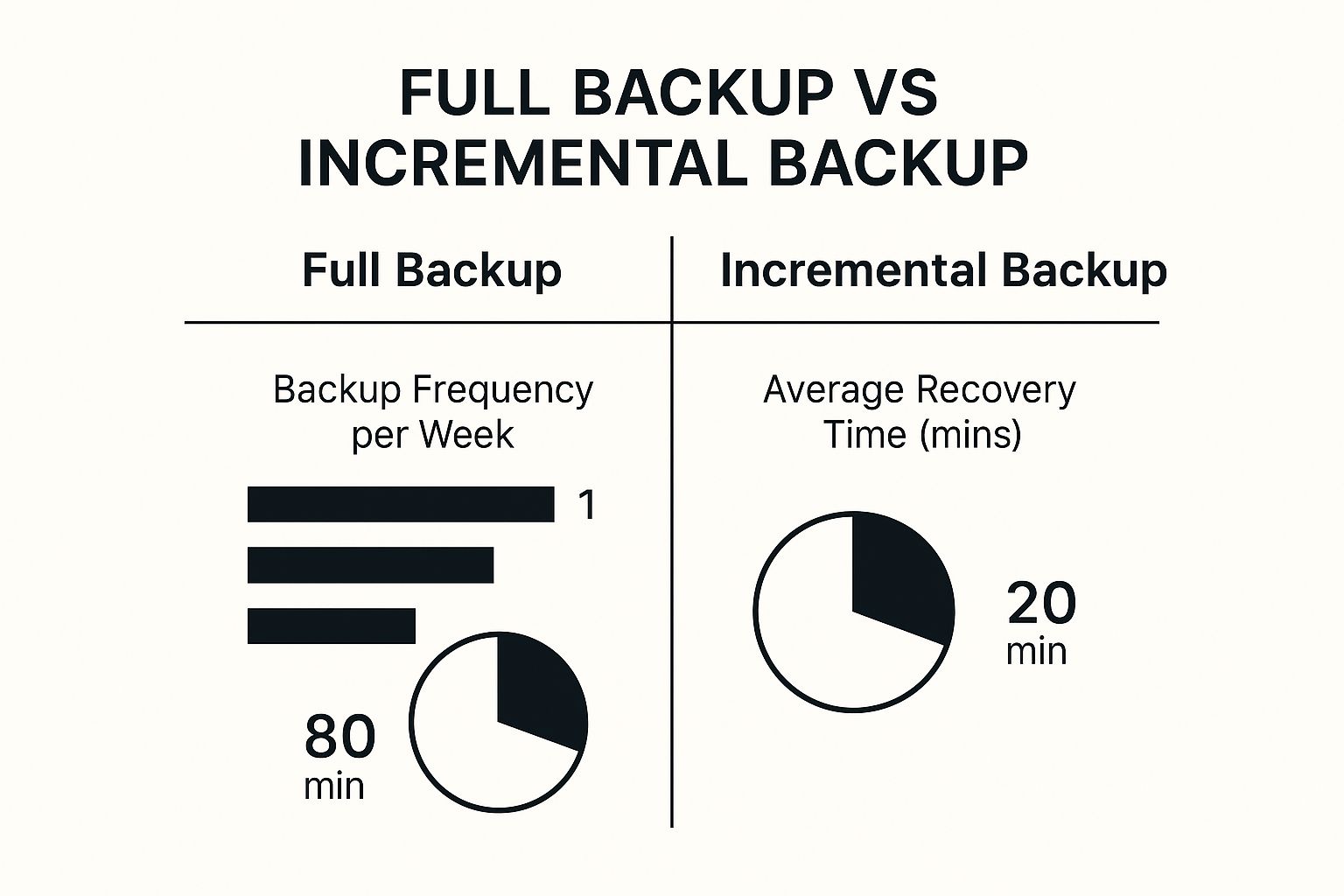
As this shows, your backup strategy is a balance. More frequent backups offer better protection, but might come with different restoration speeds or costs.
Ultimately, strong security is an ongoing commitment. It’s the peace of mind you get from knowing your digital castle is properly defended, leaving you free to focus on what you do best: growing your business.
Why WordPress Is Still King of the Web
Before we dive into the nuts and bolts of professional WordPress maintenance and support, it’s worth taking a moment to appreciate just how much of the internet runs on this single platform. It’s not just another website builder in a crowded market; it’s the undisputed heavyweight champion, powering a staggering slice of the web.
Think of it this way: if the internet were a massive, sprawling city, WordPress wouldn’t just own a few buildings. It would be the architect and builder for nearly half of them, from tiny, quirky independent shops to towering corporate headquarters. This isn't a fluke. Its incredible reach comes from a powerful combination of flexibility and community.
A Platform for Almost Anything
A huge part of its magic lies in its open-source foundations. In simple terms, this means the software is built and looked after by a huge global community of volunteers. Anyone can use it, inspect it, and help improve it, which has created an amazing ecosystem of tools, themes, and talent.
This community-driven approach is what gives WordPress its two killer features:
- Limitless Flexibility: You really can build just about anything you can imagine. A simple blog, a sophisticated e-commerce empire, a private membership portal, a bustling online forum… if you can dream it, you can probably build it with WordPress.
- A Universe of Plugins: Need to add a contact form? There’s a plugin for that. Want to boost your SEO or add a booking system? There are thousands of plugins for that, too. This vast library of add-ons lets you bolt on new features without ever touching a line of code.
The Problem with Being Popular
But here’s the catch. This immense popularity comes with a downside. When you're the biggest name in the game, you naturally become the biggest target. It’s the same reason the most common computer operating systems get the most viruses – WordPress attracts constant attention from hackers, bots, and all sorts of online troublemakers.
Here in the UK, its dominance is clear. WordPress runs between 43.5% and 44% of all websites in the country and holds a massive 62.8% share of the CMS market. This huge footprint makes UK-based WordPress sites a particularly juicy target for cyber attacks. You can explore these WordPress statistics in more detail to get the full picture.
Every plugin, every theme, every piece of custom code is a potential doorway for an attacker if it isn't kept secure and up-to-date. The very ecosystem that gives WordPress its power is also what creates a constant need for security and management.
This is precisely why proactive WordPress maintenance and support isn’t an optional extra; it’s an absolute essential. The very qualities that make WordPress so brilliant—its scale and customisability—are the same ones that expose it to risk. Without a proper maintenance plan, your site can quickly become slow, buggy, or worse, compromised. It’s all about getting the best of this incredible platform, without suffering the consequences of its popularity.
Navigating the Costs of WordPress Support

Let’s talk money. Budgeting is rarely anyone’s favourite topic, but getting your head around the costs of WordPress maintenance and support is one of the smartest moves you can make. It’s easy to see it as just another expense, but that’s the wrong way to look at it. Think of it as an investment in your website’s health, security, and long-term success.
So, what should you really expect to pay? The honest answer is… it varies. A lot. Just as you wouldn’t expect a small family car to have the same running costs as a heavy goods lorry, website maintenance pricing depends entirely on what your site is and what it needs to do.
Key Factors That Influence the Price
The price tag on a maintenance plan isn't just plucked out of thin air. It’s carefully calculated based on a few key things that dictate how much work, time, and expertise are needed to keep your site running smoothly.
Here are some of the biggest variables that come into play:
- Website Complexity: A simple five-page brochure site is a world away from a sprawling e-commerce store with hundreds of products, complex payment gateways, and member-only areas. More moving parts mean more potential for things to go wrong and more time spent on checks and updates.
- Level of Support: Are you just looking for someone to cover the basics, like backups and updates? Or do you need a dedicated team on standby to fix problems, make content changes, and offer strategic advice? The amount of hands-on support you need is a massive cost driver.
- Security Demands: A website handling sensitive customer data or financial transactions needs a far higher level of security monitoring than a personal blog. Things like advanced firewalls and proactive threat hunting will add to the cost, but they're absolutely essential for high-risk sites.
- Performance Needs: If your business lives and dies by its website speed, then performance optimisation is a top priority. This is specialised work, involving things like database tuning and code minification, and it’s usually found in higher-tier plans.
These factors help explain why you’ll see such a wide range of prices. In the UK, monthly WordPress maintenance and support can go from as little as £4 to as much as £4,000. That huge gap reflects the massive difference between a simple blog and a complex, business-critical platform.
Understanding Common Pricing Models
When you start shopping around, you’ll quickly notice a few standard ways that providers structure their pricing. Each is designed for different needs and budgets, so it’s helpful to know what you’re looking at.
Monthly Retainers
This is by far the most common model. You pay a set fee every month for a clearly defined list of services. It makes budgeting a breeze and gives you peace of mind that your site is being consistently looked after. These plans are almost always tiered.
- Basic Plans: These cover the absolute essentials. Think weekly or daily backups, core software updates, and simple security scans. A great starting point for smaller, less complex sites.
- Mid-Tier Plans: Here, you get all the basics plus extras like performance monitoring, more frequent security checks, and often a set amount of support time for small fixes or content tweaks.
- Premium Plans: These are the all-inclusive packages for websites that are critical to a business. They typically include everything from the lower tiers, plus dedicated e-commerce support, advanced security measures, staging environments, and priority access to developers.
When choosing a plan, you're really balancing value against risk. A cheap plan might look tempting, but if it leaves your e-commerce site vulnerable, the potential cost of a single security breach could easily eclipse a year's worth of premium maintenance fees.
Hourly or On-Demand Support
If you’re happy to manage most things yourself but want an expert in your back pocket for emergencies, this can be a great fit. You simply pay an hourly rate for development or support work as and when you need it. It’s flexible, but be warned—it can get expensive if you find yourself needing help often or for complex issues.
Ultimately, figuring out the costs comes down to knowing what your website truly needs. Taking a look at our own website maintenance and support offerings can give you a clearer idea of how these tiers are structured in practice. It’s all about finding that sweet spot where your digital asset is properly protected without breaking the bank.
So, What’s Next for Your Website?
We’ve covered a lot of ground, from the nuts and bolts of daily upkeep to the ever-present need for tight security. By now, it should be clear that looking after your WordPress site isn't just another chore on the to-do list. It's a fundamental investment in your business’s credibility, stability, and future success.
When you start seeing WordPress maintenance and support as a proactive strategy, everything changes. It’s not about waiting for something to break; it’s about nurturing your digital home so it stays strong and reliable from the get-go. This mindset swaps the anxiety of "what if?" with the confidence of knowing your site is in safe hands.
Make Proactive Care Your Standard Practice
Ultimately, consistent maintenance is your ticket to digital peace of mind. It frees you up to focus on what you do best—running your business—knowing that your most important marketing asset is fast, secure, and ready for every visitor.
Think of your website like any other critical piece of business equipment. You'd service the company van regularly, right? Your website needs the same care to protect your investment from downtime, security breaches, and performance dips that could cost you customers and damage your reputation.
Taking these steps ensures your website remains a powerful engine for your business, not a constant headache. If you're curious about how a proper WordPress maintenance and support plan could work for you, we’re always happy to have a chat.
Contact us to learn more about our WordPress support services.
Meta Description:
Discover why WordPress maintenance and support is essential. Our guide covers key tasks, security, and costs to keep your website fast, safe, and reliable.
