meta_description: Wondering what WordPress care plans are and if you need one? Our guide explains how they protect your site with updates, security, and backups for total peace of mind.
Ever felt that tiny knot of worry about your website? The one that whispers, "Is it secure? Is it up to date? What if it just… breaks?" If so, you're not alone. Running a business is demanding enough without having to be a technical expert, too.
This is where a WordPress care plan comes in. Think of it as a friendly, expert team for your website, handling all the crucial tech stuff in the background so you can focus on what you do best. It’s a subscription service designed to keep your site healthy, secure, and running like a well-oiled machine. It’s about swapping that worry for peace of mind.
Your Website’s Essential Health Check
Your website is your digital storefront, open for business 24/7. Just like a physical shop, it needs regular attention to stay secure, inviting, and working correctly. A WordPress care plan is your site's health check and tune-up, all rolled into one—a proactive strategy to make sure everything behind the scenes is working just as it should.
Without this regular maintenance, you're leaving your site vulnerable. Software becomes outdated, creating security holes that hackers love to find. Performance can grind to a halt, which is a surefire way to frustrate visitors and tell Google your site isn't worth ranking.
So, What Does a Care Plan Actually Do?
Instead of waiting for a disaster to strike—like your site suddenly going offline or getting hacked—a care plan is all about getting ahead of the problems. The goal is to prevent those costly, stressful emergencies from happening in the first place.
A solid WordPress care plan will always cover a few core essentials to protect your most important digital asset.
Here's a quick look at the kind of services you can expect and why they matter so much.
WordPress Care Plan Services At a Glance
| Core Service | What It Does | Why It's Essential for Your Business |
|---|---|---|
| Updates | Keeps WordPress core, plugins, and themes up to date with the latest versions. | Prevents security vulnerabilities and ensures all parts of your site work together smoothly. |
| Security Monitoring | Actively scans for malware, blocks brute-force attacks, and monitors for suspicious activity. | Acts as a 24/7 security guard, protecting your data and your customers' trust. |
| Backups | Creates regular, complete copies of your website and stores them securely off-site. | Provides a safety net, allowing for a quick and full restoration if your site is ever compromised or fails. |
| Performance Tuning | Optimises images, databases, and code to ensure your website loads as quickly as possible. | Improves user experience, reduces bounce rates, and gives your SEO a significant boost. |
This proactive approach is more important than ever. In the United Kingdom alone, where nearly 960,000 websites are built on WordPress, businesses are realising that consistent upkeep is non-negotiable. This has led to a huge demand for care plans that manage security, backups, and performance, freeing up small and medium-sized businesses from the constant worry of data loss or website downtime. You can explore more on the importance of professional website maintenance to see how other UK businesses are safeguarding their online presence.
Ultimately, a care plan delivers something priceless: peace of mind. It’s knowing that a team of experts is looking after your website's health, so you can stop wrestling with technical jargon and focus on growth.
Ready to see how a plan could be tailored for your website? Contact us to learn more.
The Four Pillars of a Comprehensive Care Plan

A proper WordPress care plan isn’t just one service. It's a combination of four crucial elements, all working together to keep your website safe, fast, and reliable. Think of them as the four strong pillars holding up your digital storefront—if one crumbles, the whole structure is at risk.
Once you understand what these components are, the real value of a care plan becomes crystal clear. You're not just paying for some vague "maintenance"; you're investing in specific, tangible actions that protect your business online.
Let's break down exactly what those are.
Pillar 1: Core and Plugin Updates
Your WordPress site is built with different pieces working together: the core WordPress software, your theme (which controls the look), and various plugins that add special features. The developers behind each of these pieces release regular updates to fix bugs, add new capabilities, and—most importantly—patch security vulnerabilities.
Ignoring these updates is like leaving your front door unlocked. In fact, outdated software is the number one reason websites get compromised. A care plan handles this for you, ensuring every component is updated, tested for compatibility, and applied safely. This is your first and most critical line of defense.
Pillar 2: Security Monitoring and Malware Removal
While updates are preventative, you also need a security guard on active duty, watching over your site 24/7. That's where security monitoring comes in. It’s a proactive system that constantly scans your site for malware, suspicious activity, and any unauthorised attempts to get in.
A solid WordPress care plan always includes:
- A Web Application Firewall (WAF): This acts like a bouncer at the door, filtering out and blocking malicious traffic before it even has a chance to reach your website.
- Regular Malware Scans: These automated checks search your website’s files, looking for any malicious code that might have slipped past the defenses.
- Cleanup and Removal: If anything bad is ever found, your care plan provider steps in, professionally cleans the site, and restores it to perfect health.
This pillar is all about stopping threats in their tracks and having an expert team ready to respond immediately if a breach ever occurs.
Pillar 3: Regular Backups and Easy Restoration
Even with the best security in the world, things can still go wrong. A server might fail, or a software update could accidentally break something important. That's why regular, reliable backups are an absolute non-negotiable. This is your ultimate safety net.
Your website backups are your insurance policy. You hope you never need them, but you’ll be incredibly relieved they’re there if you do.
A proper backup strategy means taking complete copies of your entire website—all the files, the database, everything—and storing them securely somewhere separate from your web server. If the worst happens, your provider can restore your site to a recent, working version with minimal downtime. If you're curious about the details, you can learn more about how to backup a WordPress site correctly in our guide.
Pillar 4: Performance Optimisation
Finally, a well-maintained website isn't just secure—it's also fast. A slow website frustrates visitors, sends them straight to your competitors, and can seriously damage your rankings in search engines like Google. Performance optimisation is the ongoing work to make sure your pages load as quickly as possible.
This usually involves a handful of technical tweaks, such as:
- Image compression: Reducing image file sizes without losing visual quality.
- Database clean-up: Periodically removing old, leftover data that can slow things down.
- Caching configuration: Storing static versions of your pages so they load almost instantly for returning visitors.
A speedy website delivers a better user experience, keeps potential customers on your site longer, and tells search engines that your site is a high-quality resource. Together, these four pillars—updates, security, backups, and performance—form the unshakable foundation of any WordPress care plan worth your investment.
Beyond the Basics: What a Truly Great Care Plan Offers

So, you've got the essentials covered: updates, security, backups, and speed. But what really separates a decent WordPress care plan from an exceptional one? It's the shift from simply maintaining your website to actively improving it for business growth.
Think of the core services as your website’s defensive line – absolutely essential for protection. These advanced features, on the other hand, are your strategic playbook. They give you the data and support to make smarter decisions, try out new ideas without risk, and make sure your website is truly working for you.
Let's dive into some of these next-level services.
Uptime Monitoring: Your 24/7 Watchdog
Even a few minutes of downtime can mean lost sales and a hit to your reputation. While backups are brilliant for recovering after a disaster, uptime monitoring is the smoke alarm that alerts you the second a problem starts.
This service uses automated systems to "ping" your website every few minutes, 24 hours a day, 7 days a week. If your site ever goes down, your care plan provider gets an instant notification. This means they can often jump on the problem and fix it before you or your customers even realize there was an issue. It turns a potential crisis into a tiny blip.
SEO Monitoring and Reporting
It’s one thing to keep a website running smoothly; it’s another to help it climb the Google rankings. The best WordPress care plans often include SEO monitoring tools that keep a close eye on your site's search visibility. This isn’t about them running your entire SEO campaign, but about giving you helpful insights.
These services can help by:
- Tracking Keyword Rankings: You can see where you stand for your most important search terms, helping you understand what's working.
- Spotting Technical SEO Hiccups: It can flag up problems like broken links or missing page descriptions that might be quietly holding you back in search results.
- Delivering Clear Reports: You get straightforward reports that show your progress and highlight potential opportunities for growth.
Staging Environments: A Safe Place to Play
Ever wanted to test a new plugin or try a fresh design, but were terrified of breaking the live site? That's exactly what a staging environment is for.
A staging site is an exact, private copy of your website. It's a secure sandbox where you can experiment, test, and perfect changes without any risk to your public-facing site.
Once you and your provider are confident everything works perfectly on the staging copy, those changes can be pushed to your live website with a single click. This completely removes the stress and risk from making big changes, ensuring your visitors always have a flawless experience.
E-commerce Specific Maintenance
If you're selling online with a tool like WooCommerce, a standard care plan might not be enough. E-commerce websites are more complex and have unique needs that require specialist knowledge.
Advanced care plans for online shops will often cover things like:
- Payment Gateways: Making sure the checkout process is always smooth and reliable.
- Customer Data Security: Adding extra layers of security to protect sensitive information.
- Transactional Emails: Checking that crucial emails like order confirmations are being sent and received correctly.
These are the features that transform a simple service into a genuine partnership, helping your website become a more powerful asset for your business.
The Real Cost of Ignoring Website Security

Let's be honest, talking about website security can feel a bit abstract. But in reality, it’s not about fear—it's about being a responsible business owner. It’s about protecting your digital shopfront, your reputation, and the trust your customers give you every time they visit.
Ignoring your website's security is like leaving the back door of your shop unlocked overnight. You might get away with it for a while, but sooner or later, someone will notice. The fallout isn’t just a technical headache; it can hit your bottom line and your brand's credibility, hard.
Where Do Threats Actually Come From?
One of the biggest myths is that hackers only go after big companies. The truth is, most attacks are carried out by automated bots constantly scanning the internet for an easy way in. They aren't looking for a specific name; they’re just looking for a known vulnerability.
And where do these weak spots usually appear? In the very themes and plugins we use to build our sites. An outdated plugin is like putting up a massive, blinking neon sign that says, “Vulnerable Site Here!”
This is a huge deal in the WordPress world. In 2024 alone, 5,948 new security vulnerabilities were discovered, and a staggering 90% of them were found in third-party plugins. This really drives home why professional WordPress care plans are so vital for active monitoring and patching. For a deeper dive, you can check out a great analysis on FixMySite.com.
Your Website’s 24/7 Security Detail
This is where a dedicated care plan goes from being a "nice-to-have" to an absolute must. Think of it as hiring a 24/7 security team for your website. While you're busy with your business, your care plan is working tirelessly in the background to prevent problems before they start.
This proactive defense includes:
- Applying Patches Immediately: As soon as a developer releases a security fix, your care team applies it, shutting the door on potential attackers.
- Running Regular Scans: Consistent, automated scans hunt for malware and suspicious files, catching threats before they can do real damage.
- Implementing a Firewall: A solid care plan will set up a web application firewall (WAF) to block malicious traffic before it even gets close to your site.
This level of constant vigilance is something most business owners simply don’t have the time or technical know-how to manage themselves.
A security breach is far more than just a technical problem. It's a crisis of trust. Recovering your website is often easier than recovering your customers' confidence.
The True Price of a Security Breach
Cleaning up a hacked website is stressful, time-consuming, and expensive. It often means calling in emergency specialists, which can cost hundreds, if not thousands, of pounds. But the financial hit is just the start.
The real damage can also include:
- Lost Revenue: Every minute your site is down or blacklisted by Google, you're losing customers and sales.
- Damaged Reputation: People might think twice before doing business with a company that couldn’t keep its own website safe.
- SEO Penalties: If Google finds malware on your site, it can remove you from search results, wiping out your hard-earned rankings overnight.
A proactive security strategy is one of the smartest investments you can make. If you want to start strengthening your defenses, our guide on website security best practices has some practical steps you can take right away. At the end of the day, a care plan isn't just another expense. It's insurance against a far bigger cost.
Decoding the Costs of WordPress Care Plans
Trying to work out the cost of a WordPress care plan can feel a bit like reading a menu with no prices. You know you need something, but what’s a fair price to pay? The good news is that pricing is usually pretty straightforward and tiered, making it easier to find a plan that fits your budget and your business needs.
The trick is to see it as an investment, not a cost. A small, predictable monthly fee is far better than a massive, unexpected bill for an emergency fix down the line. It's an investment in your website's health, its security, and your own peace of mind.
Understanding the Tiered Structure
Most providers organize their WordPress care plans into tiers, often labeled something like Basic, Business, and Pro. This is a common-sense way to match the level of service to the complexity of your website. A simple blog doesn't need the same intensive support as a busy online shop, and the pricing reflects that.
A typical small business owner should expect to find comprehensive plans somewhere in the £45 to £90 per month range. These mid-tier plans usually hit the sweet spot, offering a strong balance of essential services—like updates, backups, and security monitoring—without breaking the bank. For a more detailed breakdown, you can learn about the specific factors that influence WordPress website maintenance costs.
What Justifies a Higher Price Tag?
So, what do you get when you move up the price ladder? This is where a simple maintenance plan transforms into a genuine partnership focused on your site's growth. The higher price tag covers more specialized and labor-intensive services.
You’ll often find these features in premium plans:
- 24/7 Emergency Support: The peace of mind that comes from knowing you can get expert help at 3 a.m. on a Sunday.
- E-commerce Specialisation: Hands-on support for platforms like WooCommerce, which have unique security and performance demands.
- Advanced Performance Optimisation: Going way beyond basic speed tweaks to really fine-tune your site for the fastest possible load times.
- Included Development Time: A set number of hours per month for small changes or content updates without needing a separate quote.
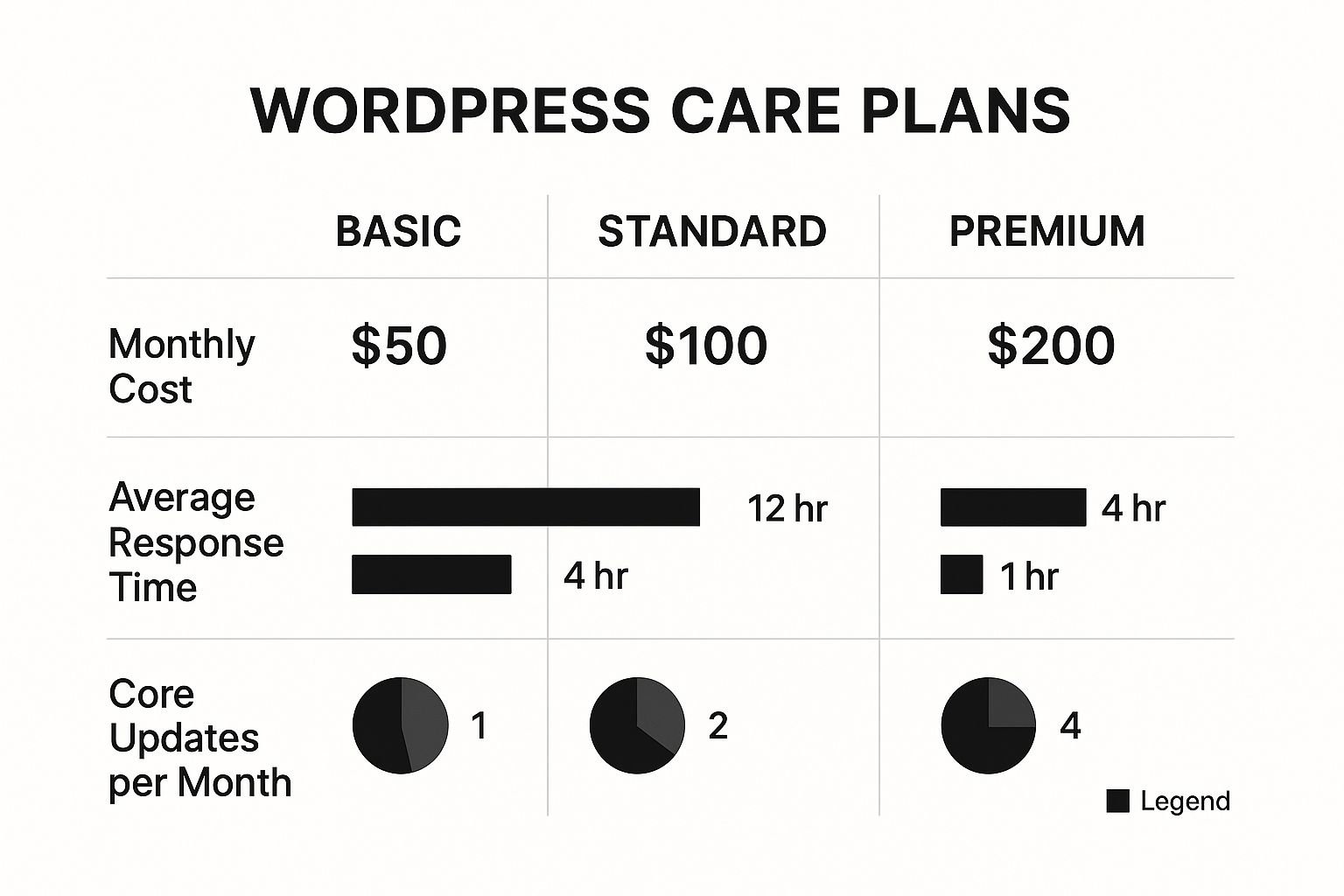
As you can see, the higher-tier plans offer much faster support response times and more frequent updates—things that are absolutely critical for any website that directly generates revenue.
Typical WordPress Care Plan Tiers Compared
To give you a clearer picture, here’s a look at how service tiers for WordPress care plans typically stack up. This should help you identify which level of support makes the most sense for your website's needs.
| Feature | Basic Plan (e.g., Bloggers, Solopreneurs) | Business Plan (e.g., SMEs, Lead Gen Sites) | Pro/E-commerce Plan (e.g., Online Stores) |
|---|---|---|---|
| Price Range (Monthly) | £30 – £50 | £50 – £100 | £100 – £300+ |
| WordPress Updates | Monthly (Core, themes, plugins) | Weekly (Core, themes, plugins) | Daily/Weekly with staging tests |
| Backups | Daily, off-site | Daily, off-site with 30-day retention | Real-time or multiple daily backups with 90-day+ retention |
| Security | Basic malware scans & firewall | Pro security suite, malware removal | Advanced security, vulnerability patching, malware removal guarantee |
| Uptime Monitoring | Yes, basic alerts | Yes, with faster response | Yes, immediate response & investigation |
| Performance Checks | Basic speed report | Regular performance optimisation | Advanced speed optimisation (CDN, image compression, database tuning) |
| Support | Email/ticket support (business hours) | Priority email/ticket, sometimes phone (business hours) | Priority support, phone, 24/7 emergency access |
| Development Time | None | 30-60 mins/month included | 1-4 hours/month included |
| Reporting | Monthly PDF report | Detailed monthly report | Customised reporting with strategic insights |
This table is a general guide, and specifics will vary between providers. However, it illustrates how the investment scales with the level of protection and hands-on support your website receives. Ultimately, the cost comes down to matching the services on offer with the value they bring to your business.
How to Choose the Right Partner for Your Website
Choosing a provider for your WordPress care plan is a big decision. Think of it less like buying a service and more like handing over the keys to your digital storefront. Not all providers are created equal, so taking the time to ask the right questions is crucial to finding a partner who will genuinely look after your site.
Making an informed choice here means you can stop worrying about your website and focus entirely on running your business.
Key Questions to Ask Any Potential Provider
Before you sign on the dotted line, have a proper chat with any potential partner. Their answers will reveal a lot about their processes, their reliability, and how they handle communication. It’s like a mini-interview to see if they're the right fit for you.
Here are a few essential questions to get the conversation started:
- Backups and Restoration: "How often do you back up my site, where are the backups kept, and what’s your procedure for restoring everything if something goes wrong?" A solid answer should include daily backups stored off-site and a clear, well-rehearsed plan for getting you back online.
- Support Response Times: "What are your typical response times for support tickets, and do you offer a Service Level Agreement (SLA)?" This sets clear expectations for how quickly you can get help when you really need it.
- Reporting: "Could I see an example of one of your monthly reports?" A transparent partner will have no problem sharing a clear, easy-to-read report that shows you exactly what they’ve been doing.
Look for Clarity Over Complexity
One of the most important things to look for is a partner who can speak your language. If a provider bombards you with technical jargon and leaves you feeling more confused than when you started, that’s a major red flag. A great partner takes the time to explain complex issues in simple terms.
Your website is a business asset, not a technical puzzle you’re meant to solve. The right partner empowers you by providing clarity, not confusion. They should make your life easier, not more complicated.
Vet Their Experience and Reputation
Finally, do a bit of your own homework. A reputable provider will have a track record of success and happy clients. Look for testimonials or case studies on their website that show they have experience with sites similar to yours. Do they specialize in e-commerce, or are they more geared towards simpler business websites?
Choosing the right partner is about more than just ticking off a list of features. It’s about finding a team that communicates well, operates transparently, and has the proven expertise to give your website the care it deserves.
If you have questions about what a true partnership looks like, we’d be happy to chat. Feel free to contact us to learn more.
Frequently Asked Questions About WordPress Care Plans
It’s completely normal to still have a few questions. Picking the right support for your website is a big decision, so let’s tackle some of the most common queries we hear from business owners. My aim here is to give you straightforward answers so you can feel completely confident about what to do next.
My website seems fine. Do I really need a care plan?
That's a fair question. On the surface, a website can look perfectly healthy, but underneath there could be lurking security holes or outdated code just waiting to cause trouble.
Think of a WordPress care plan like getting a regular MOT for your car. You don’t wait for it to break down on the motorway to get it checked. The plan is all about catching problems before they happen, saving you the stress and cost of an emergency, like a hack or a site crash. It’s an investment in your business’s stability and your own peace of mind.
Can’t I just do the updates myself?
You certainly can click the 'update' button in your WordPress dashboard, but it’s a bit of a gamble. Updates can sometimes clash with your theme or other plugins, breaking features on your site in unexpected ways.
A professional knows how to handle updates safely. They’ll almost always test everything on a private ‘staging’ copy of your site first. This simple step means your live website never becomes a guinea pig.
Besides, their work goes far beyond just clicking a button. They’re also running security scans, checking performance, and making sure your backups are sound. It saves you time and prevents some serious technical headaches.
Isn’t my hosting provider already doing this?
This is a really common misunderstanding. Your hosting provider is responsible for the server—the computer your website lives on. They aren’t responsible for your website itself.
Here’s an easy way to think about it:
- Your Host: Manages the server hardware, the network, and the core operating system.
- Your Care Plan: Manages your WordPress software, themes, plugins, and the actual health of your website.
A care plan fills that critical gap, focusing entirely on keeping your specific website secure and running smoothly.
How quickly can I get help if something goes wrong?
This is a crucial point, and it really depends on the provider and the plan you choose. A good provider will have a clear Service Level Agreement (SLA) that tells you exactly how quickly they promise to respond. For most standard issues, you can expect a reply to an email or support ticket within a few business hours.
More premium plans might offer faster response times or even 24/7 emergency support for those business-critical moments. It’s one of the most important things to ask about when you’re choosing a provider, just to make sure their support lines up with what your business needs.
A good WordPress care plan should give you complete confidence to focus on your business, knowing your website is in expert hands. If you have any other questions or want to chat about how a plan could be shaped for you, we're here to help.
