That sinking feeling when you realise your website is down is something most business owners dread. But please, don't panic. Almost every website issue, from a confusing error message to a complete crash, is fixable with the right help. Think of this guide as your friendly roadmap from chaos back to calm.
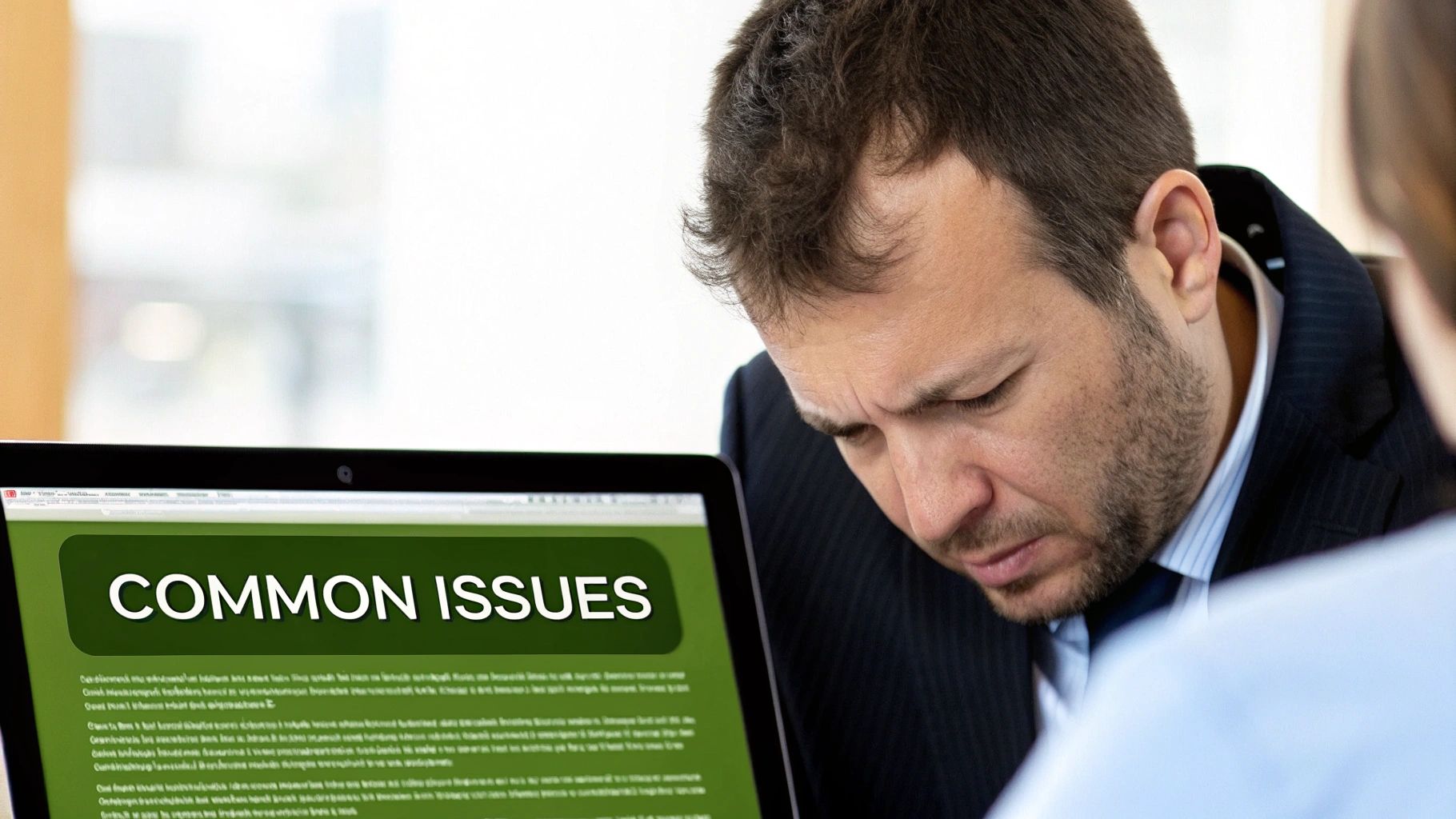
When your digital storefront suddenly slams its doors shut, it’s easy to feel overwhelmed. Whether it’s flashing a cryptic error, running painfully slow, or has simply vanished, a broken website can grind your business to a screeching halt.
So, what's usually behind these digital disasters? From our experience, it often boils down to one of these five common issues:
- A Botched Update: This is a big one. A theme, plugin, or even a core system update (like for WordPress) can conflict with other software on your site, causing it to break.
- Malware or a Hack: Unfortunately, security breaches are a constant threat. Hackers can inject malicious code that defaces your site, steals data, or crashes it entirely.
- Hosting or Server Problems: Sometimes, the issue isn't your website at all, but the server it lives on. Your hosting provider might be experiencing downtime or technical difficulties.
- Expired Domain or Hosting: A simple oversight, but it happens! If your domain name or hosting plan expires, your website will go offline until you renew it.
- Broken Code: A small mistake in your site's code, perhaps from a recent change you made, can have a surprisingly dramatic effect on its functionality.
The good news? You’re not alone in this, and there’s almost always a path back to a fully working website. This guide is here to walk you through it, step-by-step.
Why Has My Website Suddenly Broken?
When something goes wrong with your site, it helps to know what you're looking at. Different problems show up in different ways. To help you get a clearer picture, we've put together a quick reference table. It connects the symptoms you're seeing with the likely cause, giving you a starting point for troubleshooting.
Common Website Failures and Their Symptoms
| Symptom You See | Potential Problem Area | First Action to Consider |
|---|---|---|
| "White Screen of Death" or PHP error message | Plugin or Theme Conflict, Core File Corruption | Disable plugins one by one; revert to a default theme. |
| Site is extremely slow or unresponsive | Hosting Issue, Malware, Unoptimised Images | Run a security scan; check with your hosting provider. |
| Strange pop-ups, new admin users, redirects | Hacked Site / Malware Infection | Immediately run a security scan; change all passwords. |
| "404 Not Found" on all pages | Broken .htaccess File, Permalink Issues |
Reset your permalinks in the WordPress dashboard. |
| "Database Connection Error" | Hosting Server Issue, Corrupt wp-config.php |
Check your wp-config.php credentials; contact your host. |
This table is just a starting point, of course. A professional diagnosis from a website repair service will get to the root of the problem, but this can help you communicate the issue more clearly when you seek help.
Why Website Repair Is So Important
Your website isn’t just a digital brochure; it’s a critical part of your business. As more UK businesses have shifted their operations online, the need for reliable, on-call technical support has skyrocketed.
This isn't just about fixing a bug. It's about keeping the engine of your business running. Any amount of downtime directly impacts your reputation, customer trust, and bottom line. This growing dependency is why the broader technical support market in the UK is projected to be worth billions—it highlights just how vital it is for businesses to keep their digital assets in top shape.
To help you feel more in control, this guide will walk you through:
- Pinpointing the Problem: We’ll explore common symptoms of a broken site. For a deeper look, check out our article on how to tell if your website is broken and what to do for immediate tips.
- The Professional's Workflow: We'll pull back the curtain on how experts diagnose and fix website issues securely and effectively.
- Choosing the Right Partner: You'll get a practical checklist for finding a reliable and transparent website repair service you can trust.
- Preventing Future Headaches: We’ll finish with simple, proactive steps to keep your site healthy and secure long after the emergency is over.
Our goal is simple: to demystify the repair process and give you the confidence to get your website—and your business—back on track.
Diagnosing Common Website Problems

Before you can fix a website, you need to play detective. Something's gone wrong, and your first job is to gather clues. This section is your field guide to the usual suspects, breaking down common website ailments in plain English.
Getting a handle on what’s actually broken is empowering. It transforms that gut-sinking feeling of "the site is down!" into a specific, manageable problem. This knowledge also means that when you talk to a professional website repair service, the conversation is far more productive and a lot less intimidating.
The Infamous White Screen of Death
There's nothing quite like the panic of seeing the "white screen of death" (WSoD). You go to your website, and instead of your familiar homepage, you get… nothing. Just a blank, white page. It’s the digital equivalent of a dead phone line.
More often than not, this is a sign of a code problem, usually triggered by a conflict between a plugin and a theme. Think of it like two people trying to talk at once – nothing coherent gets through. Another frequent culprit is a memory limit issue, where a script uses up all the server’s available memory and gives up. While it looks catastrophic, this is one of the most common issues a WordPress specialist encounters and is usually straightforward to fix. If you're seeing that dreaded white screen, our guide on how to fix a WordPress fatal error without panicking can offer some immediate first steps.
Sluggish Speeds and Poor Performance
Is your website moving at a snail's pace? A slow site is more than just a minor frustration; it’s a business killer. We’ve all clicked away from a page that takes just a few seconds too long to appear.
There are a handful of common speed bumps:
- Bloated Images: Huge, unoptimised image files are one of the biggest drags on loading times.
- Too Many Plugins: Every active plugin adds more code for the server to process, which can slow things down.
- Poor Hosting: Your website might have simply outgrown its hosting plan. It’s like trying to run a bustling restaurant out of a tiny home kitchen.
- Malicious Code: Sometimes, a security breach introduces hidden scripts that secretly run in the background, hogging your server's resources.
A good technician will start by pinpointing the specific bottleneck before doing anything else. It's the only way to get your site back in the fast lane.
Error Messages and Broken Links
Seeing a cryptic message like "404 Page Not Found" or "Database Connection Error" can be confusing, but they’re actually useful clues.
- A 404 error means the server is working, but it can’t find the specific page you asked for. This usually points to a broken link or a misconfigured permalink structure.
- An error establishing a database connection is a bit more serious. Your website's database is its digital filing cabinet; it holds all your content. If the website can't access that cabinet, it can’t show you anything. This often stems from a server-side problem or a mistake in the site’s configuration files.
Fixing these errors isn't just about tidying up; it's vital for keeping your visitors and search engines happy. Search engines penalise sites with broken links and errors, so a reliable repair service can be a huge help in sorting these issues out quickly.
The Professional Website Repair Workflow
So, what actually happens when you hand over your broken website to an expert? It can feel a bit like sending your car to the garage – you know it’s broken, but the repair process itself can feel like a mystery. Let’s pull back the curtain and walk through what a professional website repair service does, step-by-step.
A good repair partner won’t just dive in and start changing things. They follow a careful, methodical process designed to get the job done right and safely, all while keeping you in the loop. This isn't about frantic guesswork; it's a calm, organised procedure.
Step 1: Secure and Back Up Your Website
Before a single line of code is touched, the first priority is always safety. A professional will immediately create a full backup of your website. This is an absolute must. Think of it as a safety net, ensuring that no matter what happens during the repair, there is always a clean, recent copy of your site to restore. This initial backup protects your valuable data, your content, and all the hard work you’ve poured into your site.
Step 2: Investigate the Root Cause
With a secure backup in place, the real detective work begins. The goal here is to find the root cause of the problem, not just to patch the symptoms. A quick fix that ignores the underlying issue is like taking a painkiller for a broken bone – it might mask the pain for a bit, but the real damage is still there.
To get to the bottom of things, a technician will typically:
- Review Recent Changes: They’ll chat with you about any recent updates, new plugins, or content changes you might have made.
- Check Server Logs: These logs are like a flight recorder for your website. They hold detailed records of errors and activity that can point to the source of the problem.
- Run Security Scans: If there's any suspicion of a hack, they'll use specialised tools to scan every file for malicious code or vulnerabilities.
- Isolate Variables: This classic troubleshooting technique often means disabling plugins one-by-one or temporarily switching to a default theme to see if the issue disappears, helping to pinpoint the exact culprit.
Step 3: Repair and Verify
Once the cause is identified, the actual repair can start. This is where the technical skill of a website repair service really shines. Depending on the problem, this could involve carefully removing malware, editing code, restoring a corrupted database file, or reconfiguring server settings.
After the fix is applied, the job is far from over. The next vital stage is rigorous testing. The technician will check not only that the original problem is gone, but also that every other part of your website still works exactly as it should. They’ll test forms, checkout processes, mobile responsiveness, and other key features to guarantee the repair didn't accidentally break something else.
Step 4: Communicate and Hand Back the Keys
Throughout this entire process, clear communication is everything. A good provider will keep you updated, explaining what they've found and what they're doing in plain English. You should never feel left in the dark.
The visual below maps out this journey.
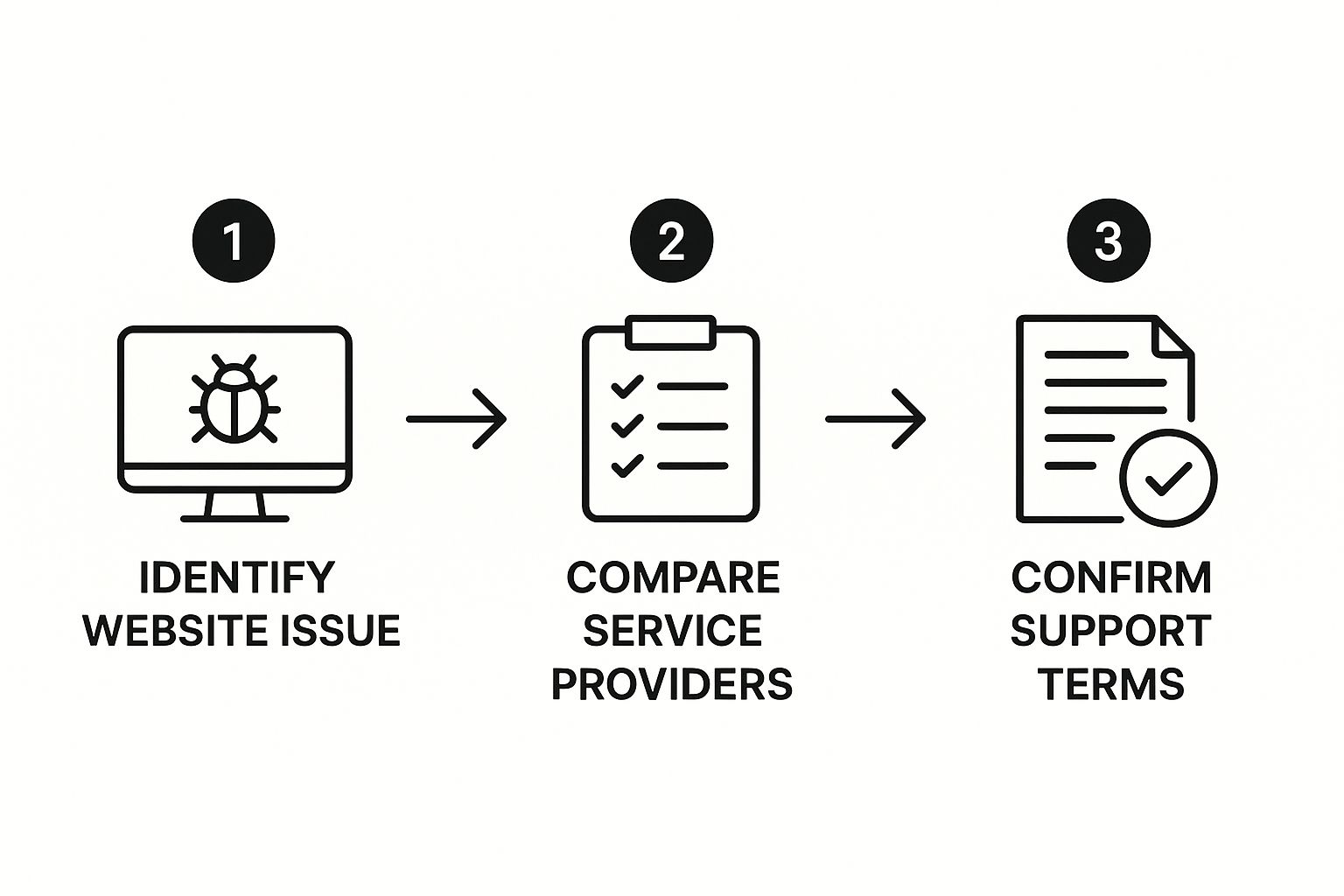
This flow simplifies the journey, from spotting an issue to partnering with a service, with a focus on making an informed decision.
The final step is the handover. Your repair partner will show you that your site is fixed, explain what caused the problem, and often provide advice to help prevent it from happening again. This is how you turn a stressful breakdown into a positive, reassuring experience.
How to Choose the Right Website Repair Partner

When your website goes down, deciding who to trust with the digital keys to your business is a huge decision. Not all website repair services are created equal. The right partner won’t just patch up the problem; they'll give you genuine peace of mind.
Finding that perfect fit isn’t about grabbing the first name on Google. It’s about vetting a potential partner to make sure they have the technical skills, transparency, and communication your website deserves. The goal is to feel confident, not more anxious.
Green Flags: What to Look For
As you evaluate different services, some positive signs immediately stand out. Think of these as green flags—clear indicators that you’re dealing with a professional and trustworthy operation.
- Specific Platform Expertise: Do they specialise in your website’s platform? If you're running on WordPress, you need a team that lives and breathes that ecosystem. Specialised knowledge means they’ve probably seen your exact problem before and know how to fix it quickly.
- Clear, Upfront Pricing: A reliable service will be transparent about its costs. Look for clear pricing models, like flat-rate fees for common fixes or straightforward hourly rates. If a provider is vague about what it will cost, that’s a warning sign.
- A "No-Fix, No-Fee" Guarantee: This is a huge signal of confidence. A service that only charges you if they successfully solve the issue is backing its own skills. It removes the financial risk from your shoulders.
- Genuine Reviews and Testimonials: Don't just rely on the testimonials on their homepage. Look for feedback on independent sites like Google or Trustpilot. What real clients say is one of the truest measures of a company's quality.
Red Flags: What to Avoid
Just as there are good signs, there are also warnings that a service might be a bad fit. Spotting these red flags early can save you frustration and wasted money.
Be cautious of any company that:
- Makes Vague, Overblown Promises: Be wary of anyone promising "instant fixes" or hiding behind jargon they can't explain in plain English.
- Uses High-Pressure Sales Tactics: You should never feel rushed. If a salesperson is pushing you to sign up on the spot, it’s a major red flag.
- Is Unwilling to Explain Their Process: If you ask how they plan to fix your site and they get defensive or can’t give you a clear plan, walk away. Transparency is non-negotiable.
- Lacks a Professional Online Presence: If their own website is poorly designed, full of errors, or looks unprofessional, how can you trust them to fix yours?
At the end of the day, trust your gut. If a conversation feels off or their promises seem too good to be true, they probably are. This should feel like a partnership, not a transaction where you're left in the dark.
Quick Comparison: Good vs. Bad Signs
This framework helps you compare potential providers by weighing the good signs against the bad.
| Key Evaluation Area | What to Look For (Green Flags) ✅ | What to Avoid (Red Flags) ❌ |
|---|---|---|
| Communication | Clear explanations, responsive support, keeps you updated. | Vague answers, technical jargon without context, slow responses. |
| Pricing | Transparent, upfront costs (flat-rate or clear hourly). | Hidden fees, refuses to provide a quote, pressure to pay first. |
| Guarantee | Offers a "no-fix, no-fee" or satisfaction guarantee. | No guarantees, all payments are final and non-refundable. |
| Reviews | Positive, detailed reviews on independent platforms. | Few or no reviews, or only perfect reviews on their own site. |
Ultimately, finding the right partner comes down to more than just technical skill. It's about finding a team that is genuinely invested in helping your business get back on its feet. Take your time, ask questions, and choose a website repair service that makes you feel supported.
Understanding the Cost of a Website Repair Service
Let's talk about the elephant in the room: the cost.
When your website goes down, that sinking feeling is often followed by a flashing neon sign in your head: "How much is this going to set me back?" It's a fair question, and the cost of a website repair service shouldn't be a mystery.
Let's break down how pricing usually works so you can make a smart decision without worrying about nasty surprises.
Common Pricing Models Explained
When you look for help, you’ll likely run into one of three main ways services charge for their work.
- Hourly Rates: The classic pay-for-time model. It's often best for tricky, unpredictable problems where it's hard to know the full scope upfront. A good service will give you a solid estimate of the hours needed after an initial look.
- Fixed-Price Packages: For common issues with a clear solution—like cleaning up a hacked site or fixing a known plugin conflict—many services offer a simple, flat-rate fee. This is great for peace of mind because you know the total cost from the get-go.
- Monthly Retainers (Care Plans): This is all about prevention. Instead of fixing things after they break, you pay a monthly fee for ongoing maintenance, updates, and support. It’s like having a tech expert on call to keep your site healthy.
What Influences the Final Price?
So, what determines the final number on your invoice? It usually boils down to a few key things.
The biggest driver is the complexity of the issue. A minor CSS tweak is a quick job. On the other hand, recovering from a major hack or piecing together a corrupted database demands much more skill and time. A proper malware clean-up, for instance, isn’t just about deleting bad files; it’s about finding how the intruder got in and hardening the site to stop it from happening again. Our helpful guide to WordPress malware removal services dives into the meticulous steps this involves.
Next up is urgency. If your e-commerce site crashes during your biggest sale of the year, you need an "all-hands-on-deck" response. That kind of emergency service rightly carries a premium compared to a less critical bug.
Finally, the technology your site is built on makes a difference. A standard WordPress site is one thing, but a site with custom code or complex integrations is another. The more unique the tech, the more specialised the expertise needed to fix it.
This isn't just a digital phenomenon. Think about the motor industry, where repair costs for complex modern cars are rising due to the need for specialist skills. You can explore more on these rising repair cost trends and see the parallels. Specialised skills cost more, whether for a car engine or a website's code.
In the end, you're not just buying time. You’re paying for experience, professional tools, and the confidence that comes from knowing your website is in safe hands.
From Fixed to Future-Proof: Preventing the Next Crash
Getting your website back online after a crash is a huge relief. But the real victory isn’t just fixing the immediate problem—it’s preventing the next one. This is your chance to shift from a stressful, reactive mindset to one of proactive, confident website ownership.
A professional website repair service doesn’t just patch a hole; a good one gives you the insights to stop future leaks. After an emergency, you're in the perfect position to establish simple habits that will keep your site healthy, secure, and reliable for the long haul.
The Power of Proactive Maintenance
Thinking about website maintenance can feel like a chore, but it's really just digital housekeeping. You wouldn't wait for a critical breakdown before servicing your car, and the same logic applies here. A little proactive care goes a very long way.
Here are the cornerstones of a future-proofed website:
- Regular Backups: This is your ultimate safety net. If anything goes wrong, a recent backup allows you to restore your site quickly.
- Timely Software Updates: Think of updates to WordPress, themes, and plugins as your digital immune system. They often contain vital security patches that protect your site from the latest threats.
- Routine Monitoring: Keeping an eye on your site’s performance and security helps you spot small issues before they snowball into major disasters.
A Simple Website Care Checklist
You don't need to be a technical wizard to keep your site in good shape. Here is a simple, actionable checklist to get you started.
- Schedule Weekly Backups: At a minimum, back up your entire website (files and database) once a week. For e-commerce sites, daily backups are safer. Store them in a secure, off-site location like Dropbox or Google Drive.
- Apply Updates Promptly: Don't ignore those update notifications. Set aside time each week to review and apply them. Always back up your site before hitting the update button, just in case.
- Run Regular Security Scans: Use a reputable security plugin to perform weekly scans for malware and vulnerabilities. This is your early warning system.
- Monitor Your Uptime: Use a free tool like Uptime Robot to get an alert the moment your site goes down. This lets you react instantly, often before your customers even notice.
This simple routine can transform website ownership from a source of anxiety into a manageable part of your business. Of course, we get it—you're busy running your business. If managing this yourself feels like one task too many, professional maintenance plans are designed to handle it all for you.
If you’d like help putting a future-proof care plan in place for your website, we’re here to help. Contact us to learn more about our ongoing maintenance services.
Frequently Asked Questions About Website Repair
Got a broken website? It’s natural to have questions. Let's clear things up by tackling some of the most common ones we hear from clients in your exact situation.
How long does a typical website repair take?
It all comes down to the complexity of the problem. A simple fix, like a minor visual glitch, could be sorted out in just a few hours. But for bigger headaches like a nasty malware infection or a corrupted database, it can take several days to properly diagnose, clean up, and test. A reputable service will give you a clear, honest timeline once they've had a look.
Will my website go offline during the repair?
The goal is always to minimise downtime. In most cases, a professional will work on a 'staging' version of your site – a private, identical copy. This lets them work their magic behind the scenes while your live site stays up. Once all the repairs are done and double-checked, the fixes are then carefully pushed to the live website, usually during a quiet time to make the switch as smooth as possible.
What information do you need from me?
To get started, a repair specialist will need access to your site's back end. This usually means providing two sets of credentials:
- Your website administrator login (e.g., your WordPress dashboard details).
- Your web hosting control panel login (like cPanel or whatever your host uses).
Beyond that, the more information you can give, the better. Try to describe what’s wrong, when you first noticed it, and any changes you made right before the problem started. Every little bit of context helps.
Can a website be broken beyond repair?
It's incredibly rare for a site to be a complete write-off. Even in the face of serious security breaches or data loss, a website can almost always be restored from a clean backup or rebuilt by an expert. The more realistic scenario is when the cost of a complex repair starts to rival the cost of building a brand-new, modern website. In those situations, a good partner will have a frank conversation with you, lay out the options, and help you decide the smartest way forward.
A broken website is stressful, but you don't have to face it alone. We're here to offer clear, professional help to get you back online. Contact us to learn more about our fast, reliable website repair services.
