Meta Description: Discover the best website performance monitoring tools to keep your site fast and reliable. Our guide helps you choose the right solution for your needs.
Is your website feeling a bit sluggish? A slow or unreliable website can be more than just a small headache; it can quietly turn visitors away, affect your search engine rankings, and damage your brand's reputation. For any business owner, blogger, or agency, finding out there’s a problem only after it has already caused damage is a situation we all want to avoid. This is exactly where website performance monitoring tools come in to help. They act as your website's personal health checker, keeping an eye on things so you don't have to.
Think of this guide as a friendly chat to help you find the right tool for your specific needs, without all the confusing jargon. We'll explore a variety of options, from simple uptime checkers perfect for a WordPress blog to more advanced tools designed for IT managers who need deep diagnostic information.
Each review will walk you through what the tool does, its pricing, and an honest look at its pros and cons. We've included screenshots and direct links, so you can see them in action and explore further. Our goal is to give you the clarity you need to pick a tool that will protect your website, improve your visitors' experience, and support your business's success.
1. LINX Repair Websites
Instead of giving you a dashboard full of data to figure out on your own, LINX Repair Websites offers a service-based approach. Think of them as a team of experts on call, ready to step in and fix problems for you. This makes it a fantastic choice for WordPress and WooCommerce site owners who want guaranteed results without a steep learning curve. Their focus is on both fixing current issues and proactively maintaining your site to prevent future ones.
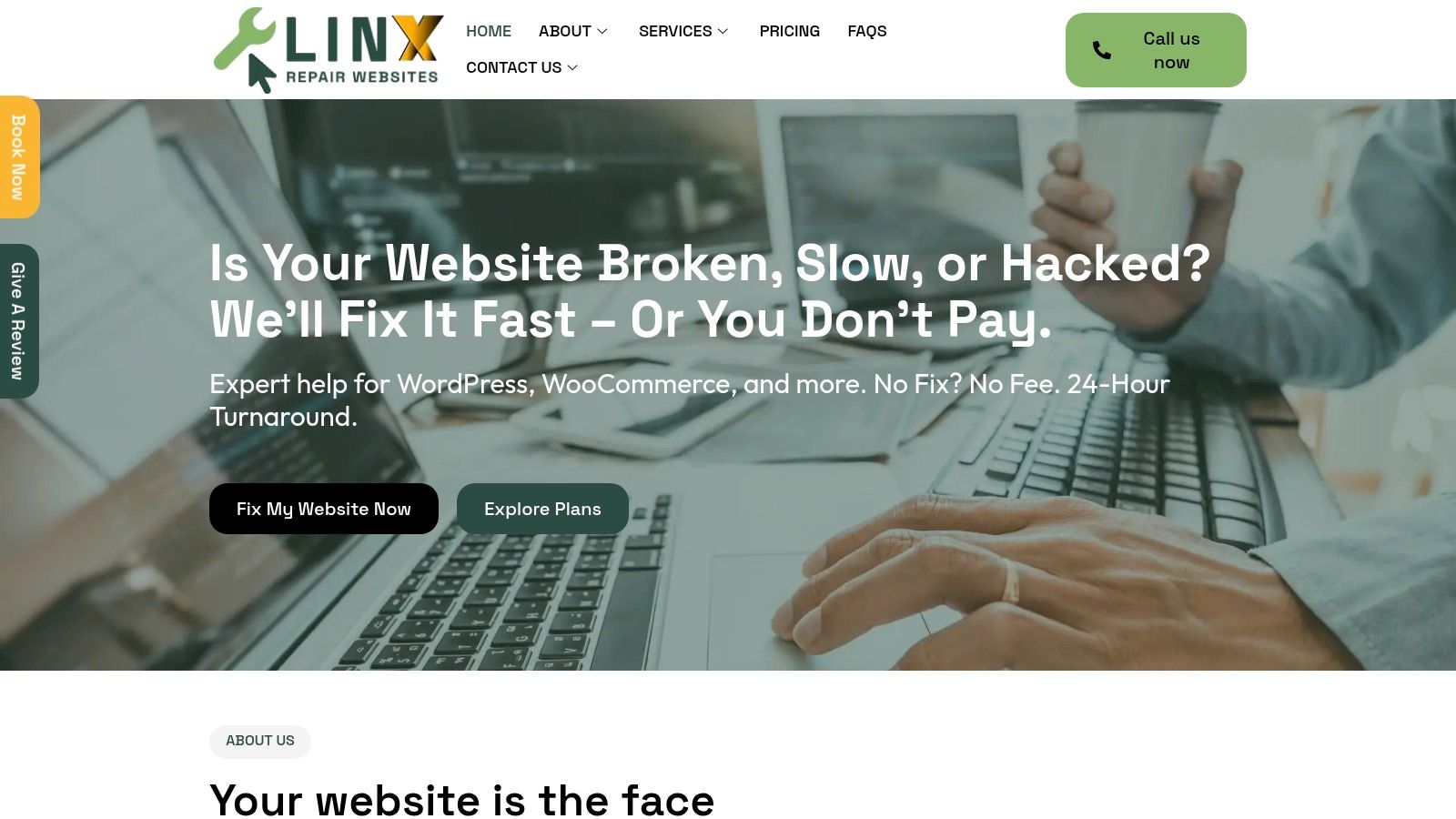
This service is especially helpful for solving common but critical website problems. Whether you're dealing with malware, plugin conflicts, broken layouts, or checkout errors, LINX aims to deliver expert fixes, often with a quick 24-hour turnaround. This can be a lifesaver for businesses where any downtime means lost sales. If you're curious about what might be going wrong with your site, you can learn more about how to tell if your website is broken and what steps to take.
Key Features and Use Cases
LINX stands out by combining on-demand fixes with ongoing care, which is a powerful way to keep your site running smoothly.
- Urgent Fixes: If your site is facing a crisis, like being hacked or a key feature failing, their one-off repair service is ideal. The no-fix, no-fee guarantee offers peace of mind, as you only pay for a successful result.
- Proactive Monthly Care: For long-term stability, their monthly plans offer unlimited maintenance tasks. This includes things like speed optimization, backups, and security checks. It's perfect for anyone who wants to hand off the technical side of website management.
- Human Expertise: Unlike purely automated website performance monitoring tools, every task is handled by a real person. This allows for more nuanced problem-solving, especially with tricky plugin conflicts or custom theme issues that software can miss.
Pricing and Practical Considerations
LINX’s pricing is clear and designed for different needs. One-off fixes start at a flat rate of £65, making it an accessible option for urgent problems. For continuous support, their monthly care plans range from £39 to £149 per month, depending on the level of service you need.
While they focus exclusively on WordPress and WooCommerce, this allows their team to have a deep level of expertise on those platforms. The support is more than just a helpdesk; it’s a partnership that gives you a holistic view of your website’s health.
Website: https://linxrepairwebsites.com
2. Pingdom
Pingdom is one of the most well-known names in website monitoring, and for good reason. It finds a great balance between powerful features and being easy to use. This makes it one of the best all-around website performance monitoring tools for small to medium-sized businesses, agencies, and bloggers who need clear, reliable insights without getting bogged down in technical details.
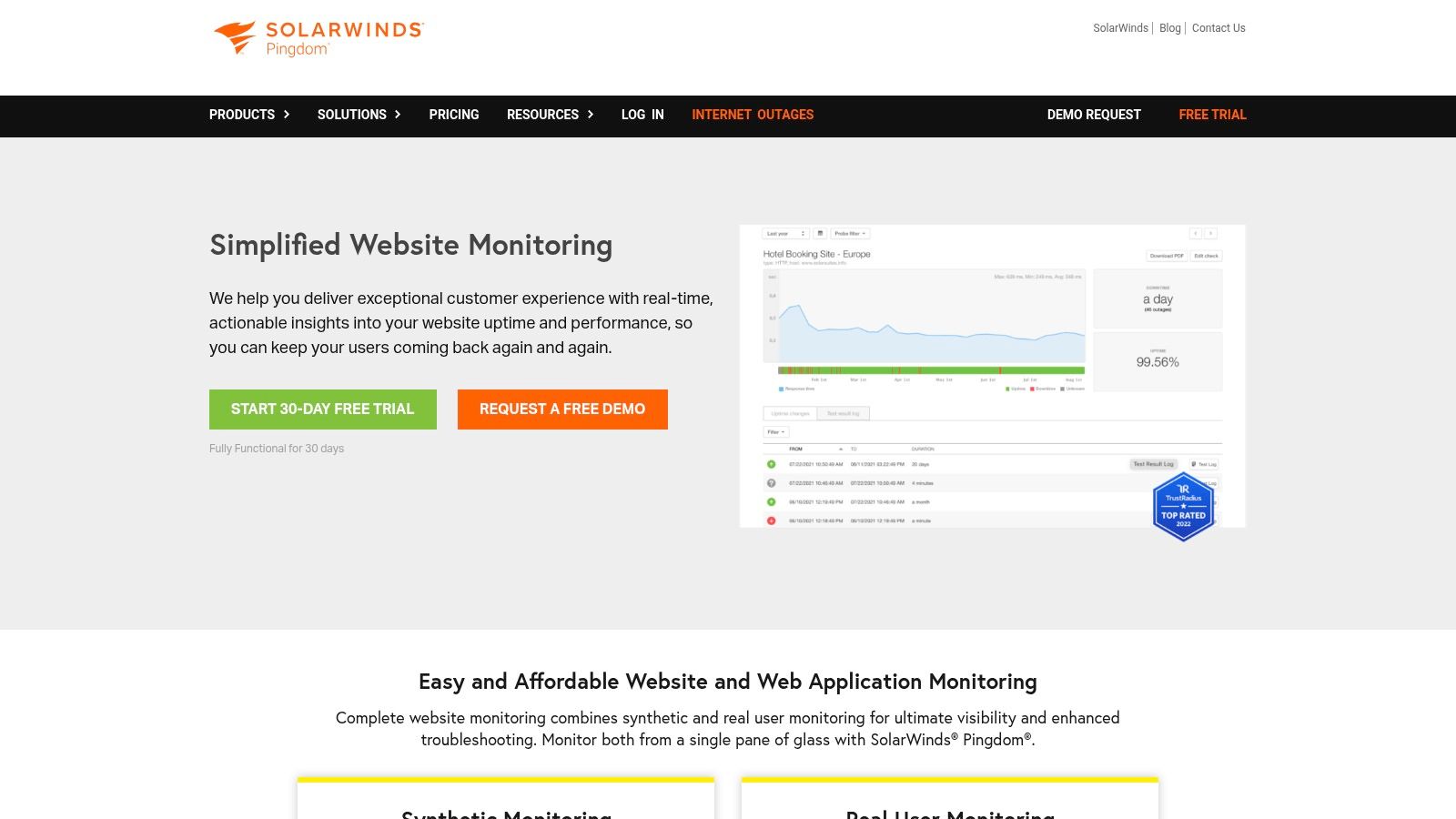
The platform’s magic lies in its two-part approach. First, it uses synthetic monitoring, which is like sending a virtual visitor to your site from over 100 locations around the world to check if it's up and running smoothly. Second, it offers Real User Monitoring (RUM), which lets you see how your actual visitors are experiencing your site, giving you valuable information on performance across different browsers, devices, and countries.
Key Strengths and Use Cases
Pingdom is perfect for teams that need to know about problems right away. Its notification system can be customized to send instant alerts via email, SMS, or apps like Slack whenever your site goes down or a performance issue is found. This is a huge help for anyone responsible for keeping a website online and running well.
Practical Tip: When you set up Pingdom, configure your checks from multiple locations. This helps you tell the difference between a real global outage and a smaller, localized network problem, so you get fewer false alarms.
Pricing and Access:
Pingdom’s plans start at an accessible £10 per month, making it a great starting point. However, more advanced features like Real User Monitoring are part of the higher-tier plans.
- Pros: Very user-friendly, affordable to start, and offers a good mix of synthetic and real user monitoring.
- Cons: You'll need to upgrade to a more expensive plan for the most advanced features, and some users find it can occasionally send false positive alerts.
Website: https://www.pingdom.com/
3. UptimeRobot
UptimeRobot is probably the easiest way to start monitoring your website's performance, thanks to its simplicity and a very generous free plan. It’s the perfect solution for freelancers, bloggers, and small businesses who just need to know one thing: is my website online? It does this one job exceptionally well, without any unnecessary complexity or cost.
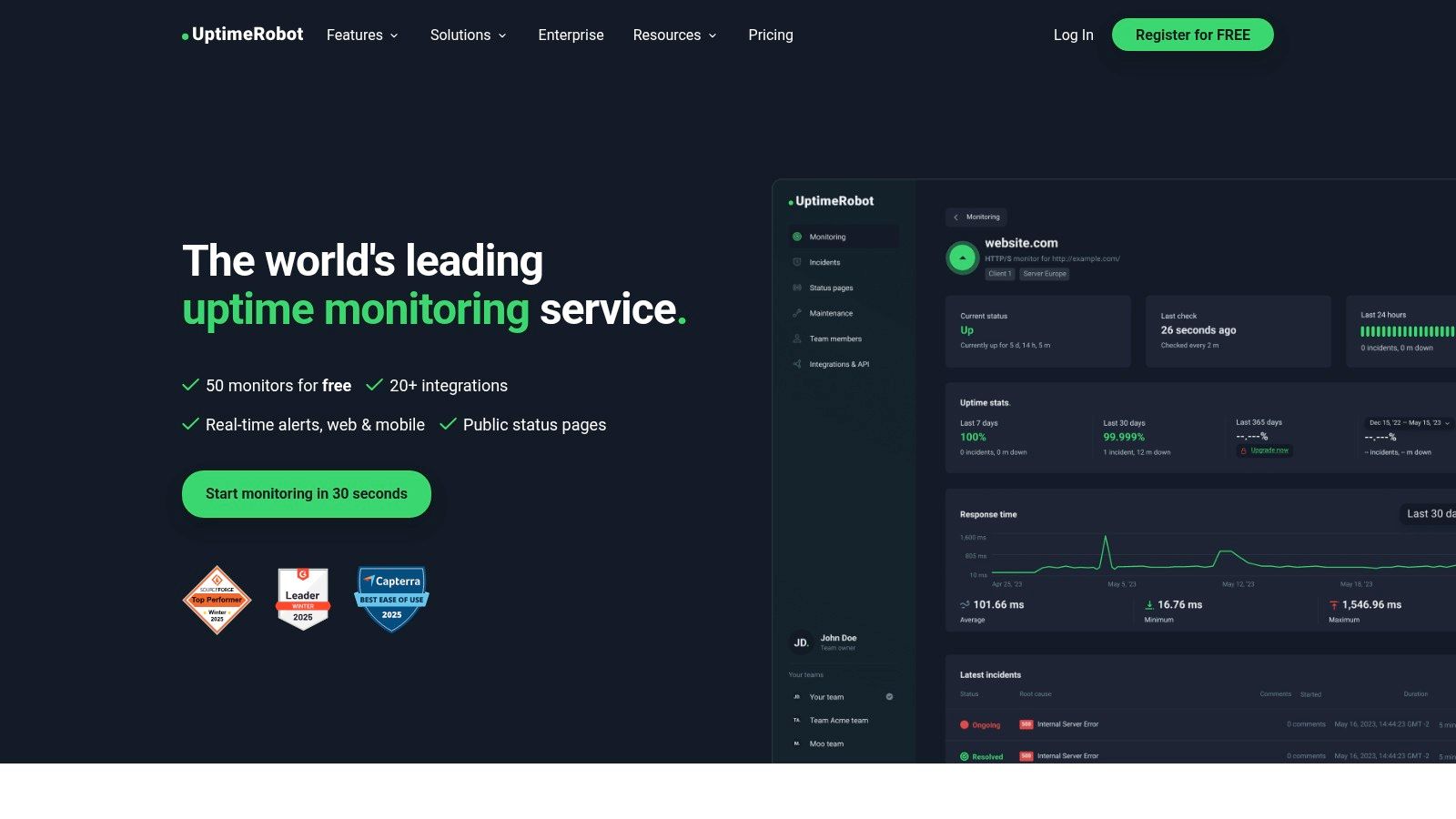
At its core, UptimeRobot pings your website at regular intervals from different locations to make sure it's responding. It can also do a bit more, like checking that your SSL certificate hasn't expired (which prevents those scary security warnings) and even looking for a specific word on a page to confirm your content is loading correctly.
Key Strengths and Use Cases
UptimeRobot is fantastic for anyone who wants a "set it and forget it" tool. Its free plan is a standout feature, offering 50 monitors that check your site every five minutes—a service many competitors charge for. This makes it an invaluable tool for anyone on a tight budget. The alert system is also solid, connecting with email, SMS, Slack, and more, so you’ll always be notified if your site goes down.
Practical Tip: Use the keyword monitoring feature to check for a specific word that should be in your website's footer. This is a clever way to confirm that your pages are actually rendering correctly, not just that the server is online.
Pricing and Access:
While the free plan is a huge draw, the Pro plan is also very affordable, starting at around £6 per month. Upgrading gets you checks every minute, more advanced notifications, and longer data history, offering a sensible step up as your needs grow.
- Pros: An incredibly generous free plan, super simple to set up, and reliable alerts through multiple channels.
- Cons: It doesn't offer the deep performance metrics or Real User Monitoring (RUM) that more comprehensive tools provide.
Website: https://uptimerobot.com/
4. Site24x7
Site24x7, from the creators of Zoho, is a powerful, all-in-one monitoring solution that does much more than just check for uptime. It's designed for businesses that want a complete picture of their entire IT world, combining website performance, server health, and application monitoring into one unified platform. This makes it a great choice for growing businesses and IT teams who need to see how everything connects.
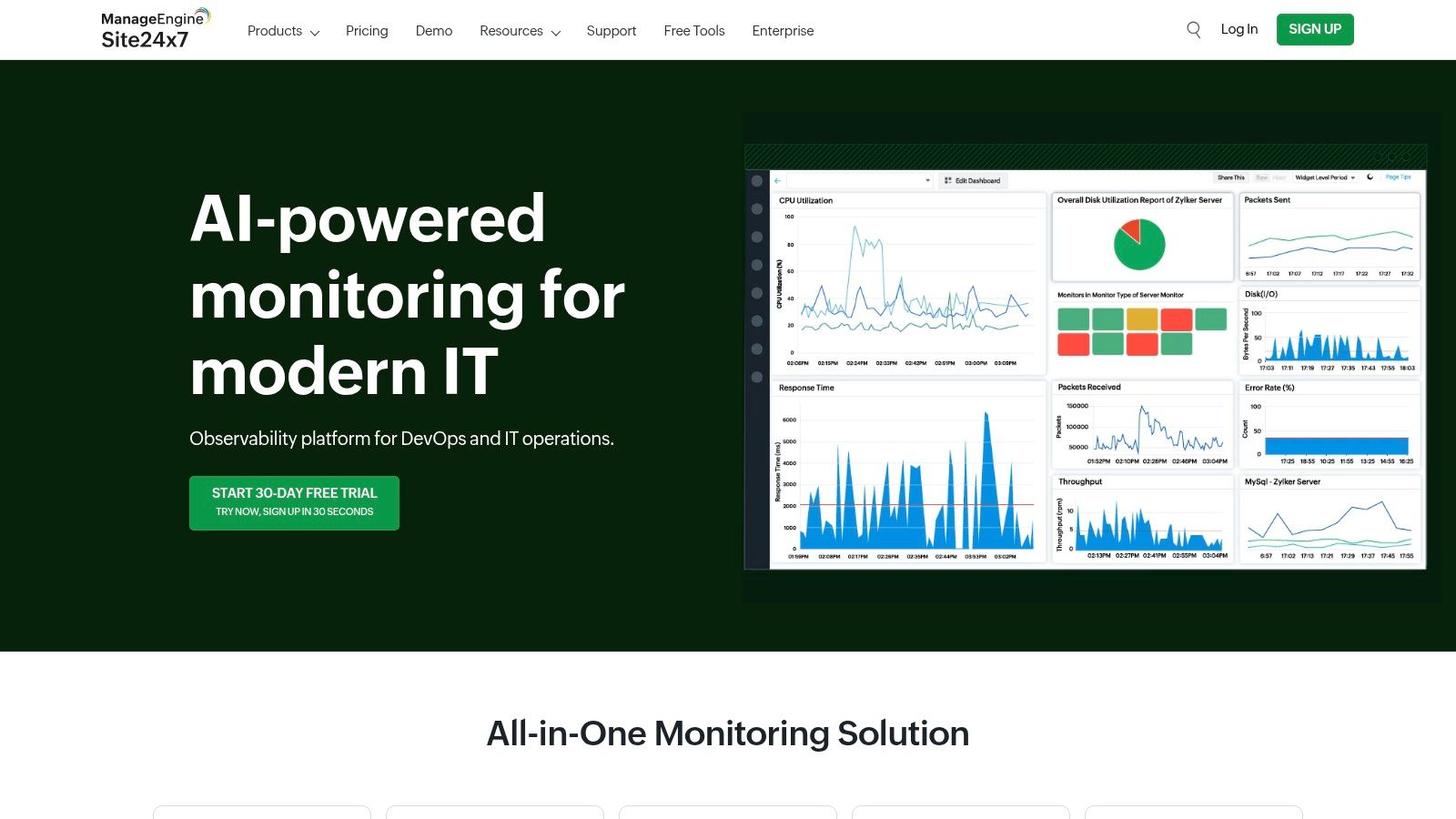
The platform gives you a full view of your website's performance by combining synthetic monitoring from over 130 global locations with Real User Monitoring (RUM). This means you can not only simulate visitor journeys to test for problems but also understand how real people are experiencing your site's speed across different devices and parts of the world.
Key Strengths and Use Cases
Site24x7 really stands out because of its wide range of features. It’s one of the few website performance monitoring tools that can connect a slow front-end experience directly to a specific line of code or a sluggish database query on the back-end. This is incredibly helpful for development teams and IT managers who look after complex web applications.
Practical Tip: Use Site24x7’s customizable dashboards to create a single view that shows your key website metrics (like load time) alongside your server's CPU and memory usage. This helps you instantly see if a front-end slowdown is related to a back-end resource issue.
Pricing and Access:
Site24x7’s pricing can be a bit more complex than simpler tools, but it offers a 30-day free trial to get you started. Plans are modular, so you can pay for what you need, with website monitoring packages starting around £7 per month. More extensive features for monitoring your entire infrastructure will cost more.
- Pros: A very comprehensive all-in-one monitoring solution that can grow with your business, with user-friendly dashboards you can customize.
- Cons: It can be more expensive than some specialized competitors, and the huge range of features might feel a bit overwhelming for beginners.
Website: https://www.site24x7.com/
5. StatusCake
StatusCake has made a name for itself as a friendly and versatile platform in the world of website performance monitoring tools. It offers a well-rounded set of services, including uptime, page speed, and server monitoring. This makes it an excellent choice for businesses of all sizes, from solo entrepreneurs to larger companies looking for a reliable, all-in-one solution that won’t break the bank.
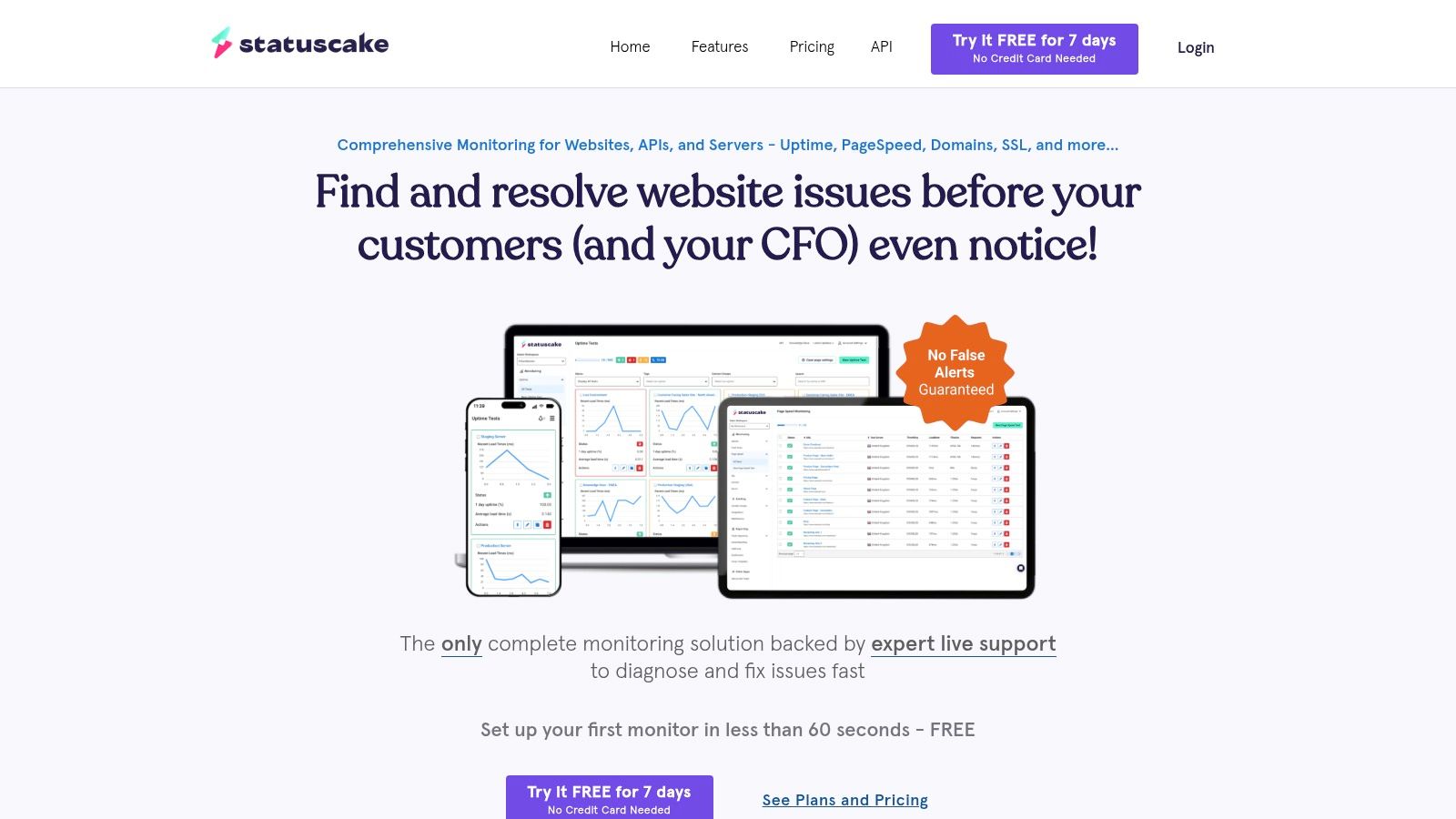
The platform's main strength is how it combines a wide range of features with ease of use. In addition to standard uptime checks from around the world, StatusCake provides detailed page speed analysis. This breaks down your site's load time by element, helping you pinpoint exactly what’s slowing things down. It also includes helpful monitoring for your SSL certificate and domain expiration, preventing unexpected security issues.
Key Strengths and Use Cases
StatusCake is especially useful for small businesses and agencies that need powerful monitoring without a complicated setup. Its customizable alerts integrate with popular tools like Slack, Discord, and PagerDuty, ensuring the right people are notified immediately when there's an issue. The mix of performance and security monitoring gives you a complete view of your website's health.
Practical Tip: Take advantage of the domain and SSL monitoring features. Set up alerts well before their expiration dates to avoid any last-minute panic and potential security warnings that could scare visitors away from your site.
Pricing and Access:
One of StatusCake's biggest advantages is its generous free plan, which includes basic uptime and SSL monitoring, making it a risk-free way to get started. Paid plans are competitively priced and offer more frequent checks, advanced page speed insights, and more monitoring locations.
- Pros: A generous free plan, a comprehensive set of features including security monitoring, and a very intuitive user interface.
- Cons: More advanced features require a paid plan, and some users have noted occasional false positive alerts with less frequent checks.
Website: https://www.statuscake.com/
6. New Relic
New Relic is a heavyweight in the monitoring world, offering a comprehensive platform that's more about managing the performance of entire applications than just simple website checks. It’s built for large organizations, DevOps teams, and engineers who need to see how performance data connects across their entire technology stack, from what the user sees on the front-end to the infrastructure running in the background.
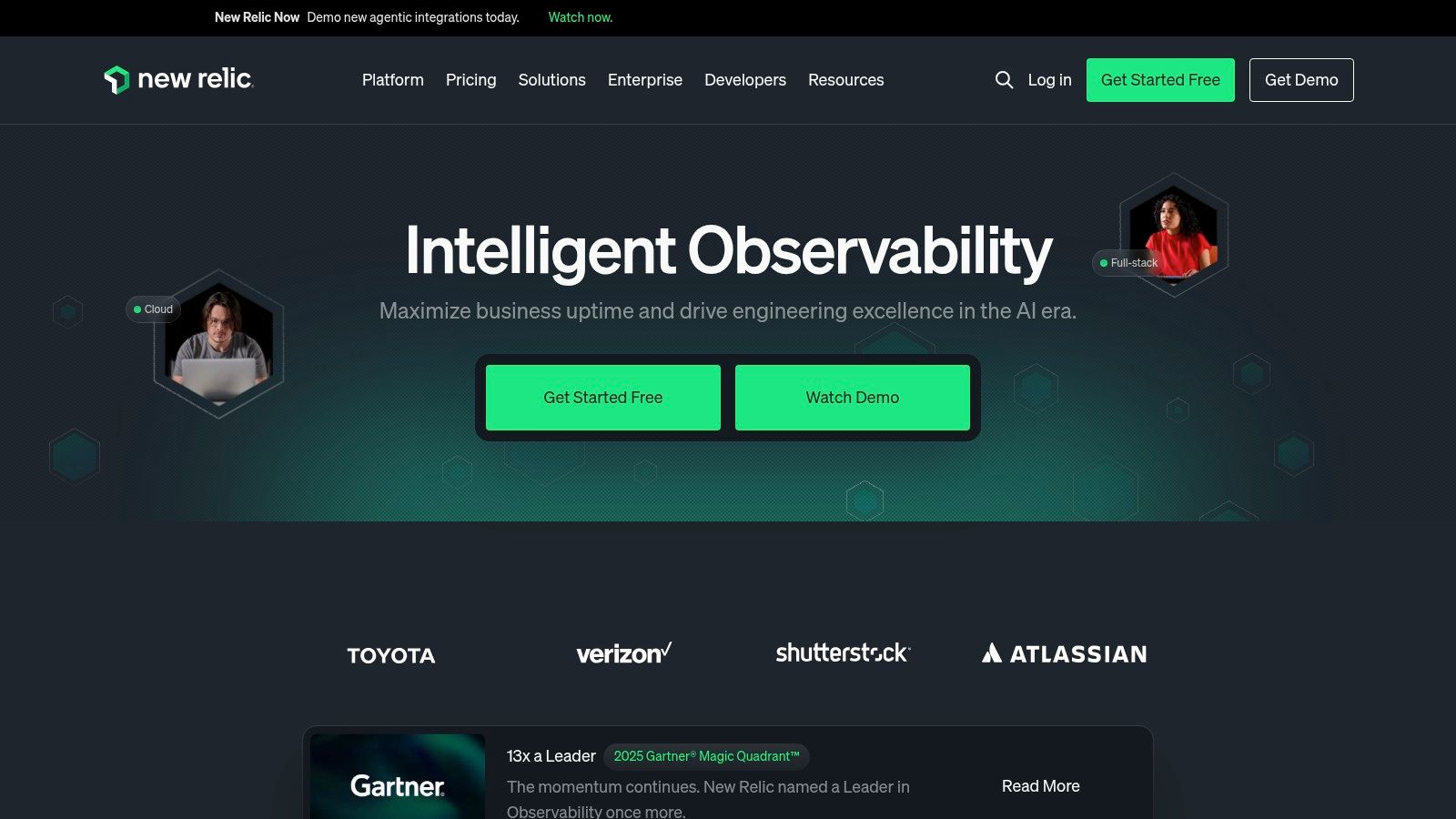
The platform excels at providing deep, detailed insights. Its standout feature is its ability to perform transaction analysis, which lets teams follow the path of a single user's request through multiple services to find the exact source of a delay. This makes it one of the most powerful website performance monitoring tools for troubleshooting complex, distributed systems.
Key Strengths and Use Cases
New Relic is the go-to choice for engineering teams managing sophisticated applications, especially those running on cloud services like AWS or Azure. Its smart alerting system helps reduce "alert fatigue" by only notifying teams when something significant happens. This is a huge benefit for IT managers at large companies who need to maintain specific service levels.
Practical Tip: To get the most value right away, start by focusing on your key business transactions. Use New Relic to map and monitor the most critical user journeys on your site, like a checkout process or a sign-up flow.
Pricing and Access:
New Relic uses a usage-based pricing model and offers a generous free tier that includes 100GB of data per month. Paid plans scale based on data usage and the number of users, which can become costly for high-traffic sites. However, this model makes it accessible for smaller teams to start exploring its capabilities.
- Pros: Extremely powerful and comprehensive real-time monitoring, excellent for debugging complex applications, and built to scale for large enterprises.
- Cons: The interface can be complex and overwhelming for beginners, and the pricing can lead to high costs if you're sending a lot of data.
Website: https://newrelic.com/
7. Datadog
Datadog is a powerhouse in the monitoring space, offering a full-stack solution that goes far beyond typical website performance monitoring tools. It's designed for large companies and complex tech environments where performance is linked to a huge ecosystem of infrastructure, applications, and logs. It provides a single, unified view that connects the front-end user experience with back-end health.

The platform brings together synthetic monitoring, Real User Monitoring (RUM), and deep infrastructure and log analysis. This allows technical teams to not only see what is slow on their website but also to trace the problem back to its root cause, whether it’s a code issue, a database query, or a misconfigured cloud server. With over 500 integrations, it can become the central hub for any modern tech stack.
Key Strengths and Use Cases
Datadog shines in large-scale, complex environments where a simple uptime check just isn't enough. For teams managing microservices or cloud-native applications, its ability to connect data from every layer of the tech stack is invaluable. The AI-powered anomaly detection can even help identify potential issues before they affect your users.
Practical Tip: Use Datadog’s customizable dashboards to create views specific to different roles. Your marketing team might want a high-level overview of user journeys, while your engineering team will need detailed infrastructure metrics and application traces.
Pricing and Access:
Datadog’s pricing is modular and based on usage, so you can pay for specific products like RUM or Synthetic Monitoring. While this offers flexibility, the costs can add up quickly with extensive use, making it a significant investment.
- Pros: Exceptionally comprehensive monitoring for complex tech stacks, a huge ecosystem of integrations, and powerful, scalable features for large companies.
- Cons: The platform has a steep learning curve, and the pricing model can become expensive for organizations that need full visibility.
Website: https://www.datadoghq.com/
8. GTmetrix
GTmetrix is a specialized tool that focuses entirely on analyzing your website's page speed. It has become a favorite for developers, SEO professionals, and site owners who need to understand exactly why their web pages are slow. Instead of broad uptime monitoring, GTmetrix gives you a deep, detailed breakdown of your site's loading performance and offers clear, actionable advice based on best practices and Google's Core Web Vitals.
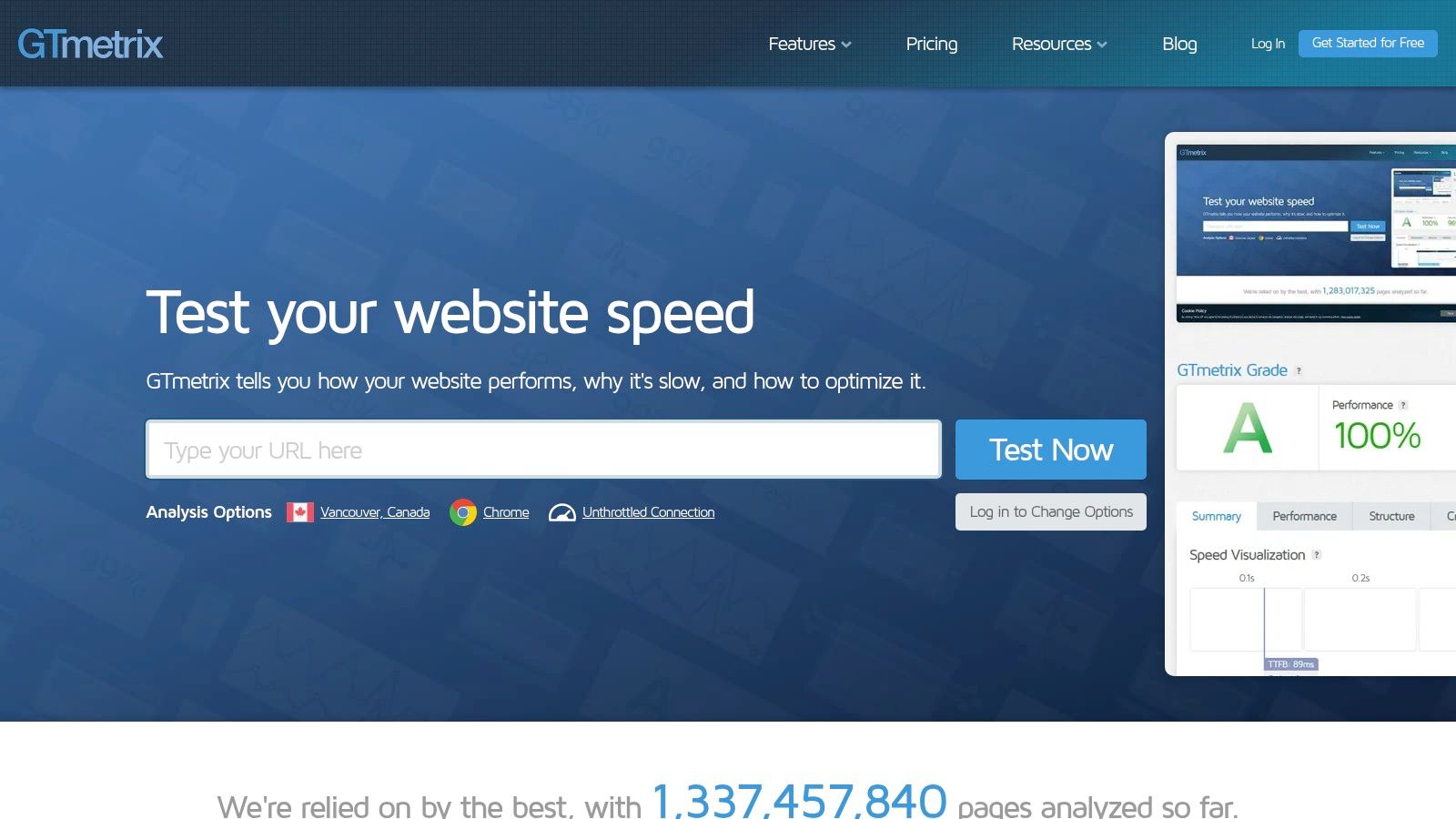
The platform's real strength is in its reports. It generates detailed analyses that show your page load in a "waterfall" chart, tracks performance over time, and even lets you record a video of your page loading to spot visual bottlenecks. This makes it an essential diagnostic tool for pinpointing the specific scripts, images, or CSS files that are causing delays—a crucial step in any effective website speed optimisation strategy.
Key Strengths and Use Cases
GTmetrix is perfect for performance audits and ongoing optimization work. Digital agencies and freelance developers often use it to benchmark a site's speed before and after making changes, giving their clients concrete proof of improvement. The ability to schedule regular tests and get alerts if performance drops helps teams stay on top of site speed proactively.
Practical Tip: Use the "Compare" feature to test your URL against a key competitor's. This provides helpful context, helps you understand industry standards, and can show you where you might be able to gain an edge.
Pricing and Access:
GTmetrix offers a generous free plan that's great for basic, on-demand analysis. For more advanced features like scheduled monitoring, more global test locations, and hourly checks, paid plans start from around £10 per month.
- Pros: Incredibly detailed and actionable performance reports, great visualization tools like waterfall charts, and a strong focus on Core Web Vitals.
- Cons: It’s not an uptime or infrastructure monitoring tool; its focus is strictly on front-end page speed.
Website: https://gtmetrix.com/
9. Lumar (formerly DeepCrawl)
Lumar, which you might know by its former name DeepCrawl, takes a specialized approach to website health. It acts more like a technical SEO platform than a traditional uptime monitor. Its strength is a powerful site crawler that provides deep, actionable insights into your website's technical foundation. This makes it an essential tool for SEO specialists, digital marketing agencies, and development teams focused on optimizing site architecture and fixing complex issues that affect search rankings.
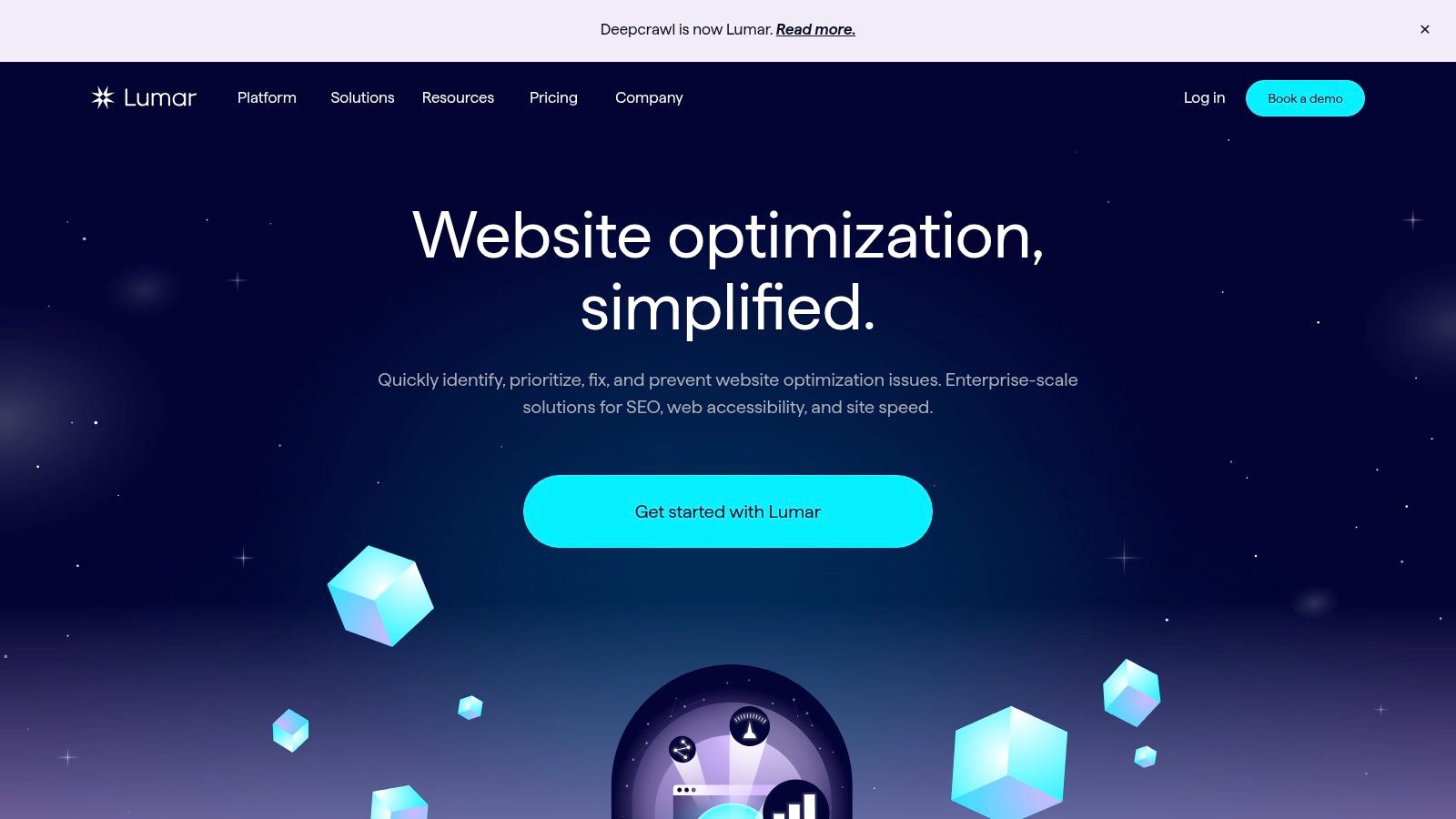
The platform goes beyond basic page speed to analyze how your site's technical health impacts user experience and search rankings over time. It automates technical SEO checks, monitors health trends, and offers customizable dashboards. This helps teams prevent critical technical errors from going live and understand the long-term impact of site changes. For large, complex websites, Lumar is one of the best website performance monitoring tools for staying competitive in search.
Key Strengths and Use Cases
Lumar is great at finding underlying technical problems that other tools might miss, such as inefficient internal linking, redirect chains, or issues with duplicate content. It’s particularly valuable for large e-commerce sites or corporate domains where a clean, crawlable structure is essential.
Practical Tip: Use Lumar's scheduling feature to run regular, automated crawls. Comparing the data over time will help you quickly spot when and where new technical issues have popped up, making them much faster to diagnose and fix.
Pricing and Access:
Lumar operates on a custom pricing model, which means you’ll need to contact their sales team for a quote. This is common for enterprise-level tools but might be a hurdle for smaller businesses that prefer transparent, tiered pricing.
- Pros: In-depth technical SEO and site architecture analysis, great for monitoring trends and automating quality checks, and highly customizable reporting for advanced users.
- Cons: Pricing isn't publicly available, and its complexity can be a steep learning curve for those new to technical SEO.
Website: https://www.lumar.io/
10. Netcraft
Netcraft is a long-standing UK-based company that blends website performance monitoring with a strong focus on security. While many tools concentrate on speed and uptime, Netcraft sets itself apart by including robust cybercrime detection and SSL certificate monitoring. This makes it an excellent choice for businesses where security and compliance are top priorities.
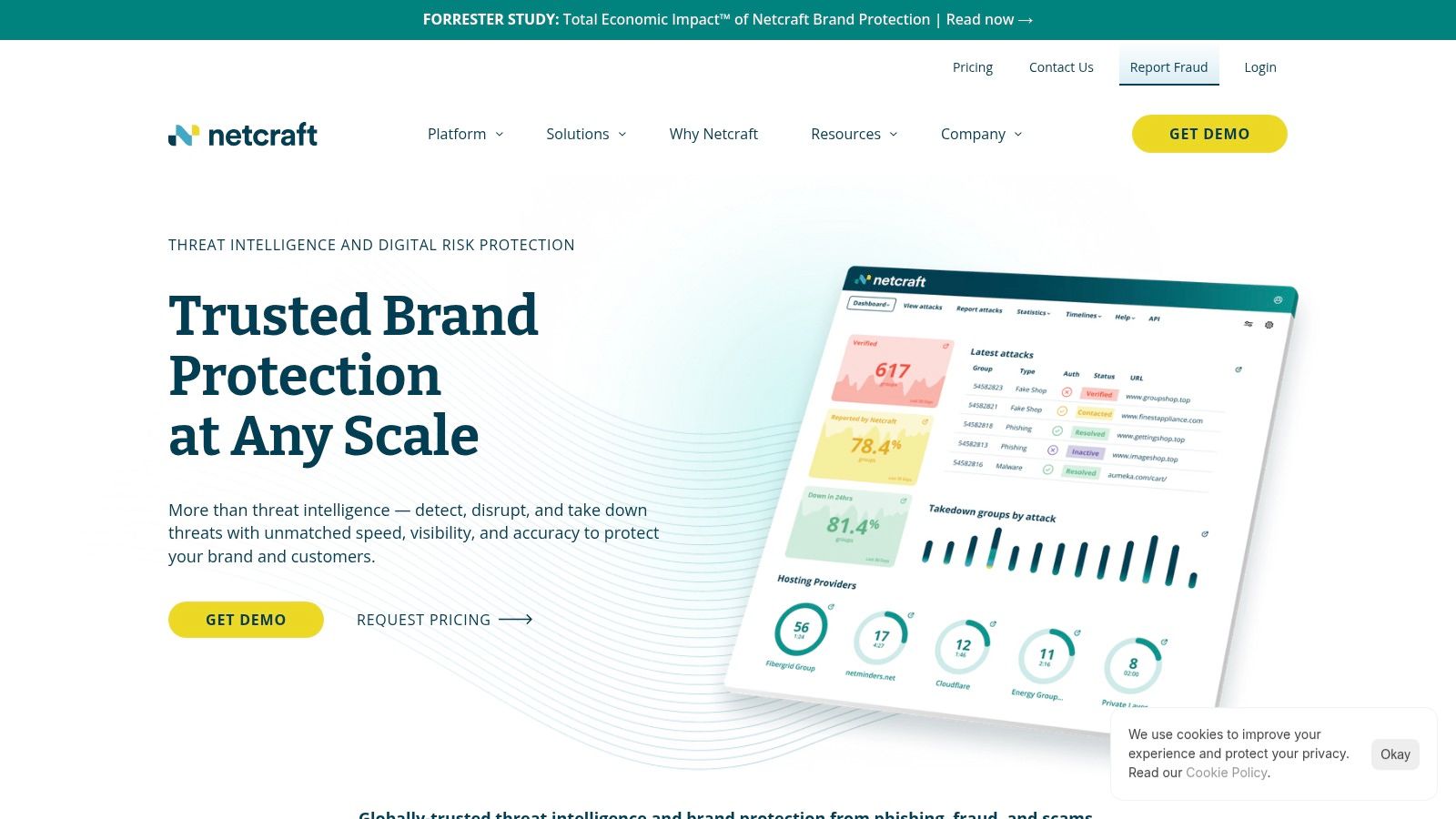
The platform provides standard uptime checks from a global network to alert you to outages. However, its real strength is in its security features. Netcraft actively monitors for phishing attacks, malware, and other cyber threats targeting your domain. It also provides comprehensive monitoring for your SSL/TLS certificates, alerting you to expirations or configuration issues that could damage visitor trust and impact SEO.
Key Strengths and Use Cases
Netcraft is a great fit for financial institutions, e-commerce sites, or any organization that handles sensitive data. Its ability to monitor for brand impersonation and take down fraudulent sites is invaluable for security and brand protection teams. The combination of performance reports and security analytics gives a complete view of your website's health and integrity.
Practical Tip: Use Netcraft's SSL monitoring not just for your main domain, but for all your subdomains too. An expired certificate on a forgotten subdomain can still create a security risk and harm your brand's reputation.
Pricing and Access:
Netcraft’s pricing isn't publicly listed; it’s typically provided on a case-by-case basis after a consultation. This suggests a focus on larger, enterprise-level clients rather than a one-size-fits-all model for small businesses.
- Pros: An excellent combination of performance monitoring and advanced security features, with a strong reputation in the cybersecurity industry.
- Cons: Pricing is not transparent, and its main focus is more on security than deep performance optimization, which might not be what every user needs.
Website: https://www.netcraft.com/
11. Siteimprove
Siteimprove is a comprehensive digital management platform that goes far beyond typical website performance monitoring tools. It offers an all-in-one suite that combines performance checks with other critical areas like SEO, accessibility compliance (WCAG), and content quality. This makes it an ideal solution for larger organizations, educational institutions, and government bodies that need to manage not just speed, but their entire digital presence and legal responsibilities.
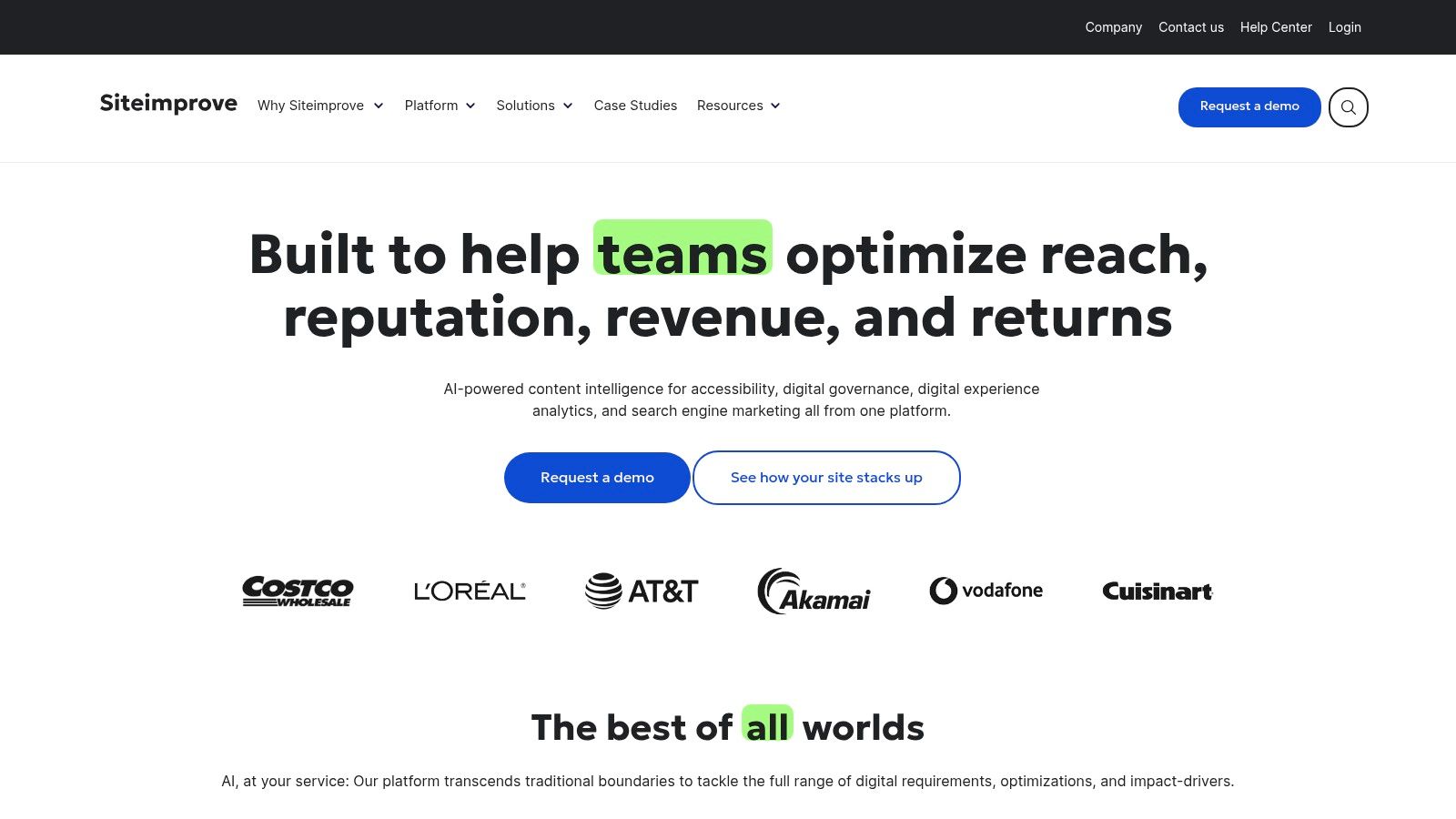
While many tools focus only on load times and uptime, Siteimprove's strength is its ability to connect performance to other vital website health indicators. For example, it can show you how a slow-loading page is affecting your SEO rankings or user accessibility, giving you a much richer understanding of your site’s overall effectiveness. It helps teams from different departments—like technical, content, and marketing—work together more effectively.
Key Strengths and Use Cases
Siteimprove is perfect for teams that manage complex websites where compliance and content quality are just as important as speed. Its accessibility checker is a standout feature, automatically scanning your site for issues that could violate standards like WCAG, which is crucial for public sector organizations. Digital marketing managers also benefit from its integrated SEO tools that find broken links and check for duplicate content.
Practical Tip: Use Siteimprove's customizable dashboards to create role-specific views. A developer can have a performance-focused dashboard, while a content editor sees a view dedicated to spelling errors and readability scores, ensuring everyone gets the most relevant information for their job.
Pricing and Access:
Siteimprove’s pricing isn't publicly listed and is provided on a custom-quote basis. This generally means it’s at a higher price point, tailored for enterprise clients rather than small businesses. For organizations needing an all-in-one governance solution, its comprehensive nature can justify the investment.
- Pros: An incredibly comprehensive toolset covering performance, SEO, accessibility, and content quality. Its user-friendly interface simplifies complex tasks.
- Cons: Pricing is not transparent and is likely too high for smaller businesses. The platform's focus is broader than just pure performance monitoring.
Website: https://siteimprove.com/
12. Google PageSpeed Insights
Google PageSpeed Insights is an essential, free diagnostic tool straight from Google, designed to help you analyze and improve the performance of individual web pages. It's the go-to resource for web developers, SEO specialists, and site owners who need to quickly see how a page performs against Google's Core Web Vitals and get clear, actionable recommendations for improvement on both mobile and desktop.
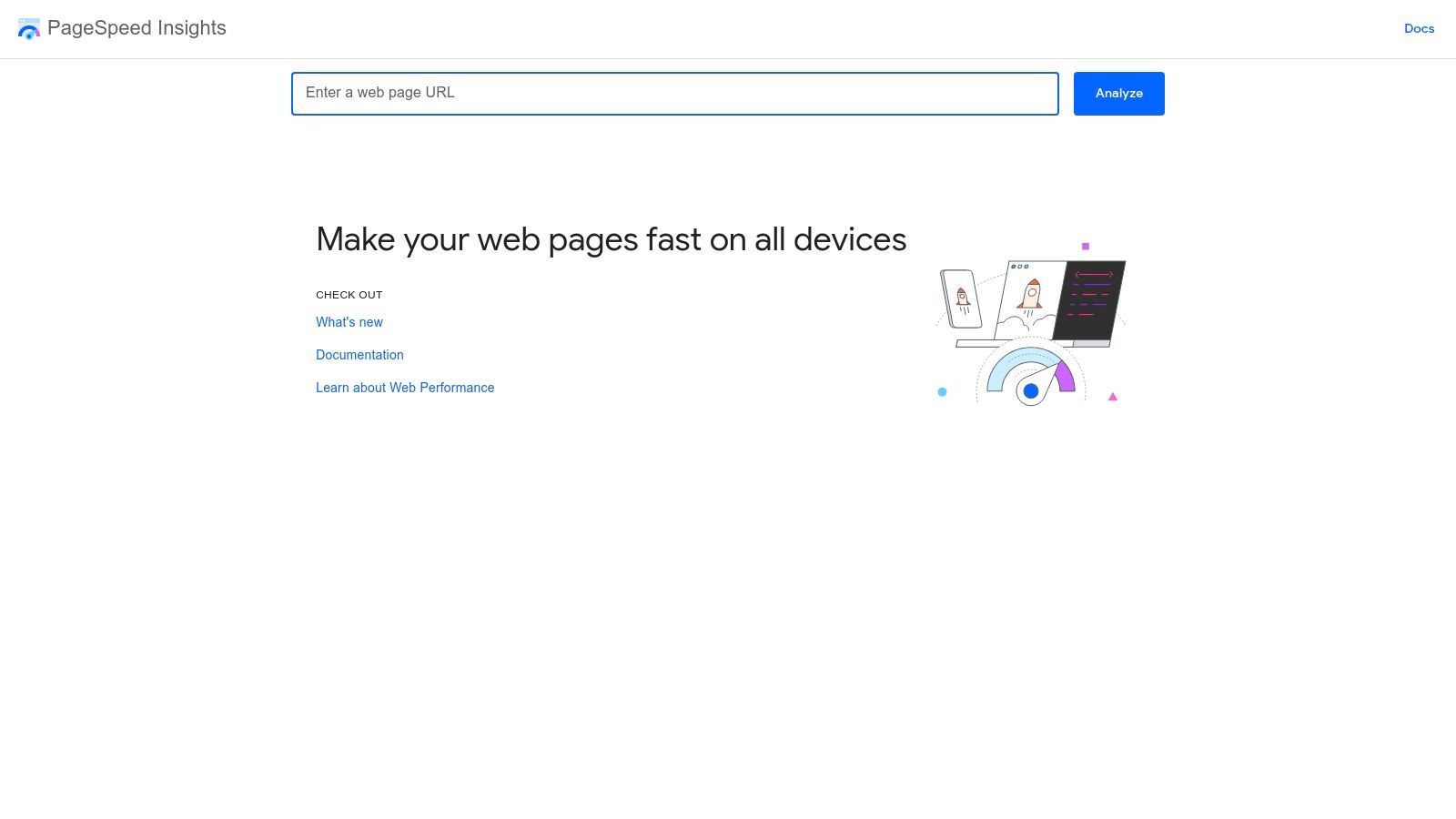
Unlike comprehensive website performance monitoring tools that track uptime or real-time user journeys, PageSpeed Insights focuses only on on-demand, page-level analysis. It uses data from Lighthouse to audit a URL and gives it a performance score from 0-100, along with a prioritized list of things you can do to improve load times, like optimizing images or reducing unused code.
Key Strengths and Use Cases
The tool's main strength is its direct alignment with Google's own ranking factors. For anyone focused on organic search performance, this tool provides an invaluable look into how Google sees their page's technical health. It's perfect for quick spot-checks before launching a new page or for troubleshooting a slow but important landing page.
Practical Tip: Don't just focus on the overall score. Pay close attention to the specific Core Web Vitals metrics like LCP, FID, and CLS. Improving these individual elements often has a bigger impact on user experience and rankings than chasing a perfect 100 score.
Pricing and Access:
PageSpeed Insights is completely free to use. There are no subscriptions, limits, or premium tiers, making it one of the most accessible performance analysis tools available.
- Pros: Completely free and backed by Google, provides clear and actionable advice, and is incredibly easy to use for analyzing individual pages.
- Cons: It’s limited to single-page analysis, with no real-time monitoring, historical data tracking, or alerting features.
Website: https://pagespeed.web.dev/
Website Performance Monitoring Tools Comparison
| Service | Core Features & Capabilities | User Experience & Quality ★★★★☆ | Value & Pricing 💰 | Target Audience 👥 | Unique Selling Points ✨ |
|---|---|---|---|---|---|
| 🏆 LINX Repair Websites | WordPress/WooCommerce repair, malware removal, speed boost, hosting migration, unlimited maintenance | Fast 24h turnaround, real human support | Flat rates from $79/one-off, $49–$179/mo plans | SMBs, bloggers, agencies, IT managers | No-fix no-fee, strategic expertise, SLA, backups |
| Pingdom | Synthetic + Real User Monitoring, global checks, alerts | User-friendly, detailed reports | Starting at $10/month | SMBs, non-tech users | 100+ global locations, Slack/Webhooks integration |
| UptimeRobot | Free/paid uptime & SSL monitoring, customizable alerts | Easy setup, generous free plan | Free & affordable upgrades | Beginners, small businesses | 50 free monitors, 5-min intervals |
| Site24x7 | Website, server, app, cloud monitoring, RUM & APM | Custom dashboards, scalable | Higher cost | SMBs to large enterprises | All-in-one monitoring, extensive integrations |
| StatusCake | Global uptime & performance monitoring, speed tests | User-friendly interface, free basic plan | Free & premium tiers | Businesses of all sizes | Page speed testing, Slack & Discord alerts |
| New Relic | Real-time app & server monitoring, transaction analysis | Powerful but complex UI | Premium pricing | Large enterprises | Real-time analysis, cloud & dev integrations |
| Datadog | Full-stack monitoring, synthetic & RUM, AI anomaly detection | Highly scalable, extensive integrations | Expensive for full use | Enterprises, complex stacks | 500+ service integrations, AI-driven analytics |
| GTmetrix | In-depth speed + Core Web Vitals analysis | User-friendly, detailed performance reports | Free & paid plans | Webmasters, developers | Historic test records, device/browser sims |
| Lumar (formerly DeepCrawl) | SEO/site health audits, trend monitoring, automated QA | User-friendly for SEO pros | Pricing not public | SEO specialists, devs | Customizable SEO reporting, multi-site analysis |
| Netcraft | Availability, SSL monitoring, cybercrime detection | Security-focused reports | Pricing not public | Security-focused businesses | Phishing detection, UK-based global monitoring |
| Siteimprove | Governance suite: performance, SEO, compliance, content QA | User-friendly governance focus | Pricing not public | Compliance officers, marketers | SEO + accessibility + content quality toolset |
| Google PageSpeed Insights | Free performance analysis + optimization suggestions | Simple, fast, no cost | Free | Web developers, marketers | Google-backed, actionable page-level data |
Choosing Your Path to a Faster, More Reliable Website
Navigating the world of website performance monitoring tools can feel overwhelming, but hopefully, this guide has made it a little easier. We've looked at everything from simple uptime checkers like UptimeRobot to sophisticated platforms like New Relic. We’ve seen how tools like GTmetrix can dive deep into page speed, while others like Site24x7 can give you a bird's-eye view of your entire system.
The main takeaway is this: you can't improve what you don't measure. A slow or unreliable website can quietly drive away visitors and harm your business. Keeping an eye on your site's performance isn't just for big corporations; it's a fundamental practice for anyone who is serious about their online presence.
Your Next Steps
The "best" tool isn't always the most expensive or the one with the most features. It's the one that fits your specific needs, technical comfort level, and budget.
To help you find your perfect fit, ask yourself these questions:
- What's my main goal? Am I just focused on uptime (like with Pingdom), or do I need deep diagnostic data to fix code (like with New Relic)? Maybe my main concern is user experience and Core Web Vitals (like with GTmetrix).
- How technical am I? If you're a small business owner, a user-friendly tool like StatusCake or GTmetrix might be perfect. If you're a developer, the advanced dashboards of a tool like Datadog will provide the data you need.
- What's my budget? Many great tools have free plans that are perfect for getting started. Figure out what you can afford and see which paid plans offer the most value for you. Don't pay for features you'll never use.
- How much time can I commit? Some tools require you to actively interpret complex reports. Others, like uptime monitors, are more "set it and forget it," only needing your attention when something goes wrong.
From Monitoring to Action
Once you've picked a tool, the journey is just beginning. The next step is to put it to work. For most of these website performance monitoring tools, getting started is as simple as adding a monitoring check or placing a small bit of code on your website.
Don't let the data just sit there. Use the insights to make real improvements. If your reports show slow-loading images, compress them. If they identify code that's blocking your page from loading, look into optimizing it. The real power of these tools comes from turning their data into actions that make your website faster and more reliable. By taking this proactive approach, you're not just passively monitoring; you're strategically driving growth and ensuring your website works as hard for you as you do for your business.
Feeling overwhelmed by the data or unsure how to fix the performance issues your monitoring tools have uncovered? LINX Repair Websites specialises in translating complex performance reports into swift, effective fixes for your WordPress site. Let our expert team handle the technical heavy lifting, so you can focus on your business. Contact us at LINX Repair Websites to learn more.
Article created using Outrank
