If you've ever felt that sinking feeling when your WordPress website takes an age to load, you're certainly not alone. A slow site can frustrate visitors, sending them clicking away, and can even harm your search engine rankings. It’s a common headache for website owners, but thankfully, it’s one with a clear and powerful solution: a high-quality caching plugin.
So, what is caching? Think of it as your website creating a shortcut. Instead of building a page from scratch every time someone visits, a caching plugin saves a ready-to-go version. When a new visitor arrives, this pre-built page is served up almost instantly. It’s a simple concept that makes a huge difference in loading times and overall user experience.
Choosing the right tool can feel overwhelming with so many options available. That's why we've put together this friendly, comprehensive guide. We’re here to help you cut through the noise and find the perfect fit for your needs, whether you're running a small business, a personal blog, or managing sites for clients.
This article breaks down the 12 best WordPress caching plugins on the market. We'll explore what makes each one unique, who it's best suited for, and its key strengths. Our goal is to give you the clarity you need to select the right plugin, set it up, and finally get your site running at top speed.
1. WP Rocket
WP Rocket consistently ranks as one of the best WordPress caching plugins, especially for users who value simplicity without sacrificing power. It’s a premium, all-in-one solution designed to speed up your website with very little setup. From the moment you activate it, WP Rocket applies about 80% of web performance best practices automatically, making it incredibly easy for beginners and a huge time-saver for developers.
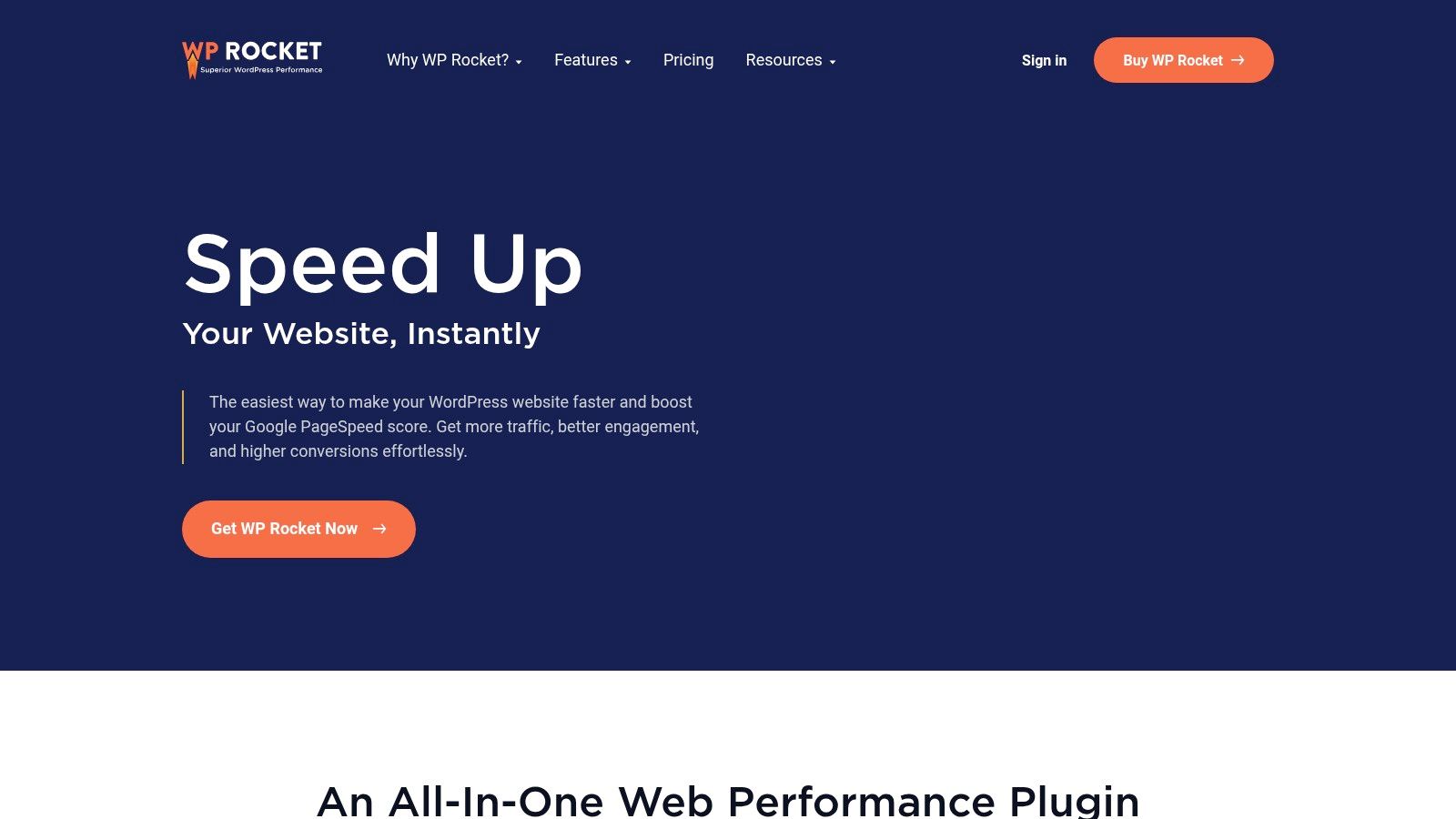
What truly sets WP Rocket apart is how it bundles advanced features that often require multiple other plugins. Core functions like page caching and browser caching are enabled by default. Beyond that, it offers sophisticated optimizations like delaying JavaScript execution and removing unused CSS—both critical for improving your Core Web Vitals scores. If you want to dive deeper into what to measure, it’s worth exploring some dedicated website performance monitoring tools. Its broad compatibility with most themes, plugins, and hosting providers also makes it a super reliable choice.
Key Details & Pricing
- Best For: Small business owners, bloggers, and agencies who need a powerful, easy-to-use caching solution that works right out of the box.
- Pros: Extremely simple setup, great documentation and support, and a comprehensive set of features (caching, file optimization, database cleanup).
- Cons: It's a premium-only plugin, so there's no free version available.
- Pricing: Starts at $59 per year for a single site.
Visit the WP Rocket Website: https://wp-rocket.me
2. LiteSpeed Cache
LiteSpeed Cache is a performance powerhouse, but its true magic is unlocked when your site is hosted on a LiteSpeed Web Server. It's a free, all-in-one plugin that goes far beyond basic caching by using server-level technology for maximum speed. This direct server integration allows it to use a special type of cache that's much faster and more efficient than what many other plugins can offer, making it a top contender among the best WordPress caching plugins.
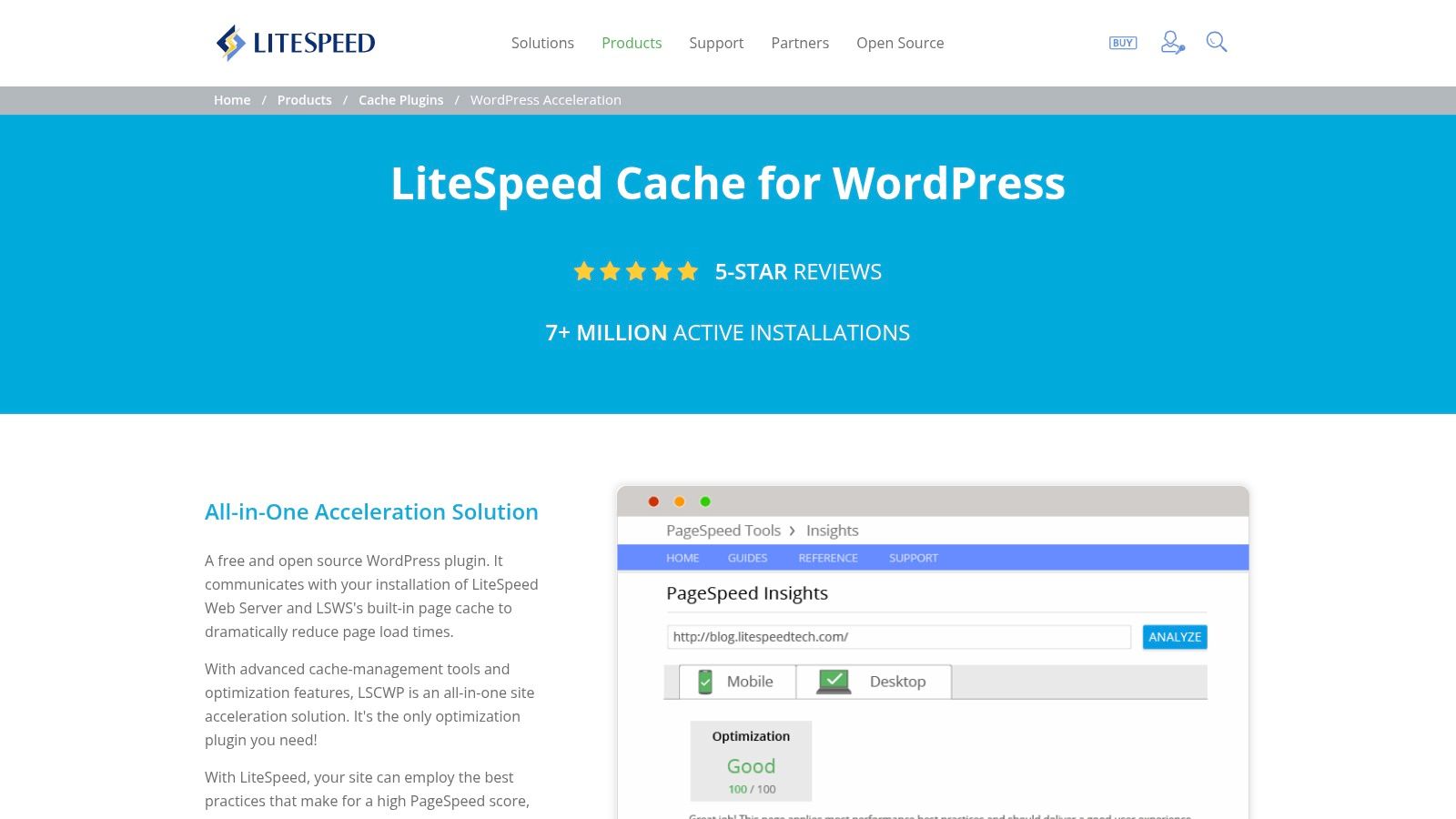
The amazing part about LiteSpeed Cache is its huge suite of built-in tools. It includes advanced features like image optimization, database cleanup, and critical CSS generation. It even has its own CDN integration (QUIC.cloud) that lets users on non-LiteSpeed servers access some of its exclusive features. The settings can feel a bit intimidating for beginners, but the performance payoff is massive. If your WordPress website is loading slow, understanding the impact of server-level caching can be a game-changer.
Key Details & Pricing
- Best For: Anyone whose website is hosted on a LiteSpeed or OpenLiteSpeed server and wants a powerful, free, and highly customizable performance solution.
- Pros: Incredible performance on LiteSpeed servers, completely free, and packed with features including image optimization and a CDN.
- Cons: You need a LiteSpeed server to get the full benefits, and the huge number of settings can be overwhelming for new users.
- Pricing: The plugin is free. The optional QUIC.cloud CDN has free and paid plans for extra services.
Visit the LiteSpeed Cache Website: https://www.litespeedtech.com/solutions/wordpress-acceleration/litespeed-cache
3. W3 Total Cache
W3 Total Cache is one of the most established and feature-packed options out there. It stands out by offering an incredible level of control, making it a favorite among developers and technical users who want to fine-tune every single aspect of their site's caching. While it handles standard page and browser caching, its real strength lies in advanced features like database and object caching, which can dramatically reduce server load on complex, busy websites.
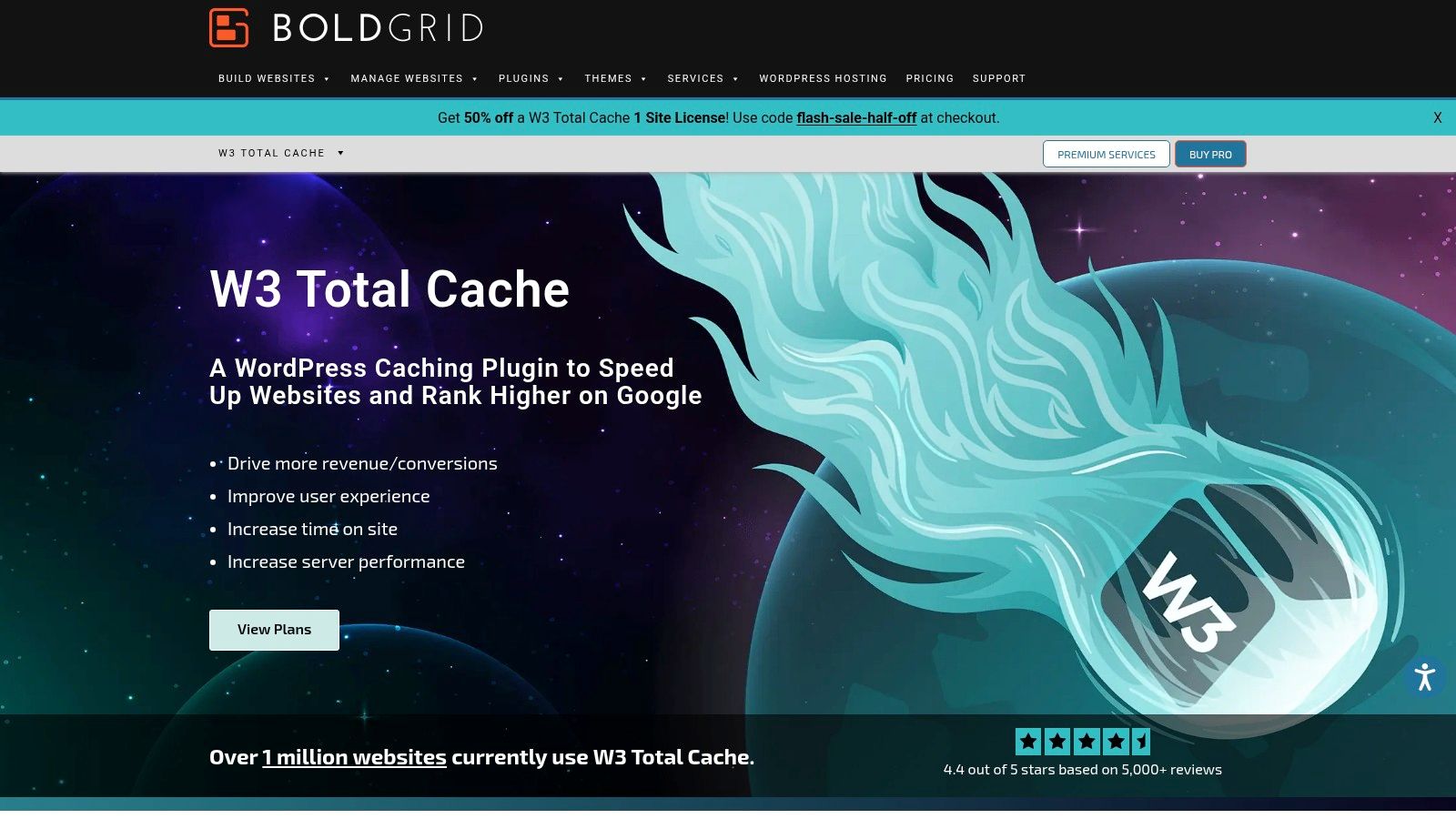
Unlike simpler plugins, W3 Total Cache is a complete performance framework. It offers extensive CDN integration options, supporting almost any provider. The free version is very powerful, but the Pro version unlocks enterprise-level features that give you even more control. This makes it a fantastic tool, but its extensive settings panel can be daunting for beginners. It’s a plugin that rewards technical know-how with amazing performance, solidifying its place as one of the best WordPress caching plugins for those who need total control.
Key Details & Pricing
- Best For: Experienced developers, agencies, and technical website owners who want precise control over caching and advanced performance features.
- Pros: Extremely comprehensive feature set with granular controls, a powerful free version, and a Pro version with enterprise-level tools.
- Cons: The huge number of settings can be overwhelming for beginners and might take time to configure correctly.
- Pricing: A free version is available on WordPress.org. The Pro version starts at $99 per year.
Visit the W3 Total Cache Website: https://www.w3-edge.com
4. WP Fastest Cache
WP Fastest Cache strikes a wonderful balance between simplicity and performance, making it a popular choice for WordPress users who want an easy setup. The plugin's interface is organized with simple checkboxes, letting you enable features like page caching and GZIP compression with just a few clicks. This straightforward approach removes the technical complexity often tied to caching plugins, making it super accessible for beginners.
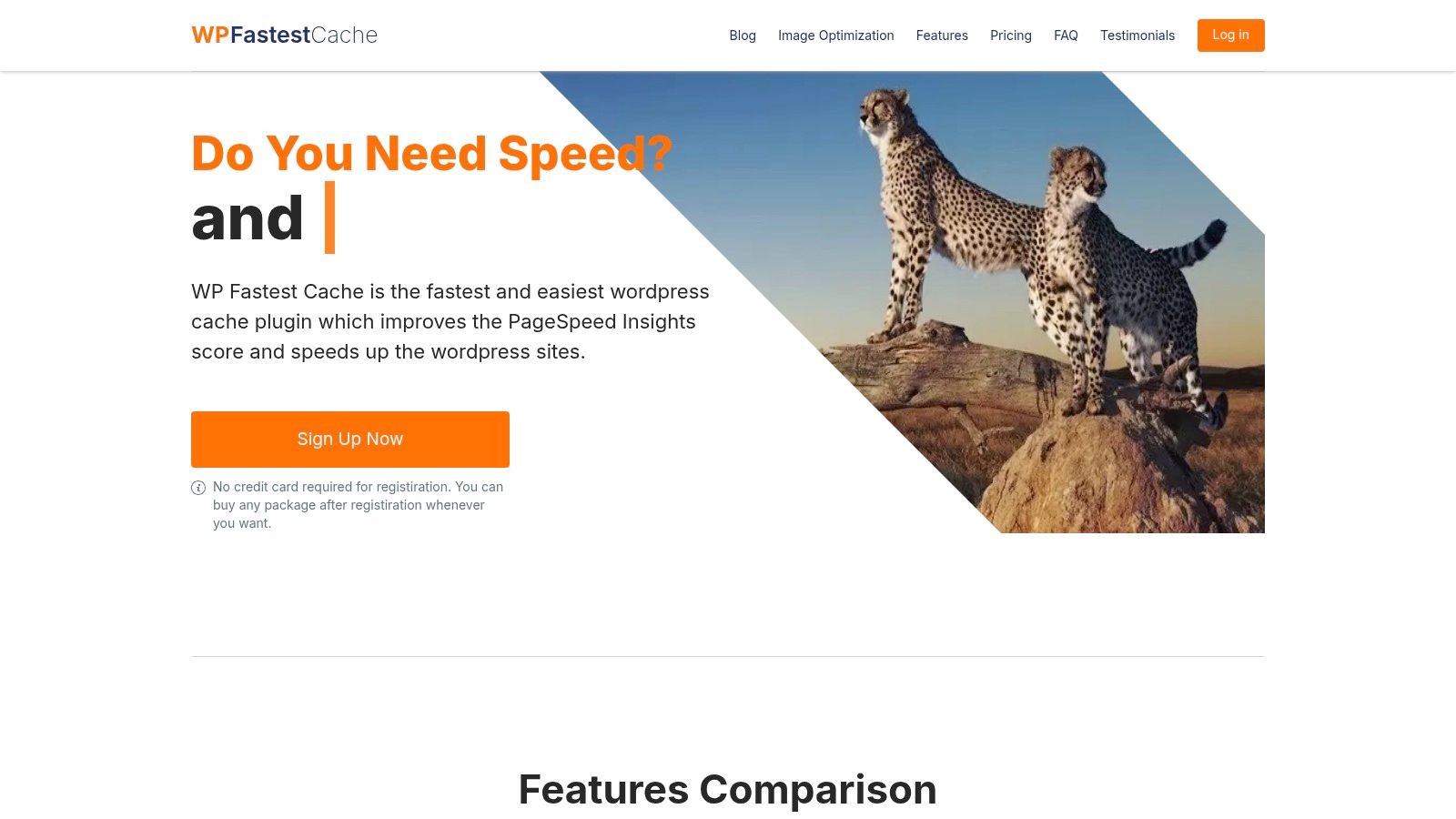
What makes WP Fastest Cache stand out in the crowded field of the best WordPress caching plugins is its pricing. Unlike many rivals that require a yearly subscription, its premium version is available for a one-time fee. This gives you access to more advanced features like image optimization and database cleanup without worrying about annual renewals. While its free version covers the essentials well, the premium lifetime deal offers great long-term value.
Key Details & Pricing
- Best For: Bloggers, freelancers, and small businesses looking for a simple, effective caching plugin with a "set-it-and-forget-it" feel and an affordable one-time payment.
- Pros: Very easy to set up, one-time fee for the premium version (no annual renewals), and solid core features in the free version.
- Cons: It has fewer advanced features compared to premium subscription plugins.
- Pricing: A free version is available. Premium licenses are sold as a one-time payment, starting at $49 for one site.
Visit the WP Fastest Cache Website: https://www.wpfastestcache.com
5. FlyingPress
FlyingPress is a modern, lightweight performance plugin that expertly combines powerful features with a refreshingly simple interface. Developed by Gijo Varghese, a well-respected name in the web performance community, it’s designed to deliver big speed gains with safe, sensible defaults. This makes it an excellent choice for users who want advanced results—like automatic critical CSS and lazy loading—without getting lost in a complex settings panel. It's one of the best WordPress caching plugins for those who prioritize ease of use and real-world results.
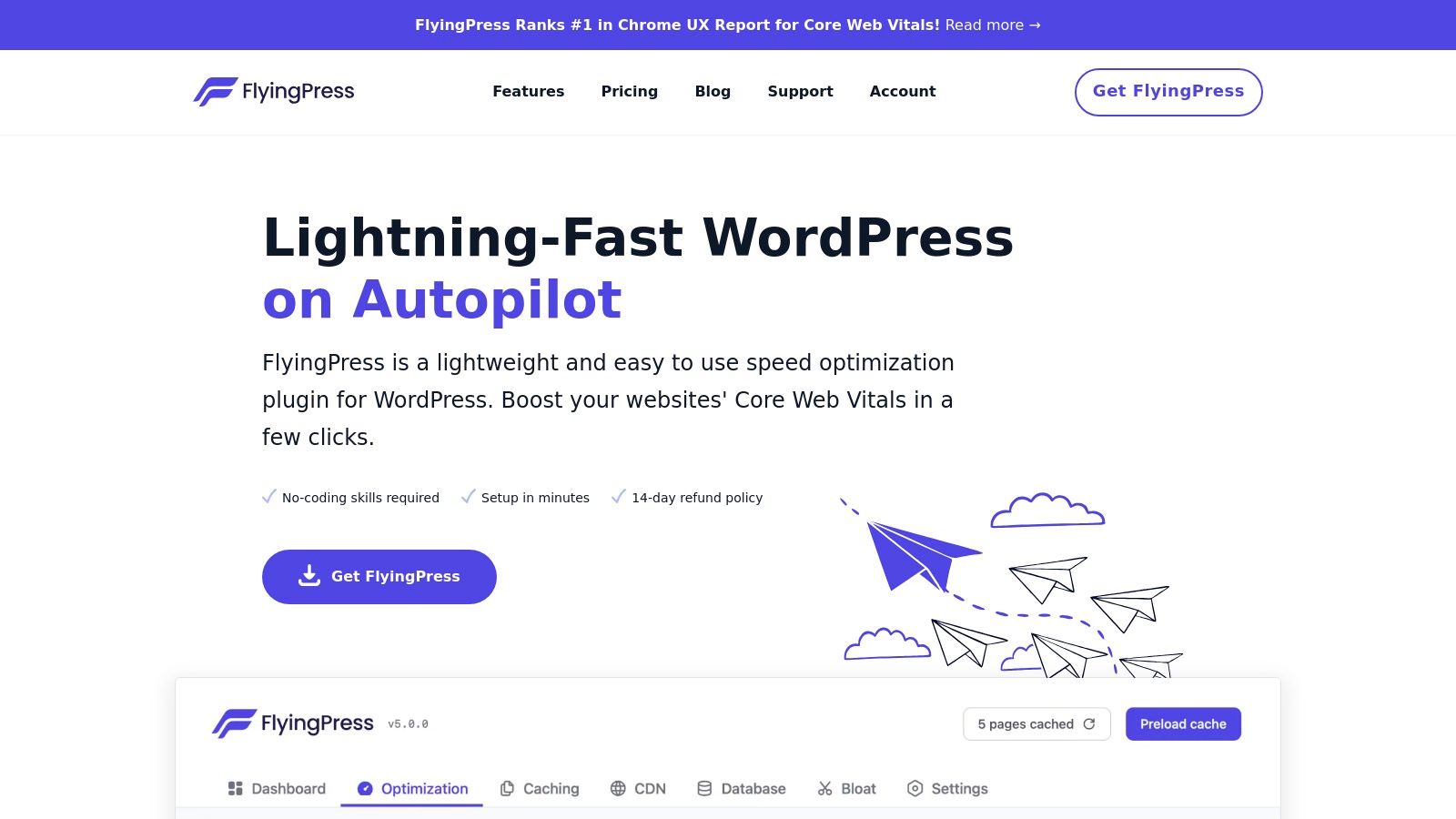
What sets FlyingPress apart is its focus on optimizing for modern web standards and Core Web Vitals right out of the box. Its features are intelligently integrated, covering everything from page caching to sophisticated front-end optimizations. This includes delaying non-critical JavaScript, removing unused CSS, and optimizing fonts. A standout feature is its ability to self-host local fonts and even YouTube placeholder images to minimize external requests, which is great for speed.
Key Details & Pricing
- Best For: Bloggers, small businesses, and agencies looking for a powerful, all-in-one optimization suite that is extremely easy to configure.
- Pros: Very beginner-friendly with impressive performance, built-in bloat removal, and generous licensing.
- Cons: It's a premium-only plugin with no free version.
- Pricing: Starts at $60 per year for a single site.
Visit the FlyingPress Website: https://flyingpress.com
6. NitroPack
NitroPack works a bit differently than most caching plugins. It’s a complete, cloud-based performance service. Instead of relying on your server's resources, NitroPack processes everything in its own cloud—caching, image optimization, code modifications—and then delivers the optimized content through its built-in Content Delivery Network (CDN). This all-in-one approach makes it one of the best WordPress caching plugins for anyone seeking big speed improvements with minimal effort.
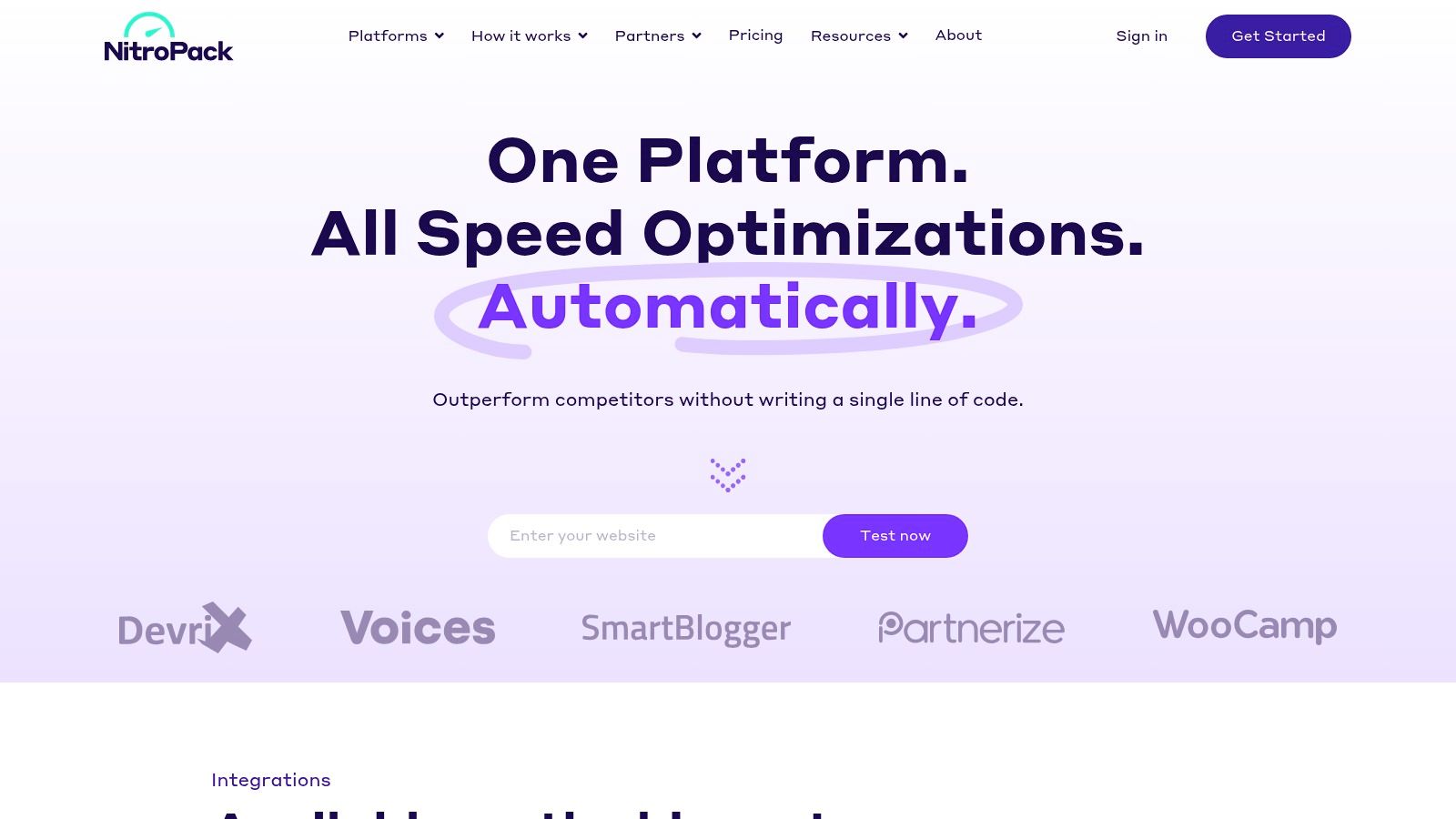
The best part about NitroPack is its automated, hands-off nature. After you connect your site, the service automatically applies aggressive optimizations that often lead to dramatic improvements in Core Web Vitals and loading times. For those wanting a deeper understanding of these concepts, there are many excellent guides on comprehensive WordPress speed optimisation. It’s especially helpful for users who don't want to juggle multiple plugins for caching, images, and code minification.
Key Details & Pricing
- Best For: Website owners who prioritize maximum performance automation and prefer an all-in-one cloud solution over configuring individual plugins.
- Pros: Extremely powerful and automated, combines multiple performance features into one service, and often delivers top-tier results.
- Cons: Pricing is based on pageviews and can get expensive for high-traffic sites. The free plan adds a banner to your footer.
- Pricing: Offers a limited free plan. Paid plans start at around £17.50 per month, scaling with traffic.
Visit the NitroPack Website: https://nitropack.io
7. Swift Performance
Swift Performance positions itself as a modern and advanced caching plugin, bundling a suite of optimization tools into one package. It goes beyond standard caching by including features you often find in separate plugins, like a built-in image optimizer and a database cleanup tool. This integrated approach is designed to provide a complete performance overhaul, making it appealing for users who want an all-in-one solution.
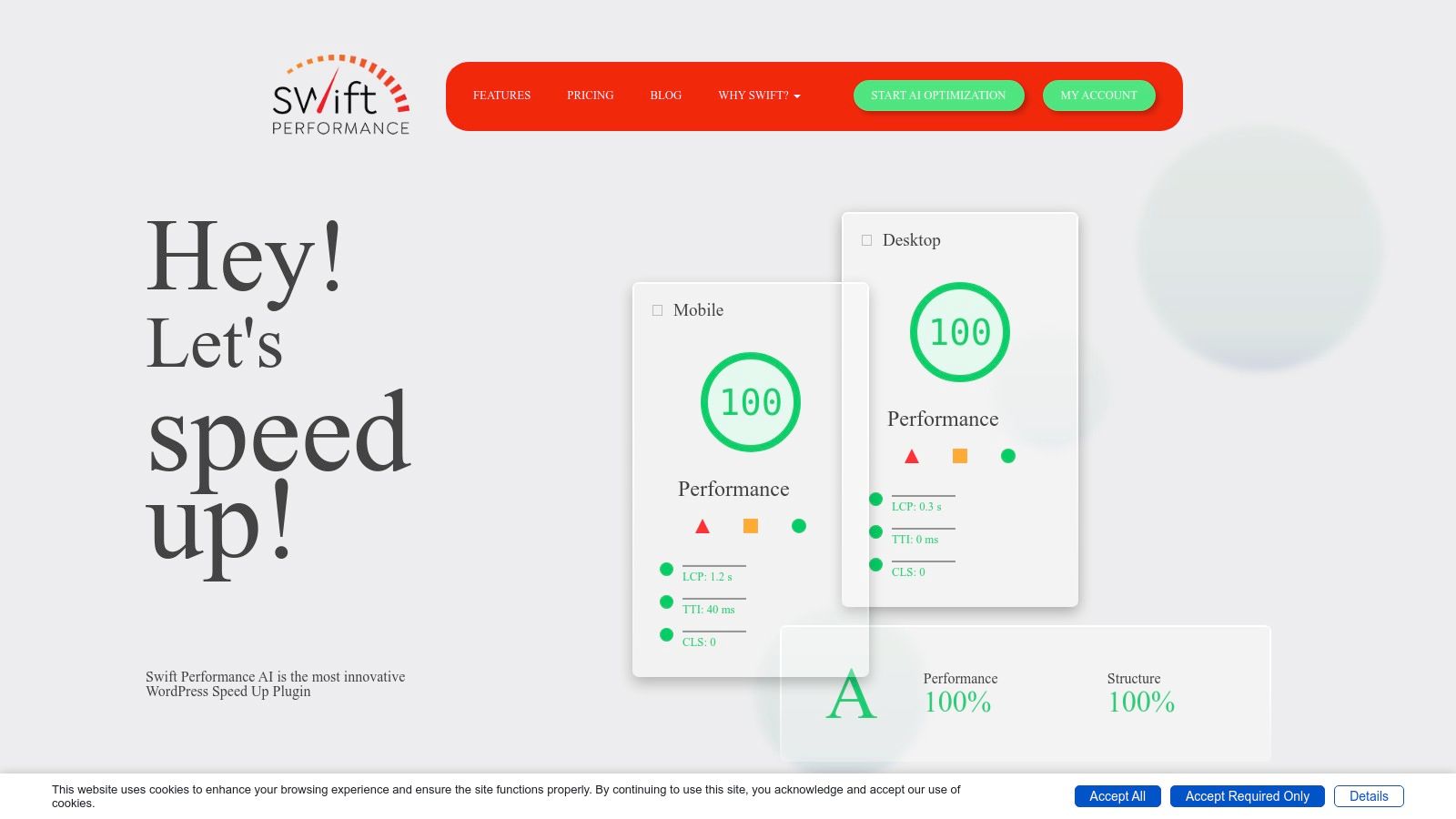
What makes Swift Performance interesting is its use of pre-configured presets. The plugin attempts to simplify the complex process of optimization by analyzing your site and applying what it thinks are the best settings. This can be a huge time-saver, though advanced users still have full manual control over every setting. This dual approach makes it one of the more flexible options when considering the best WordPress caching plugins for your project.
Key Details & Pricing
- Best For: Developers and agencies looking for a powerful, feature-packed plugin with a one-time payment option for unlimited sites.
- Pros: Includes image optimization and database cleaner, competitive pricing, and rich optimization features.
- Cons: The interface can feel a bit complex for beginners.
- Pricing: Starts at $49.99 per year for a single site, with a lifetime unlimited sites license also available.
Visit the Swift Performance Website: https://swiftperformance.io
8. Hummingbird by WPMU DEV
Hummingbird is much more than just a caching plugin; it’s part of the comprehensive WPMU DEV toolkit. It’s an integrated performance suite designed for users who want a unified solution for site speed, security, and management. While it provides excellent caching, its real power lies in how it works with the other plugins and services in the WPMU DEV membership, making it one of the best WordPress caching plugins for agencies and developers managing multiple sites.
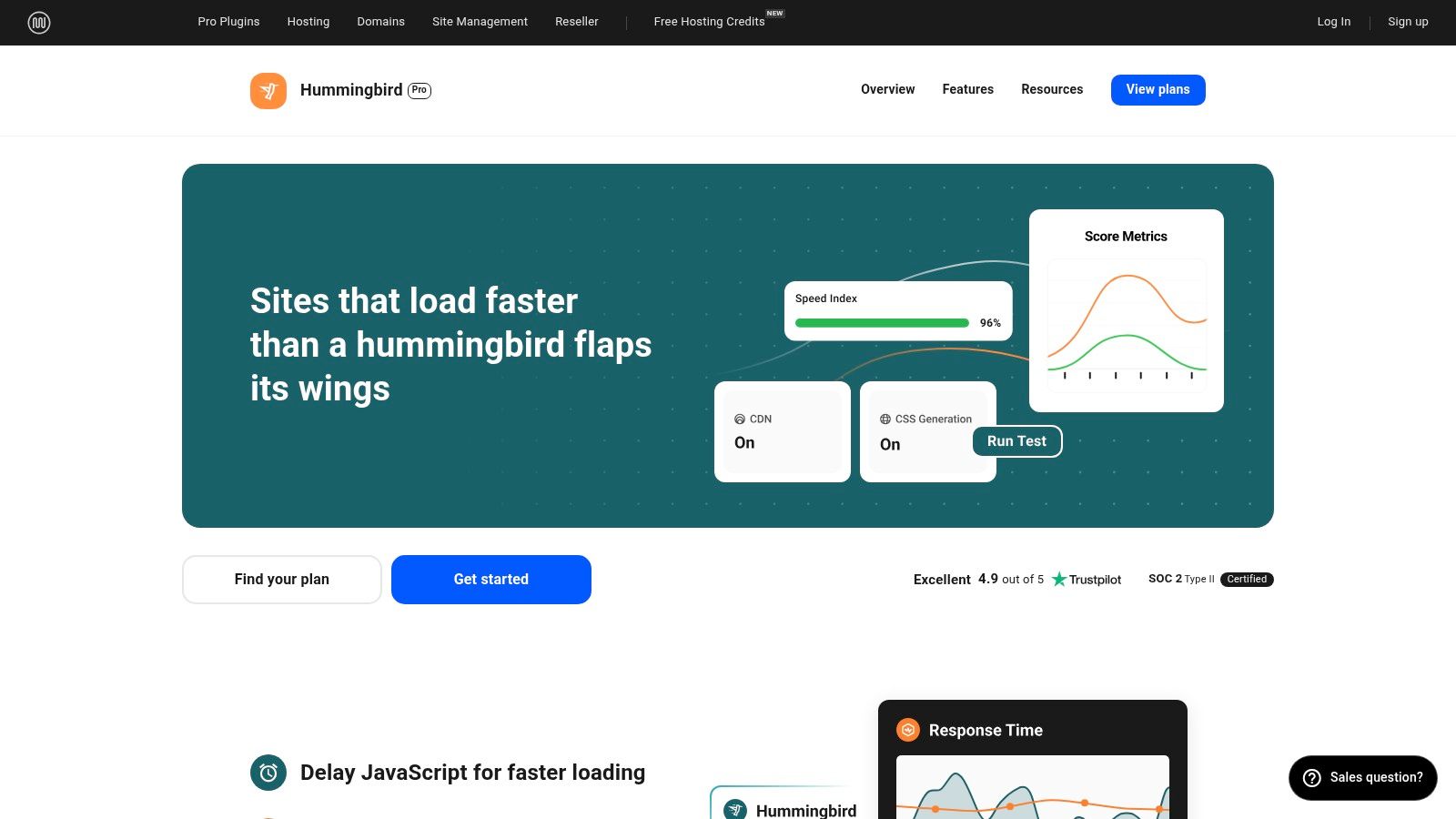
What distinguishes Hummingbird is its holistic approach. Beyond caching, it includes advanced asset optimization, performance monitoring, uptime tracking, and even a global CDN, all within its dashboard. For freelancers and agencies, the ability to white-label the plugin suite and manage client sites from one central hub is a huge advantage. This transforms it from a simple caching tool into a complete site management platform.
Key Details & Pricing
- Best For: Freelancers, agencies, and developers managing multiple client websites who need an all-in-one suite of performance and management tools.
- Pros: Great value when combined with other pro plugins in the membership, scales well for agencies, and includes integrated scanning and a CDN.
- Cons: It's not available as a standalone purchase; you need a WPMU DEV membership.
- Pricing: Included with a WPMU DEV membership, which starts at around £15.83/month (billed annually).
Visit the Hummingbird Website: https://wpmudev.com/project/wp-hummingbird/
9. SiteGround Speed Optimizer
For anyone hosted on SiteGround, the SiteGround Speed Optimizer plugin is an exceptionally powerful and deeply integrated solution. While it works as a capable, free caching plugin on any hosting, its true strength is unlocked when paired with SiteGround's infrastructure. It's designed to be an all-in-one tool, handling everything from caching to image optimization, making it one of the best WordPress caching plugins for SiteGround customers.
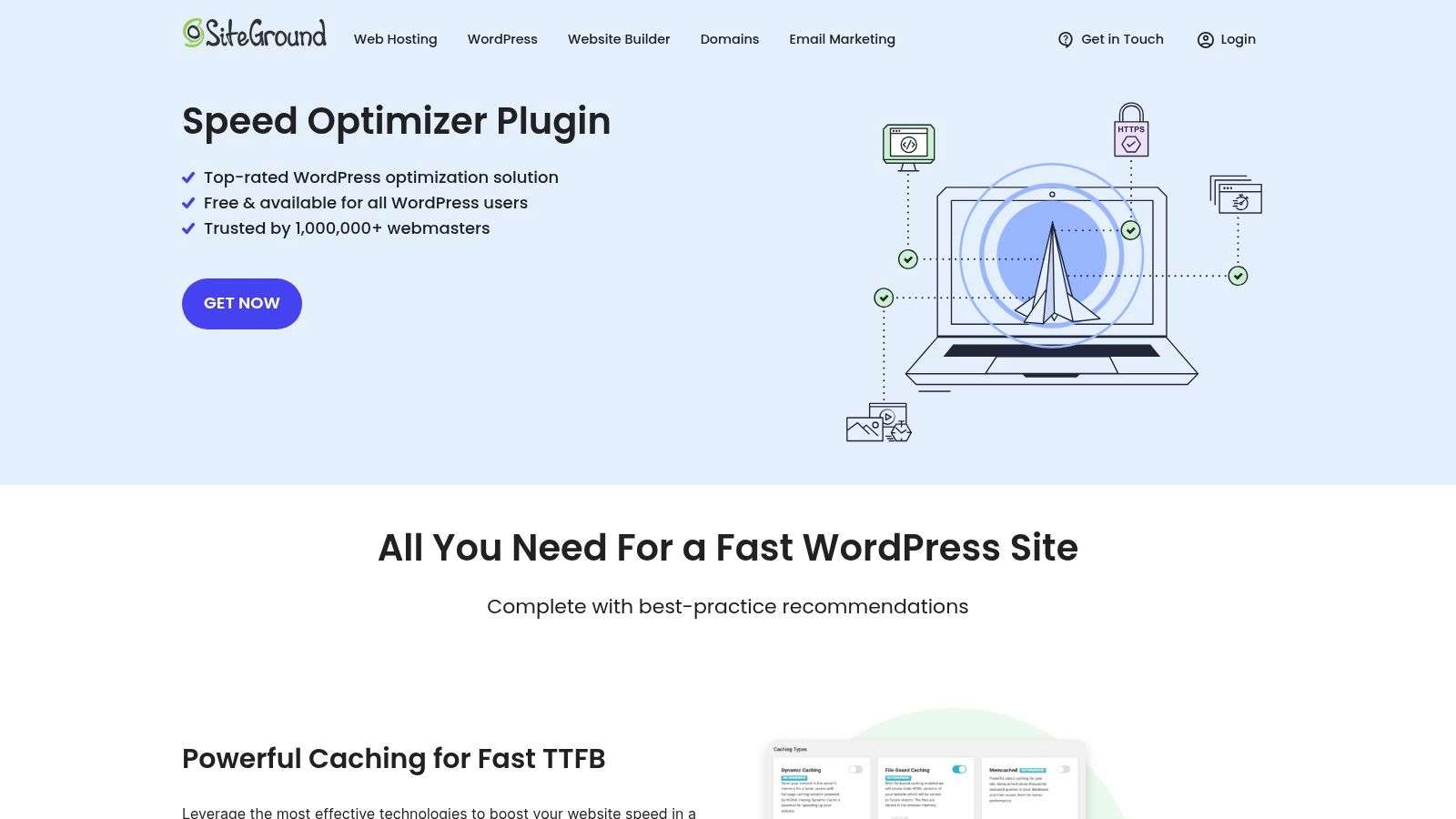
What makes SiteGround Speed Optimizer special is its multi-layered caching system. On its own hosting, it enables server-level dynamic caching and Memcached, which are significantly faster than standard file-based caching. The plugin also provides a full suite of front-end optimizations, including minification of HTML, CSS, and JavaScript, lazy loading for images, and automatic WebP image conversion. This tight integration ensures website owners can manage advanced performance features directly from their WordPress dashboard.
Key Details & Pricing
- Best For: WordPress site owners hosted on SiteGround who want a perfectly tailored, all-in-one performance solution.
- Pros: Completely free, offers advanced server-level caching when used on SiteGround, and provides a good range of optimization features.
- Cons: The most powerful features are exclusive to SiteGround hosting.
- Pricing: Free.
Visit the SiteGround Speed Optimizer Website: https://world.siteground.com/wordpress-plugins/siteground-optimizer
10. Breeze by Cloudways
Breeze is a free, lightweight, and user-friendly caching plugin developed by the managed hosting provider Cloudways. While it's designed to integrate perfectly with the Cloudways hosting stack (which includes built-in Varnish cache), it’s a fully functional plugin that can be used on any hosting platform. Its simplicity makes it a great starting point for those new to caching who want a no-cost solution without an overwhelming number of settings.
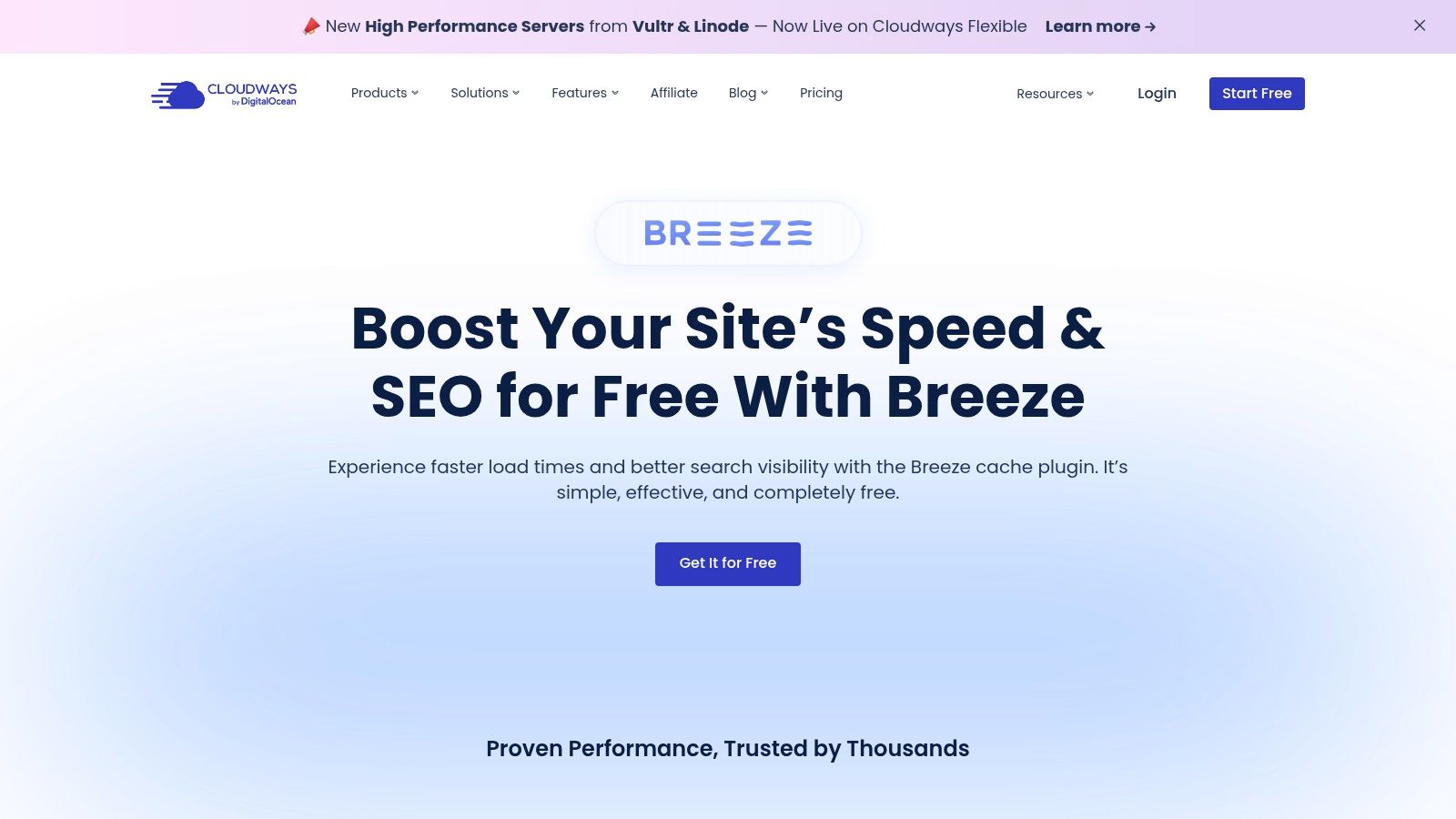
What makes Breeze stand out is its seamless synergy with its native platform. For Cloudways users, Breeze acts as a direct control panel for the server-level Varnish cache. Beyond that, it provides essential features like file minification and database optimization. While it may not have the extensive feature set of premium solutions, Breeze delivers solid core functionality, making it a strong contender among the best WordPress caching plugins, especially for those prioritizing simplicity.
Key Details & Pricing
- Best For: WordPress site owners hosted on Cloudways, or users on other hosts looking for a simple, free caching plugin.
- Pros: Completely free, extremely easy to configure, and offers fantastic integration with the Cloudways hosting environment.
- Cons: Its feature set is lighter compared to premium plugins, and its full potential is best realized on the Cloudways platform.
- Pricing: Free.
Visit the Breeze Plugin Page: https://www.cloudways.com/en/free-wordpress-cache-plugin-breeze.php
11. Cache Enabler by KeyCDN
Cache Enabler, from the team at KeyCDN, is a highly efficient and lightweight caching plugin that focuses on doing one thing exceptionally well: creating static HTML files of your site to serve to visitors. Its minimalist approach makes it incredibly fast and easy to set up, appealing to users who prefer a streamlined tool over a comprehensive suite. It’s an ideal choice for developers or site owners who want to build a custom performance stack with specialized plugins.
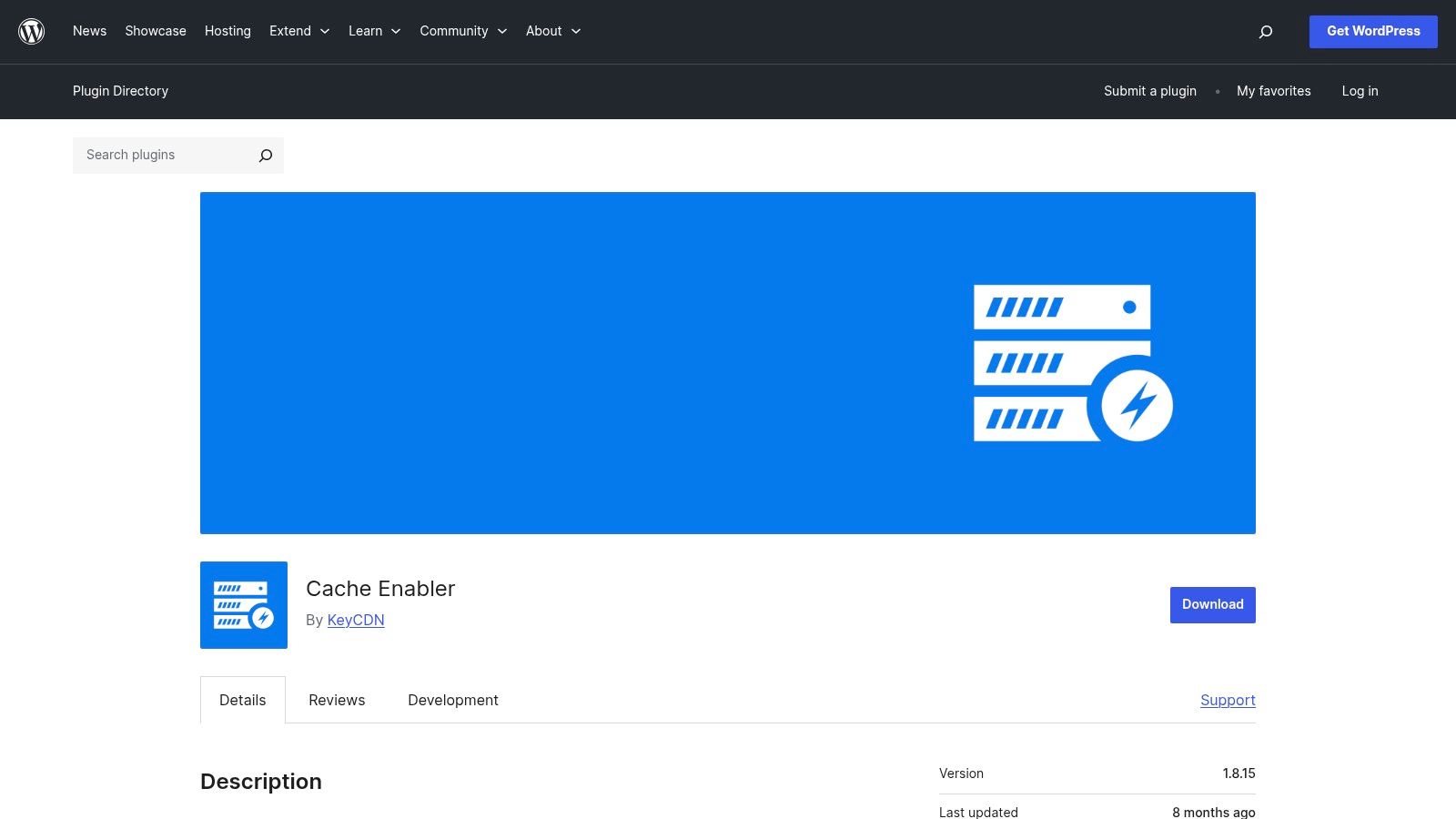
What makes Cache Enabler stand out is its simplicity and efficiency. It doesn't bog you down with complex settings; instead, you get a clean interface with essential toggles for cache clearing, minification, and WebP support. This plugin is designed for speed, generating static HTML files and supporting Brotli and Gzip pre-compression to further reduce load times. Its smart cache clearing automatically purges the cache when content is updated, ensuring visitors always see the latest version.
Key Details & Pricing
- Best For: Developers and performance-savvy users who want a simple, no-fuss caching engine to combine with other optimization plugins.
- Pros: Extremely lightweight with a very simple setup, provides highly efficient disk caching, and is completely free.
- Cons: Lacks the broad feature set of premium plugins; requires other tools for comprehensive optimization.
- Pricing: Completely free.
Visit the Cache Enabler Website: https://wordpress.org/plugins/cache-enabler/
12. WP-Optimize
WP-Optimize is more than just a caching plugin; it’s a complete performance and maintenance tool. Originally famous for its powerful database cleanup features, it has evolved into an all-in-one solution that also handles page caching and image compression. This multi-functional approach is ideal for website owners looking to reduce the number of plugins they manage, thereby simplifying their site and minimizing potential conflicts. It streamlines site optimization by putting three critical tasks into one interface.
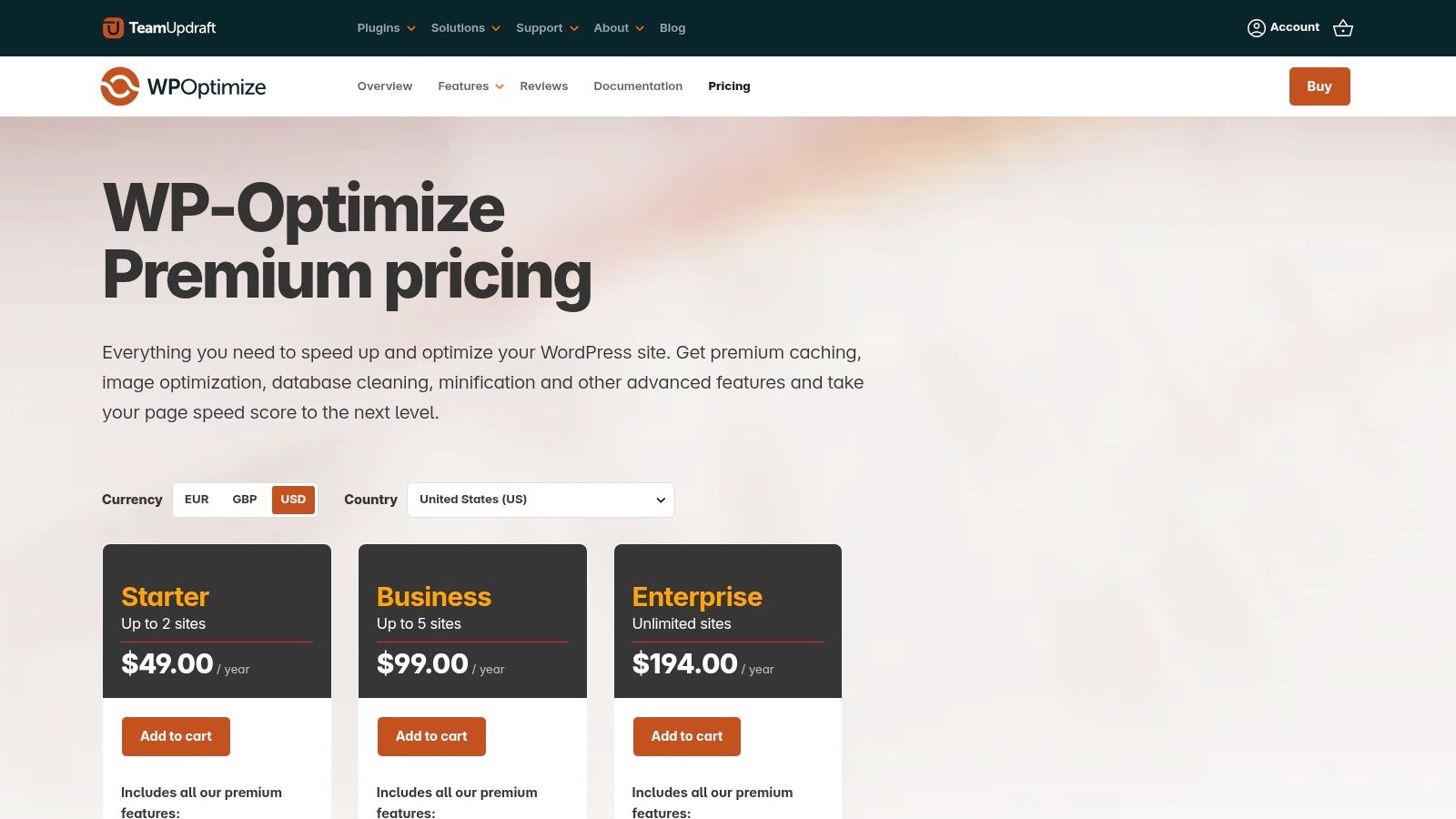
The core appeal of WP-Optimize is its ability to clean your database, compress large images, and cache your pages. While the free version offers great functionality, the Premium version unlocks advanced features like lazy loading and specific optimizations for WooCommerce. It's a strong contender among the best WordPress caching plugins for those who value consolidation and a holistic approach to website performance.
Key Details & Pricing
- Best For: Website owners who want a single plugin to handle caching, database maintenance, and image optimization.
- Pros: Combines three essential performance functions, reducing plugin bloat. Offers a highly capable free version.
- Cons: The interface can feel a bit busy if you're only looking for simple caching.
- Pricing: Premium plans start from $49 per year for a two-site license.
Visit the WP-Optimize Website: https://getwpo.com/buy/
Our Top WordPress Caching Plugins at a Glance
| Plugin | What It's Great For | Ease of Use ★ | Value & Pricing 💰 | Perfect For 👥 | Standout Feature ✨ |
|---|---|---|---|---|---|
| WP Rocket | All-in-one powerful caching | ★★★★☆ | ★★★ (Premium) | All WP Users | Easy setup, reliable results |
| LiteSpeed Cache | Server-level performance | ★★★★☆ | ★★★★★ (Free) | LiteSpeed Hosts | Unbeatable speed on LiteSpeed |
| W3 Total Cache | Total control & customization | ★★★☆☆ | ★★★★☆ (Free/Pro) | Developers | Granular settings |
| WP Fastest Cache | Simplicity & lifetime pricing | ★★★★☆ | ★★★★☆ (Free/Lifetime) | Small Businesses | One-time payment option |
| FlyingPress | Modern features, easy UI | ★★★★★ | ★★★☆ (Premium) | Performance Fans | Focus on Core Web Vitals |
| NitroPack | Fully automated cloud service | ★★★★☆ | ★★☆ (Traffic-based) | Hands-off Users | All-in-one cloud optimization |
| Swift Performance | Feature-rich toolkit | ★★★☆☆ | ★★★★☆ (Lifetime) | Advanced Users | AI-assisted presets |
| Hummingbird | Agency & multi-site toolkit | ★★★★☆ | ★★★☆ (Membership) | Agencies | Part of WPMU DEV suite |
| SiteGround Optimizer | SiteGround hosting integration | ★★★★☆ | ★★★★★ (Free) | SiteGround Users | Perfect host integration |
| Breeze | Cloudways hosting integration | ★★★★☆ | ★★★★★ (Free) | Cloudways Users | Simple, effective, and free |
| Cache Enabler | Lightweight & minimalist | ★★★★★ | ★★★★★ (Free) | Developers | Fast, no-frills caching |
| WP-Optimize | 3-in-1 tool (cache, DB, images) | ★★★☆☆ | ★★★★☆ (Free/Pro) | All-in-One Seekers | Consolidates plugins |
Ready to Speed Things Up? Here's What to Do Next
Whew! We've covered a lot of ground. Navigating the world of WordPress performance can feel complex, but you’ve just taken a huge step forward. By exploring this breakdown of the best WordPress caching plugins, you have what you need to make a real, positive impact on your website's speed.
The key takeaway is this: there's no single "best" plugin for everyone. The ideal choice depends entirely on your specific needs and situation. A small business owner will likely love the simple, powerful setup of WP Rocket. An agency using LiteSpeed servers will find the free and feature-rich LiteSpeed Cache unbeatable. And a blogger on Cloudways hosting can't go wrong with the tailor-made Breeze plugin.
How to Pick Your Perfect Caching Plugin
Feeling a little stuck? Let's make it simple.
- If you want it to "just work": WP Rocket is your best friend. It’s a premium product that delivers fantastic results with minimal fuss. FlyingPress is another great choice here, with a modern feel and a strong focus on Core Web Vitals.
- If you're a technical user who loves control: W3 Total Cache offers an unmatched level of customization. It's a powerful tool if you enjoy fine-tuning every setting, but it requires patience.
- If you're on a budget but still want power: If you're on a LiteSpeed server, the choice is clear: LiteSpeed Cache. It's free and offers premium features. For everyone else, WP Fastest Cache has a great free version and an affordable lifetime premium option.
- If you're on specific hosting: If your site is with SiteGround or Cloudways, start with their dedicated plugins (SiteGround Speed Optimizer and Breeze). They are built to work perfectly with their servers.
Your Final Steps
Remember, just installing one of these plugins is only half the job. After you make your choice, don’t forget to run speed tests before and after to see the real-world impact. Use a tool like GTmetrix or PageSpeed Insights to check your new scores.
Also, be sure to test your website thoroughly after setting up a new caching plugin. Click around your site and check that your contact forms, shopping carts, and other interactive elements still work perfectly. It's always a good idea to make a backup before you begin, just in case.
Choosing and implementing one of these plugins is a fantastic achievement. You’re not just speeding up your site; you’re investing in better search rankings, happier visitors, and a more professional online presence.
Even with the best tools, some speed issues can be stubborn, caused by deep-rooted plugin conflicts, theme problems, or server limits. If you’ve set up caching but still feel your site is lagging, or if you’d rather have an expert handle it all for you, we’re here to help.
Contact us at LINX Repair Websites to get a fast, expert solution for your site's speed.
