Choosing the best managed WordPress hosting can feel like a big decision, but it's helpful to think of it as a smart investment in your website's future. For most UK businesses, it’s about handing over the technical heavy lifting—like security, speed, updates, and backups—to a team of pros. This frees you up to focus on what you do best: growing your business.
Why Managed Hosting Is a Smart Move for UK Websites
If you’ve ever felt overwhelmed by the technical side of running a WordPress site, you’re definitely not alone. Many business owners start with cheap shared hosting to save money, only to find themselves wasting hours fixing technical glitches or worrying about security risks. Managed WordPress hosting offers a completely different, much calmer experience.
Here’s a simple way to picture the difference. Shared hosting is like renting a room in a crowded apartment building. You have your own space, but you share all the utilities and, unfortunately, all the problems. If one neighbour has a plumbing issue, the whole building might be affected.
Managed WordPress hosting, on the other hand, is like moving into a fully serviced apartment. The building is designed for top performance, all the maintenance is handled for you, there's a dedicated security team, and a friendly concierge (your expert support team) is always on call. You get a premium environment that’s perfectly tuned for your website.
What Does "Managed" Actually Mean?
"Managed" isn't just a marketing buzzword; it refers to a specific set of services designed to keep your WordPress site running smoothly. It usually includes:
- Proactive Security: Instead of you needing to configure security plugins, the host manages powerful server-level firewalls, runs regular malware scans, and defends your site against common attacks.
- Automatic Updates: Your host handles all the core WordPress updates for you, ensuring your site is always running the latest, most secure version without you lifting a finger.
- Performance Optimisation: Your website is placed on servers specifically configured for WordPress. This often includes powerful features like server-side caching and a Content Delivery Network (CDN) to make sure your site loads lightning-fast for your UK visitors.
- Daily Backups: Your entire website is automatically backed up every day. If anything ever goes wrong, restoring your site is usually just a one-click process.
This kind of dedicated support is especially important in the UK, where WordPress is incredibly popular. A staggering 1,084,957 websites in the United Kingdom are built on WordPress, which highlights the need for specialized hosting. You can explore more data on these WordPress market share trends at barn2.com.
Key Takeaway: Managed hosting is much more than just a place to store your website's files. It’s a full-service partnership that takes on the technical burden of security, speed, and maintenance, giving you genuine peace of mind.
For any UK business, this translates into a faster, more secure website—which is crucial for building trust with your customers and improving your search engine rankings. It's not just an expense; it's an investment in reliability and, most importantly, your own time.
How to Judge a Quality Managed Hosting Provider

When you start searching for the best managed WordPress hosting, it's easy to feel a bit lost in all the technical jargon and bold claims. Every provider says they're the fastest and most secure. So, how can you tell what really makes a hosting service stand out?
The trick is to look at five core areas. I like to call them the pillars of great hosting. These are the essentials that separate a true partner from a simple server rental. By knowing what to look for, you can make a confident choice that will support your website's growth and give you real peace of mind.
Pillar 1: Performance
Performance is more than just speed, though speed is a big part of it. It’s about making sure your website loads reliably for every visitor, every single time. A slow or unreliable website doesn't just annoy people; it can also harm your search engine rankings.
Think of it like a shop with a sticky front door. A few determined customers might wrestle it open, but most will just give up and go somewhere else.
Here’s what to look for:
- Modern Speed Tech: Check that they use up-to-date technology like LiteSpeed or NGINX servers. More importantly, look for server-level caching, which is much more effective than relying on plugins alone. They should also be running the latest, most stable versions of PHP.
- Guaranteed Uptime: Uptime is simply the percentage of time your website is online and available. The industry standard is 99.9%, but the best providers often guarantee even more, ensuring your site is almost never down.
- Content Delivery Network (CDN): A CDN is a must-have. It stores copies of your site in data centers around the world. This means a visitor from Manchester can load your site from a local server instead of one in America, which makes things dramatically faster for them.
Pillar 2: Security
In today's digital world, a passive approach to security just doesn't work. A great managed host provides a proactive shield, actively looking for and stopping threats before they can do any harm.
Honestly, this is one of the biggest reliefs when you switch to managed hosting. Instead of you frantically trying to clean a hacked site (which is a truly stressful experience), your host is working around the clock to prevent breaches from happening in the first place.
A great managed host doesn’t just help you fix security problems; their main job is to make sure you never have them. This means that active firewalls, constant monitoring, and automatic malware removal are built-in, not optional add-ons.
Pillar 3: Expert Support
When something on your site breaks, the last thing you want is to be stuck on hold with a support agent who is just reading from a script. We've all been there.
The "support" in a top-tier managed plan means you get direct access to real WordPress experts. These are people who live and breathe the platform. They can diagnose complex plugin conflicts, troubleshoot database errors, and offer helpful advice that goes far beyond basic server questions. This level of expertise is incredibly valuable and can be the difference between a quick fix and days of frustrating downtime.
Pillar 4: Scalability
What happens when your business suddenly takes off? Maybe a blog post goes viral, or a new product launch is a huge success. Can your hosting handle that sudden surge of visitors?
Scalability is your website's ability to grow without crashing. A good managed provider has the infrastructure to handle traffic spikes smoothly, so your site won’t go down during your most important moments. They offer clear, easy-to-understand upgrade paths, allowing your hosting to grow right alongside your business.
Pillar 5: User Experience
Finally, the platform itself should be easy and pleasant to use. The best managed WordPress hosting providers invest in creating clean, intuitive dashboards that make complicated tasks feel simple.
A great user experience is about more than just looks; it’s about making your life easier. Look for these features:
- One-Click Staging Sites: A staging site is a private copy of your live website. It's an essential tool that lets you safely test new plugins, themes, or code changes without any risk to your actual site.
- Automated Backups: Your host should provide daily, automatic backups with an easy, one-click restore process. If you make a mistake, you can rewind your site to a previous version in just a few minutes.
- Clear Resource Monitoring: You should be able to see key metrics like your disk space and bandwidth usage at a glance, without needing a degree in server administration.
By evaluating potential hosts against these five pillars, you can confidently choose a partner that will genuinely help you succeed.
Comparing the Top UK Managed WordPress Hosts
Choosing the right managed WordPress host can feel like a challenge, especially when every provider’s website seems to promise the same things. To make a smart choice, you have to look beyond the marketing slogans and understand what truly makes each service different.
This isn’t about finding a single “best” host, because that doesn't really exist. It's about finding the right host for you. We'll explore the unique strengths of the most popular providers in the UK, looking at who they’re really built for and what their technology means for your website in the real world. Think of it as a friendly guide to help you find the perfect match.
UK Managed WordPress Hosting At a Glance
To start, let's get a quick overview of the main players. This table breaks down what each host offers, from their core technology to their starting price. It’s a great way to see the landscape at a glance before we dive deeper into the details.
| Provider | Best For | Core Performance Tech | Key Security Feature | Support Availability | Starting Price (Monthly) |
|---|---|---|---|---|---|
| Kinsta | Performance-critical sites & e-commerce | Google Cloud C2 + Cloudflare Enterprise | Enterprise-level firewall & proactive monitoring | 24/7 expert chat | £24 |
| Rocket.net | Blazing-fast global speed | Global Edge Network + Cloudflare Enterprise | Always-on WAF & real-time malware scanning | 24/7 chat & phone | £25 |
| SiteGround | Small businesses & beginners | Custom Google Cloud build + Ultrafast PHP | Custom WAF & account isolation | 24/7/365 multi-channel | £2.99 (introductory) |
| Pressable | Agencies & developers | Custom-built global network | Proactive threat detection & managed updates | 24/7 expert support | £17 |
This comparison shows the different approaches each host takes. Some, like Rocket.net, focus entirely on edge delivery for ultimate speed, while others like SiteGround offer a fantastic all-around package that's very accessible for new businesses.
Performance Architecture: Google Cloud vs. AWS
Under the hood, the engine of any great host is its core infrastructure. For most premium managed hosts, this means building their platform on one of two giants: Google Cloud Platform (GCP) or Amazon Web Services (AWS). They are both excellent, but their subtle differences can affect your site's performance.
Hosts that use Google Cloud’s Premium Tier network often have a slight edge in raw global network speed. This results in incredibly low latency, which is a huge benefit if you have an international audience. A host like Kinsta, for example, uses this to deliver consistently fast load times no matter where your visitors are.
On the other hand, hosts using AWS benefit from Amazon's massive scale and an incredible range of services. This allows for extremely resilient and customizable setups. While performance is still top-notch, the main advantage is often the sheer flexibility and power that the AWS ecosystem provides.
A Word of Experience: Honestly, try not to get too caught up in the GCP vs. AWS debate. What matters far more is how the host uses that infrastructure. A well-optimized setup on either platform will easily outperform a poorly configured one on the "better" network.
Ultimately, it's best to focus on the things you can actually feel day-to-day: the host's own software, their caching system, and the quality of their support. These have a much more direct impact on your experience.
A Focus on Proactive Security
With managed hosting, security isn’t just a feature on a list; it’s a fundamental promise. The real difference between hosts is how proactive they are. Some are great at cleaning up a hack after it happens, but the truly elite hosts stop it from ever happening in the first place.
This proactive shield is built from several layers:
- Web Application Firewall (WAF): Think of this as a smart security guard for your website. It filters out malicious traffic before it can get anywhere near your WordPress installation. Providers like Rocket.net and SiteGround have developed powerful, custom-tuned WAFs that are central to their security.
- Proactive Malware Scanning: The best hosts don't wait for you to discover a problem. They run constant, automated scans in the background, neutralizing threats the moment they appear—often without you even knowing there was an issue.
- Managed Core Updates: Keeping WordPress updated is one of your best defenses. A quality managed host takes this off your to-do list, applying critical security patches for you as soon as they’re released.
This image offers a quick look at how key resources like storage and site limits stack up against the monthly cost for some leading providers.
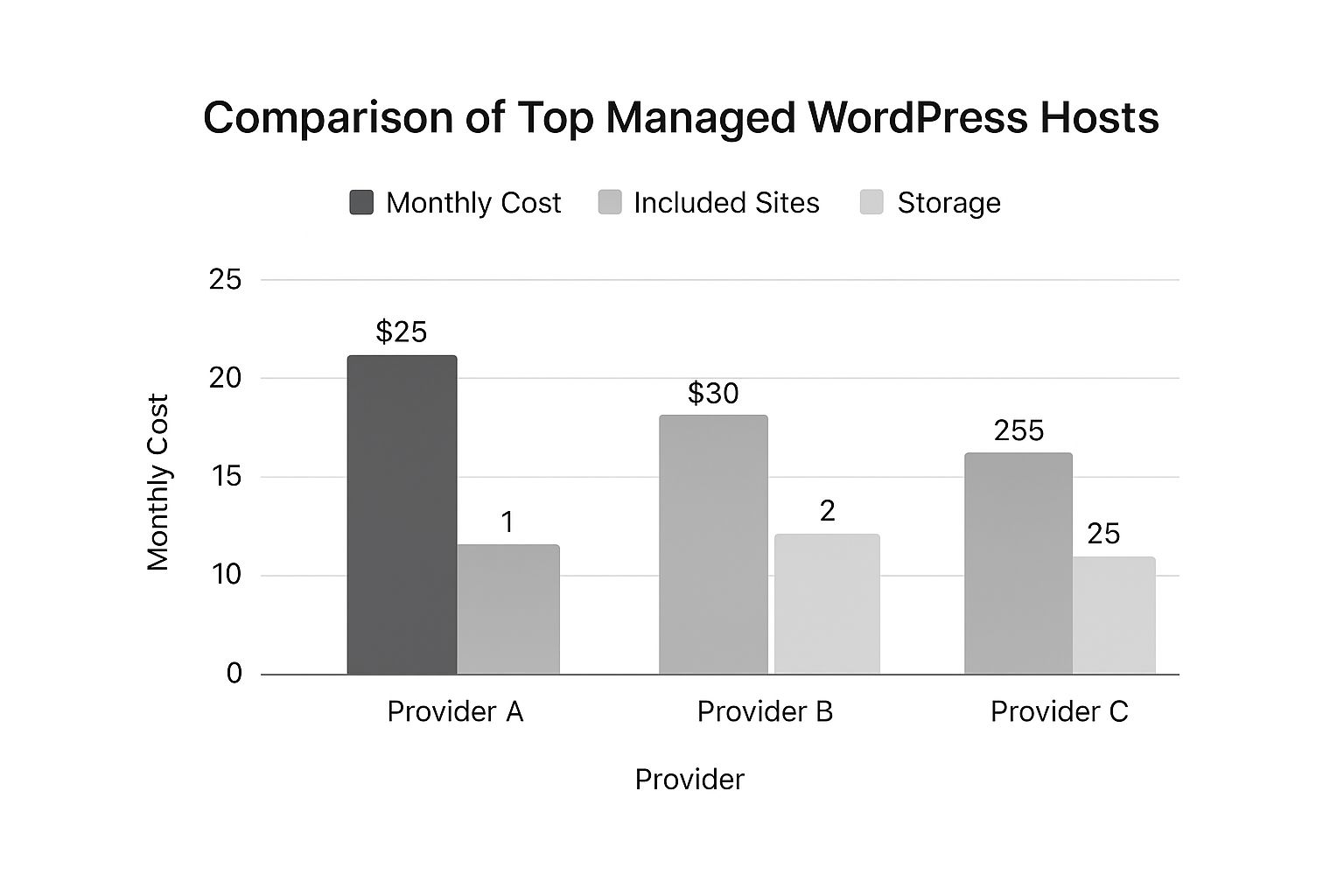
As you can see, it's a balancing act. Some hosts give you more resources but at a higher price, while others focus on a more accessible entry-level plan.
The Human Element: Support Quality
When your site goes down at a critical moment, the quality of customer support instantly becomes the most important feature you're paying for. This is where managed hosts really shine, but the style of support can vary.
Some providers, for example, offer outstanding 24/7 live chat with genuine WordPress experts who can help with tricky technical issues, from diagnosing a plugin conflict to analyzing server logs. This is perfect when you need immediate, hands-on assistance.
Others might use a ticket-based system staffed by highly experienced engineers. The first response might not be in 60 seconds, but the solutions are often more detailed and thorough, which is ideal for complex problems. A great way to judge this is by reading recent, genuine reviews. Look for comments about response times, but more importantly, about the expertise and problem-solving ability of the staff.
Pricing: Looking Beyond the Monthly Fee
At first glance, the price for the best managed WordPress hosting can seem high compared to standard shared hosting. But it's important to look at the total value, not just the number on the invoice. A "cheap" plan that makes you pay extra for security, backups, and a CDN can quickly become much more expensive.
Look for providers with clear, all-inclusive pricing. A good host will plainly state what you get:
- Number of WordPress Installs: How many websites can you run on the plan?
- Monthly Visits: Is your traffic capped, and what happens if you go over the limit?
- Storage Space: How much room do you have for your files?
- Key Features: Are essentials like SSL certificates, daily backups, and a CDN included at no extra charge?
Caching is another huge factor. While your host provides server-level caching, you can get even better results by using a dedicated plugin. If you're looking to squeeze every last millisecond of performance, our guide on the best WordPress caching plugins is a great place to start. Choosing a host with fair, clear pricing means no unpleasant surprises down the road. It’s an investment in a service where the value you receive is far greater than the cost.
How UK Hosts Deliver Faster Loading Websites

A slow website is a guaranteed way to frustrate your visitors and hurt your business. When you choose the best managed WordPress hosting with a UK focus, you’re not just renting space on a server. You're investing in a high-performance engine, finely tuned to deliver your content to a local audience with incredible speed.
So, how do they actually make your site faster? It’s not magic. It’s a clever combination of a few key technical advantages that work together to slash your loading times, leading to a much better user experience and stronger SEO. Let's take a look behind the curtain.
The Power of Proximity with UK Data Centres
Imagine trying to have a conversation with someone on the other side of a football field. There's a natural delay as your voice travels across the pitch and theirs comes back. Now, picture them standing right next to you—the conversation is instant.
That’s a simple way to understand the importance of data center location. If your website is hosted on a server in another country, every request from a UK visitor has to travel thousands of miles and back again. This physical distance creates a noticeable delay, which tech folks call latency.
A quality UK-managed host will store your site in a local data centre, usually in London or Manchester. This simple step dramatically reduces the travel time for your data, making your website feel much more responsive for visitors here in the UK.
Smarter Caching at the Server Level
You’ve probably heard of caching plugins for WordPress, and they are very helpful. But managed hosting takes this to a whole new level with server-level caching.
Instead of making WordPress build each page from scratch for every new visitor, the server itself keeps a ready-made, static version on hand. When someone lands on your site, the server can deliver this pre-built copy almost instantly.
Server-level caching is far more efficient than plugin-based solutions because it works before WordPress even gets involved. It’s like having your most popular coffee orders pre-made and waiting on the counter, ready for immediate pickup.
Supercharging Global Reach with a CDN
A UK data centre is fantastic for your local audience, but what about visitors from farther away? That’s where a Content Delivery Network (CDN) comes in.
A CDN is a global network of servers that stores copies of your site's static files—like images, CSS, and JavaScript—in key locations around the world.
It works like this:
- A visitor from New York downloads your images from a server in the US.
- Someone from Tokyo gets them from a nearby server in Asia.
- Meanwhile, your customers in Birmingham still load directly from your main UK server.
This combination of a local data centre and a global CDN means your site is fast for everyone, no matter where they are. These optimizations make a real difference. Recent analysis shows that specialized UK managed hosting can dramatically improve on the global average WordPress load times of 2.5 seconds for desktop and a sluggish 13.25 seconds for mobile.
If you’re curious about your own site’s performance, you can use various website performance monitoring tools to get a baseline.
Ultimately, these technical advantages aren't just for showing off. They directly lead to a better experience for your customers, which can lower bounce rates, increase conversions, and give your search rankings a welcome boost.
Finding the Right Host for Your Specific Needs
Every managed WordPress host claims to be the fastest, most secure, and easiest to use. But let's be honest—the "best" host is a bit of a myth. There isn't one single provider that's perfect for everyone.
The right choice depends on what you are building. A new blogger has completely different needs than a busy online store, and an agency managing dozens of client sites requires a whole other set of tools. This section will help you look past the marketing and focus on your real-world situation.
For Bloggers and Small Businesses Just Starting Out
If you’re launching a new blog, a portfolio, or a website for your small business, your priorities are usually straightforward: you want something affordable, simple to use, and backed by great support. You’re looking for the main benefits of managed hosting—like solid security and performance—without the high price tag.
You don’t need to pay extra for massive scalability or complex developer tools just yet. Your main goal is to find a host that makes getting online as easy as possible.
Look for a provider that offers:
- An Intuitive Control Panel: You want a clean, simple dashboard where you can install WordPress, manage backups, and set up an email address without needing to read a manual.
- Excellent 24/7 Support: When you have a problem at 10 PM on a Sunday, you need to know that a friendly expert is there to help you instantly via live chat.
- A Low Introductory Price: Many hosts offer fantastic value on their entry-level plans, giving you a taste of premium hosting without a big upfront investment.
A great starting host should feel like a partner. Their job is to handle the technical details so you can focus on what you do best: creating great content and growing your audience.
For High-Traffic E-commerce and Membership Sites
Running a WooCommerce store or a membership site is a different ball game. Here, performance isn't just a nice-to-have; it’s directly tied to your revenue. A slow checkout process or a site that crashes during a sale isn't just an inconvenience—it's a financial problem. Your non-negotiables are speed, security, and scalability.
Your website needs to handle many people using it at once and process transactions without any issues. This requires a much more powerful setup than a simple blog.
You should be looking for hosts that specialise in:
- E-commerce Optimisation: This includes things like server-level caching that can handle dynamic content (like shopping carts) and the ability to instantly scale up resources to manage traffic spikes.
- Bulletproof Security: With customer data and payment details at stake, security is critical. Prioritise hosts that provide powerful firewalls, proactive malware scanning, and free SSL certificates as standard.
- Guaranteed Uptime: For an online store, every minute of downtime is lost income. The best hosts in this area will offer a 99.9% (or higher) uptime guarantee, ensuring your business is always open.
For Agencies and Developers Managing Client Sites
If you’re a freelancer, a developer, or part of an agency, your focus shifts to workflow, collaboration, and control. Managing multiple client websites can be a balancing act, and your hosting partner should provide tools that make your life easier, not harder.
Think of your ideal host as a command centre for your entire client portfolio.
Key features to look for include:
- Multi-Site Management: A single, unified dashboard to view and manage all your sites is absolutely essential.
- Developer-Friendly Tools: Features like one-click staging environments, SSH access, and Git integration are non-negotiable for a professional workflow.
- Easy Collaboration: The ability to add team members or give clients access to specific sites with different permission levels is a huge time-saver.
By matching a host's strengths to your specific project, you can get past the generic claims and choose the best managed WordPress hosting provider to build your success on.
If you’re still not sure which way to go, we’re here to help. Contact us to learn more about finding a solution that fits your needs perfectly.
Making the Final Call and Moving Your Site

After weighing up the options and comparing the features, you've likely narrowed it down to one or two strong choices. Making that final decision can feel like a big commitment, but it really just comes down to double-checking a few key details to make sure there are no surprises later on.
Before you make your choice, take a moment to confirm the fine print. This final check is all about making sure you’re moving forward with your eyes wide open and investing with confidence.
Your Final Decision Checklist
Think of this as your last quick check before you commit. Getting clear answers here will ensure the host you pick is genuinely the right fit for your needs and budget.
- Contract Terms: Are you being locked into a long-term contract, or is it a flexible month-to-month plan? Knowing the commitment level is important.
- Money-Back Guarantee: What is their refund policy? A host that stands by its service will usually offer a risk-free trial period, often around 30 days, giving you time to test it out.
- Price After the Introductory Offer: If you're taking advantage of a special deal, what will the price be when it's time to renew? You need to budget for the real, long-term cost, not just the initial discount.
Choosing the best managed WordPress hosting isn't just a technical decision; it's a core business decision. You're investing in your site's reliability, its security, and ultimately, your own peace of mind.
Taking the Fear Out of Migration
For many website owners, the biggest worry is the actual process of moving their site. It can sound complicated and risky. The good news? With a quality managed host, it's usually a surprisingly simple experience.
The best providers understand this is a major concern and have designed their services to make the switch incredibly smooth. In fact, most offer free, professional website migrations carried out by their own specialist teams. They handle everything—transferring your files, databases, and settings—with little to no downtime. If you want to understand what's involved, you can learn more about a professional hosting migration service to see just how straightforward it can be.
This hands-off approach takes all the technical stress and risk off your shoulders. You get to start enjoying the speed and security of your new hosting right away, making it a great final step in future-proofing your website.
If you’d like some personalized advice to help make your final choice, we’d be happy to help.
Frequently Asked Questions
Moving to managed WordPress hosting can feel like a big step, especially if you're used to standard shared hosting. It's perfectly normal to have a few questions. Here are some simple, clear answers to the most common queries we hear from UK site owners.
Is Managed WordPress Hosting Worth the Extra Cost?
For anyone who is serious about their website, the answer is almost always a definite yes. Think of it this way: with cheap shared hosting, you're renting a small flat in a noisy, crowded building where the landlord is never around. Managed hosting is like having a premium, serviced apartment.
You're paying for a service where the technical details are handled for you. This includes essential services like automatic updates, proactive security that actively looks for threats, daily backups, and performance tuning. Crucially, it also gives you access to support staff who are true WordPress experts. The time you save and the peace of mind you gain are often worth much more than the money saved on a basic plan.
Can I Switch to Managed Hosting with an Existing Site?
Absolutely. In fact, this is a process that the best hosts have made incredibly easy. They know that the thought of moving a live website can be a huge source of stress for potential customers.
To make it a simple decision, most top providers offer a free, professional migration service. Their own technical teams will carefully move everything for you—your files, databases, themes, and plugins. They handle the entire transfer with the goal of zero downtime, making the switch a smooth and stress-free process so you can start enjoying the benefits right away.
Will Managed Hosting Limit My Control Over WordPress?
This is a common worry, but it's largely a myth. While your host takes care of the server-level tasks—like server configuration, core updates, and security rules—you keep complete administrative control inside your WordPress dashboard.
You are still in charge. You can install any themes and plugins you want, manage all of your content, and customize your site's design to your heart's content. The only real limitation you might come across is a small list of "disallowed" plugins that are known to cause performance or security problems. And honestly, this is a good thing; it acts as a safety net to help keep your site fast and secure.
If your site is starting to feel sluggish or you're just tired of dealing with a subpar host, our team at LINX Repair Websites can help. We specialise in seamless hosting migrations and provide expert support to get your website performing at its peak. Contact us to learn more about our services.
