Think of a WordPress support contract as your website's very own pit crew and insurance policy, all rolled into one. It's a friendly agreement that gives you a dedicated team for ongoing maintenance, security watch, and expert help, making sure your site runs perfectly. In simple terms, it lets you focus on your business, not on technical headaches.
What a WordPress Support Contract Really Means
Imagine your website is a car. You rely on it every day, and it seems to be running just fine. But to keep it dependable and safe, it needs regular servicing—oil changes, tyre checks, and the annual MOT. A WordPress support contract is exactly that: an essential servicing plan for your digital vehicle.
Instead of breaking down on the motorway and frantically searching for a mechanic, a support contract means a team of specialists is already looking under the bonnet for you. They handle all the routine tasks that keep things ticking over, stopping problems before they even start. It flips the script from a stressful, reactive "fix it when it breaks" scramble to a calm, preventative strategy.
Moving from Reactive to Proactive Care
Without a support plan, every little glitch—a weird error message, a sudden slowdown, a security alert—can feel like a full-blown emergency. You have to drop everything, hunt for a developer you can trust, explain the mess, and cross your fingers for a quick fix. All the while, your business might be offline and losing customers.
A support contract changes the game entirely. It puts a proper structure in place for looking after your website, ensuring the important jobs get done like clockwork. This includes:
- Regular Updates: Keeping the WordPress core, themes, and plugins up-to-date to plug security gaps and prevent conflicts.
- Security Monitoring: Actively scanning for malware and any dodgy activity to stop threats before they can do any harm.
- Performance Checks: Optimising your site's speed to give visitors a better experience and boost your search engine rankings.
- Reliable Backups: Taking regular, secure copies of your entire site so it can be restored in a flash if the worst happens.
This proactive approach has never been more vital. WordPress is a giant on the web, and its popularity makes it a prime target for trouble. In fact, by 2025, WordPress is expected to power around 43.6% of all websites that use a Content Management System (CMS), making skilled support a must-have for any serious business.
Ultimately, a WordPress support contract is about one thing: peace of mind. To see how this works in practice, you can learn more about specific WordPress maintenance and support packages. Knowing that experts have your back and are protecting your most important digital asset lets you get on with what you do best—running your business.
Why Your Business Needs Proactive Website Support

Running a website without professional support is a bit like sailing a ship without a crew. You might be fine while the sea is calm, but what happens when a storm rolls in? An unexpected security breach, a sudden crash, or a mysterious bug can leave you scrambling to stay afloat. This is where proactive support completely changes the game.
A WordPress support contract isn't just another IT expense on the books; it's a fundamental investment in your business's continuity, reputation, and growth. It’s about having an expert team on lookout, spotting the icebergs long before you get anywhere near them.
Guarding Your Digital Front Door
For most people, your website is the very first interaction they'll have with your brand. If it’s slow, broken, or insecure, that first impression is ruined in an instant. Proactive support acts as your digital guardian, constantly working behind the scenes to protect this critical asset.
Hackers and malware are relentless, constantly probing for weaknesses in outdated software. For small businesses, the threat is especially severe, and security vulnerabilities are a major driver behind the rising demand for WordPress support contracts in the UK. Globally, over 90,000 WordPress websites are hacked daily. The cost to clean up that mess can be significant, making proactive protection a no-brainer. You can find more sobering WordPress security statistics at MageComp.
Without a team watching your back, you're essentially leaving the door unlocked. A good support partner changes that by providing:
- Consistent Security Scans: Regularly checking for malware, backdoors, and other suspicious activity.
- Firewall Management: Setting up and maintaining a robust defence against automated attacks and brute-force attempts.
- Immediate Patching: Applying critical security updates the moment they’re released to close any known vulnerabilities.
This round-the-clock vigilance ensures your site remains a safe and trustworthy place for your visitors.
The True Cost of Poor Performance
Website performance is so much more than a technical metric; it has a direct impact on your bottom line. We live in an age of instant gratification, and a slow-loading website is a huge turn-off for potential customers.
Think about your own online habits. How long do you wait for a slow page to load before you give up and head to a competitor? It’s probably only a few seconds.
This is where the link between performance and profit becomes crystal clear. A slow website doesn't just frustrate users; it actively drives them away and hurts your visibility online.
Here’s how poor performance can damage your business:
- Lost Sales: Slow checkout processes or sluggish product pages lead directly to abandoned shopping carts and lost revenue.
- Damaged Trust: A glitchy or lagging site looks unprofessional and untrustworthy, eroding customer confidence in your brand.
- Lower Google Rankings: Search engines like Google favour fast, user-friendly websites. Poor performance can push you down the search results, making it much harder for new customers to find you.
A proper WordPress support contract includes performance optimisation as a core service. Your support team will fine-tune your site, compress images, streamline code, and manage caching to make sure it loads at lightning speed. This isn't just a nice-to-have feature—it's essential for building an online presence that keeps customers happy and your business growing.
Ultimately, investing in proactive support is an investment in stability, security, and success. It frees you from worrying about technical headaches so you can focus on what really matters. If you'd like to see how a tailored plan could benefit your site, feel free to contact us to learn more.
Understanding What Your Support Contract Covers

Opening a WordPress support contract for the first time can feel a bit like reading a foreign language. You're faced with a list of technical terms like "uptime monitoring" or "performance optimisation" that sound important but aren't always crystal clear.
Let's cut through the jargon. We're going to break down the essential services you'll find in most support plans, explaining what each one really means for you and why it’s vital for keeping your website in top shape.
Core Software and Plugin Updates
Your WordPress site is built from several layers of software: the WordPress core system, your theme (which handles the look and feel), and various plugins for extra features. Like the apps on your phone, all this software needs constant updates to patch security holes, fix bugs, and add new capabilities.
A huge part of any support contract is having an expert team manage these updates for you. This is far more than just clicking the "update" button. A professional team will:
- Test every update on a separate "staging" site first to make sure nothing breaks.
- Schedule updates strategically to avoid disrupting your live website.
- Keep track of any premium plugin licences to ensure everything is up-to-date and legally compliant.
Keeping your software updated is the single most important preventative measure you can take. It's like locking the doors and windows of your house—it closes off the most common entry points for hackers.
Security Scans and Malware Removal
Even with locked doors, you still want a good alarm system. That's exactly what security monitoring does for your website. Think of it as a 24/7 digital security guard actively patrolling your site for any hint of trouble.
This service usually covers a few key areas:
- Regular Malware Scans: Using specialised tools to comb through your website's files, looking for malicious code.
- Firewall Protection: Creating a barrier that blocks known threats and suspicious visitors before they ever reach your site.
- Blacklist Monitoring: Making sure your site hasn’t been flagged as unsafe by Google, a move that would kill your visitor traffic overnight.
And if the worst does happen, a good WordPress support contract will include a clear plan to clean up the mess and get you back online, safely and quickly.
Performance and Speed Optimisation
Nobody likes a slow website. It frustrates visitors and can seriously damage your search engine rankings. Performance optimisation is the continuous process of fine-tuning your site to make it run as fast as humanly possible.
This isn't a one-and-done job. It's an ongoing effort where your support team will regularly:
- Compress Images: Shrink image file sizes without losing visual quality—this is often the biggest win for page speed.
- Optimise the Database: Clean out the digital clutter like old post revisions and spam comments that can drag your site's speed down.
- Implement Caching: Set up systems that serve visitors a saved, ready-to-go copy of your page, delivering it almost instantly.
A faster site means happier visitors, which translates directly to better engagement and more conversions. It’s a smart investment in your user experience.
Reliable and Regular Backups
Picture this: a server crashes or a hacker strikes, and all your website content vanishes in an instant. It’s a business owner’s nightmare, but it happens. This is why having a rock-solid backup strategy is absolutely non-negotiable.
Your support contract ensures that complete, secure copies of your website are made on a regular schedule. This goes far beyond a simple backup plugin; it’s a robust safety net. A reliable provider will manage:
- Backup Frequency: Taking backups daily, weekly, or even hourly, depending on how often your site changes.
- Off-site Storage: Storing your backups on a completely separate, secure server. If your main server is compromised, your backups are still safe.
- Easy Restoration: Having a tried-and-tested process to restore your site from a backup with minimal downtime.
A proper backup plan is your ultimate insurance policy. If you'd like to explore this further, you can check out our guide on how to back up your WordPress site for a deeper dive into the best practices.
When you understand these key services, a WordPress support contract stops looking like an expense and starts looking like a partnership. Every pound you invest is a direct contribution to a faster, safer, and more reliable online home for your business.
How to Compare Pricing and Service Levels
Choosing a WordPress support contract can feel a lot like picking a mobile phone plan. You’re faced with different tiers, each with its own list of features and a different price tag. It’s easy to get a bit lost, but if you break it down, the right choice becomes much clearer.
The main thing to realise is that support isn't a one-size-fits-all service. A small personal blog has completely different needs than a bustling e-commerce shop handling hundreds of sales a day. Understanding the real value behind each price level means you can invest wisely, without paying for features you'll never use.
Decoding the Different Tiers
Most support providers group their services into a few common levels, often called something like Basic, Business, and Enterprise. As you step up through the tiers, you'll typically get more proactive services, faster response times, and a deeper level of expert help.
Let's break down what separates these plans:
- Basic Plans: These are perfect for smaller sites, like personal blogs or simple business portfolios. They cover the absolute essentials: core WordPress updates, regular backups, and basic security checks. Think of it as your foundational safety net.
- Business Plans: Aimed at growing businesses and e-commerce sites, this tier adds more powerful features. You’ll often find performance optimisation, more frequent backups, and priority support included here. This is for sites where performance really starts to matter.
- Enterprise or Premium Plans: These are built for high-traffic, mission-critical websites that simply can't afford to go down. They usually come with dedicated account managers, 24/7 monitoring, custom development hours, and the fastest possible response times for emergencies.
The infographic below shows how key things like response time, daily coverage, and cost tend to scale across these different support levels.
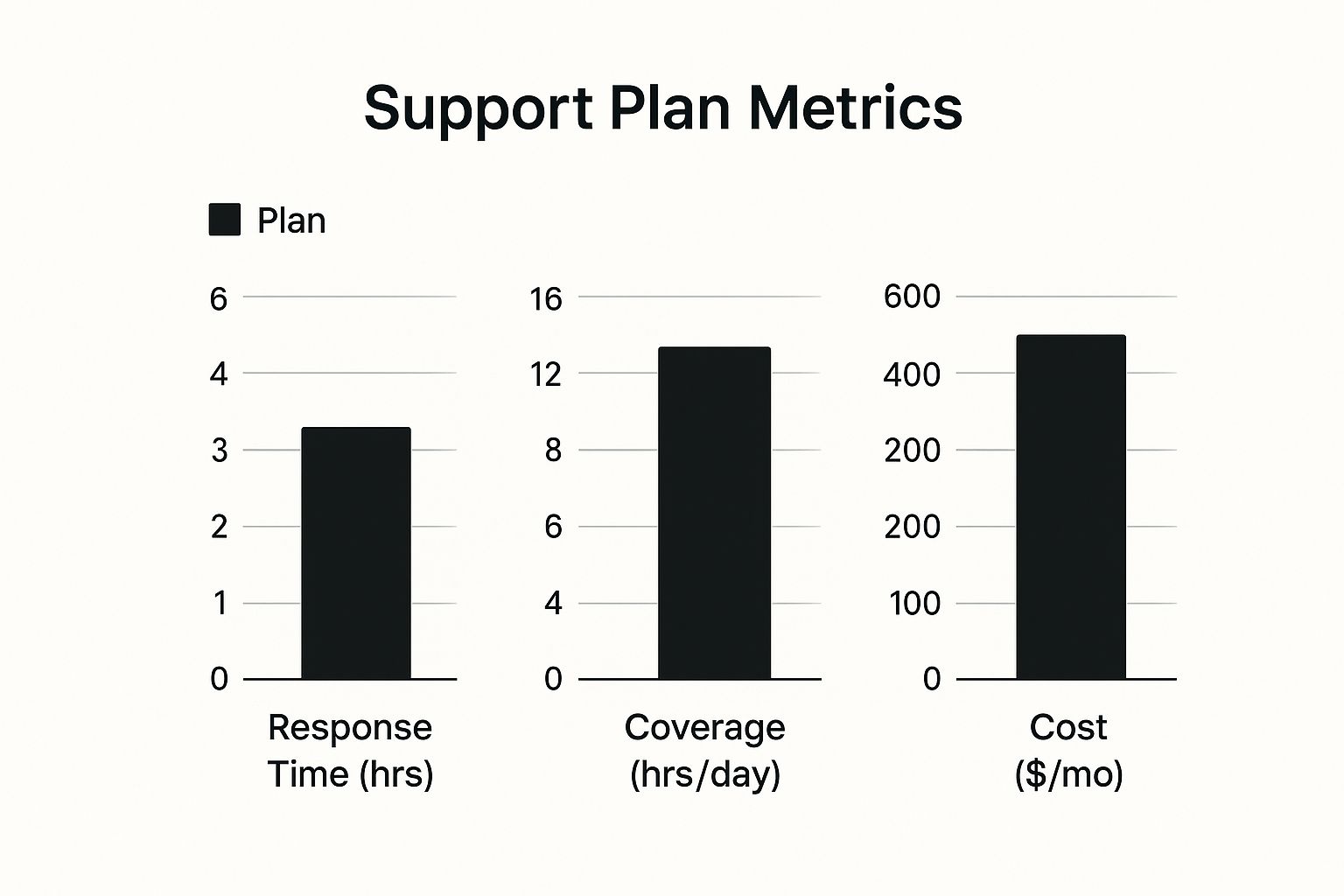
As you can see, the higher-tier plans drastically cut down response times and broaden support coverage, which is exactly what that higher investment is paying for.
Typical WordPress Support Contract Tiers Compared
To give you a clearer picture, here’s a quick comparison of the features you can typically expect at different price points. This should help you gauge what kind of value you get as you move up the ladder.
| Feature | Basic Plan (e.g., £60/month) | Business Plan (e.g., £150/month) | Enterprise Plan (e.g., £500+/month) |
|---|---|---|---|
| Response Time (SLA) | 24-48 hours | 4-8 hours | 1-2 hours (for critical issues) |
| Backups | Daily, off-site | Daily/Hourly, off-site, one-click restore | Real-time, geo-redundant, managed restore |
| Updates | Core WordPress & Plugins (checked weekly) | Core, Plugins & Themes (checked daily/weekly) with staging tests | Fully managed updates with pre-deployment testing on a staging server |
| Security | Basic scans, malware cleanup | Advanced firewall, proactive monitoring, immediate cleanup | Dedicated security analyst, 24/7 monitoring, full incident response |
| Performance | Basic caching setup | Proactive performance tuning, image optimisation, CDN | Custom optimisation, database tuning, dedicated server management |
| Included Tasks | None | 1-2 hours/month of small jobs | Dedicated development hours, strategic consulting |
| Reporting | Monthly PDF report | Detailed monthly report with insights | Customised live dashboard and quarterly strategic reviews |
This table is just a guide, of course, as exact features will vary between providers. Still, it clearly shows how the service shifts from reactive maintenance on a basic plan to a proactive, strategic partnership at the enterprise level.
Key Factors That Influence the Cost
So, what are you actually paying for when you jump from one tier to the next? It all comes down to a few critical factors that directly affect your website's stability and, frankly, your peace of mind.
One of the biggest is the Service Level Agreement (SLA). This isn't just jargon; it's the provider's formal promise on how quickly they'll respond and fix things. A basic plan might guarantee a response within 24 hours, while an enterprise plan could promise a one-hour response for site-down emergencies.
Another major factor is the level of proactive care. While basic plans reactively manage updates, premium plans often include proactive performance tuning. This means experts are actively using website performance monitoring tools to find and fix speed bottlenecks before they ever slow things down for your visitors.
Think of it like this: a basic plan is like having a reliable GP you can call when you feel unwell. A premium plan is like having a personal health consultant who provides regular check-ups, nutrition plans, and fitness coaching to prevent you from getting sick in the first place.
Finally, the scope of the support tasks themselves makes a huge difference. Higher-tier plans often include a set number of "small jobs" or development hours each month. You can use this time for content updates, CSS tweaks, or getting help with a new plugin, saving you from paying ad-hoc fees.
Aligning Your Plan with Your Needs
The WordPress support market in the UK perfectly reflects this tiered approach. You'll find prices starting from as low as £60-£70 per month for small business essentials, climbing to £500+ for enterprise contracts that include custom development and 24/7 eyes on your site.
To pick the right plan, you need to be honest about what your business truly needs. Ask yourself:
- How critical is my website? If your site is your main source of income, every minute of downtime costs you money. A plan with a fast, guaranteed response time is a no-brainer.
- How much technical help do I need? If you're constantly asking for small changes, a plan with included development time could be far more cost-effective than paying for one-off fixes.
- What’s my tolerance for risk? If a security breach would be a disaster for your brand's reputation, investing in a plan with advanced security and immediate malware removal is a very smart move.
By matching the service level to your specific business needs, you ensure your WordPress support contract becomes a valuable asset, not just another monthly expense. It’s all about finding that sweet spot between protection, performance, and price.
Choosing the Right WordPress Support Partner

Handing over the keys to your website is a massive decision. It’s not about finding the cheapest quote; it's about finding a team you can truly trust with one of your most valuable business assets. A great support partner doesn't just put out fires—they become an extension of your own team, proactively looking after your site's health so you don't have to.
To find that right fit, you have to look past the price and dig into what really counts: reliability, clear communication, and proven WordPress expertise. This means asking some tough questions to see how they handle pressure, especially when things inevitably go wrong.
Key Questions to Ask Potential Providers
Before you even think about signing a WordPress support contract, you need to do your due diligence. Any good provider will welcome your questions and be completely transparent about how they operate. Think of it like a job interview. You’re hiring a specialist team to guard your digital shopfront.
Here are a few essential questions to get the ball rolling:
- What’s your process for an emergency? Get them to walk you through a real-world scenario. What happens if your site crashes at 10 PM on a Saturday? Who do you call, and what are their guaranteed response times?
- Do you have experience with sites like mine? A team that mostly handles simple blogs won't be equipped for a complex e-commerce site running custom plugins. You need someone who already understands your specific setup.
- How and when do you report on your work? You should expect regular, jargon-free reports that clearly detail all the updates, security scans, and performance checks they’ve completed.
- Who will actually be working on my site? Are they in-house, seasoned WordPress developers, or is the work being outsourced? It's crucial to know exactly who has access to your website's backend.
The answers they give will speak volumes about their professionalism and how they value their clients.
Looking for Proof of Reliability
Talk is cheap. You need to see concrete proof that a potential partner can walk the walk. A truly reliable provider will have a solid track record and will be proud to show it off.
A strong portfolio of happy clients is often the best indicator of a trustworthy support partner. It shows they can consistently deliver high-quality work and maintain positive long-term relationships.
Here are three practical ways to check a provider's credibility:
- Read Online Reviews and Testimonials: Scour independent platforms like Google, Trustpilot, or even WordPress-specific forums. Look for patterns in the feedback—are clients consistently praising their speed, communication, and technical skill?
- Request Case Studies: Ask them to share specific examples of how they’ve helped businesses similar to yours. A solid case study offers a real glimpse into their problem-solving abilities and the results they can deliver.
- Check Their Own Website: It sounds simple, but it’s amazing how often this is missed. Is their own site fast, secure, and professional? If they can't keep their own house in order, that’s a massive red flag.
Ensuring They Understand Your Business Goals
Finally, the very best support partner is one who gets that your website is more than just code and plugins—it's a critical tool for hitting your business targets. They should be interested in more than just running updates; they should be invested in your success.
Pay attention during your first conversations. Are they asking questions about your business? Do they want to understand your website’s main purpose, your target audience, and what you’re trying to achieve?
This alignment is what separates a basic maintenance task-runner from a true strategic partner. A team that understands your goals can offer proactive advice, suggest valuable improvements, and make sure all the technical work they do is pushing your business forward.
Choosing the right partner is an investment in your company's future. Take the time to ask these questions and check their credentials, and you'll find a team that won't just protect your website, but help it truly thrive.
If you’re ready to find a support partner who genuinely cares about your success, we'd be happy to chat. Contact us to learn more about how we can help keep your WordPress site secure, fast, and reliable.
A Final Word on Your Website's Health
We've covered a lot of ground, and hopefully, you now have a much clearer picture of what goes into keeping a WordPress site not just running, but thriving. It’s easy to see website management as a purely technical chore, but it’s so much more than that.
Think of a WordPress support contract as your website’s dedicated health plan. It’s not just about calling a doctor when things go wrong; it’s about the check-ups, the preventative care, and the expert advice that stops problems from ever happening in the first place. This is what transforms your site from a potential headache into a reliable, hard-working asset.
A well-managed website is a reliable asset that builds trust and supports your business goals around the clock. Proactive care is what makes that possible.
At the end of the day, a support plan gives you back your most valuable resource: time. Instead of losing sleep over security patches, plugin conflicts, or slow loading speeds, you can focus your energy on the parts of your business you’re passionate about. You get to move forward with confidence, knowing a team of experts has your back.
We hope this guide has armed you with the knowledge you need to make the right choice for your website. If any of this has sparked questions or you’d just like to chat about your site’s specific needs, we’re always here for a chat.
Contact us for a friendly, no-obligation chat to learn more.
Got Questions? We’ve Got Answers.
Even after digging into the details, you might still have a few things you're wondering about when it comes to a WordPress support contract. That’s completely normal. To help you out, we’ve put together some of the most common questions we get, along with some straight-talking answers.
What’s the Real Difference Between Support and Maintenance?
It’s a great question, and the easiest way to think about it is like owning a car.
Maintenance is like your annual MOT and service. It’s the proactive, scheduled stuff – oil changes, tyre checks, and making sure everything is in good working order. For your website, this means regular software updates, security scans, and consistent backups. It's all about preventing problems before they start.
Support, on the other hand, is the mechanic you call when a warning light flashes on the dashboard. It’s reactive. It’s the expert help you need to fix a specific problem, get an answer to a tricky question, or make a quick change. A solid WordPress support contract should really give you both.
How Quickly Will Someone Actually Get Back to Me?
This is a big one, and the honest answer is: it depends on your plan. The response time is usually set out in what’s called a Service Level Agreement (SLA).
A more basic plan might promise a response within 24 hours for everyday queries. But a premium plan will have a much tighter SLA, often guaranteeing a reply in just a few hours – or even faster if it's a real emergency, like your whole site going offline. Always have a good look at the SLA before you sign anything.
Is My Website Too Small for a Support Contract?
Not at all. In fact, we often find that small business websites are the ones that need it most. They can be easy targets for hackers precisely because they're less likely to have a professional keeping an eye on them.
No matter its size, your website is a critical business asset. A basic maintenance plan provides an essential layer of security and stability, giving you peace of mind at an affordable price.
Even a simple plan that just handles the core updates and security monitoring is a massive improvement on leaving your site to fend for itself in the wild.
Can I Cancel My Contract Whenever I Want?
Most support providers offer a bit of flexibility here. If you're on a monthly plan, you can usually cancel with about 30 days’ notice, but you absolutely have to read the small print.
Some agencies will offer a nice discount if you sign up for a full year, but those annual agreements might have different rules about cancellation. It's always best to get this crystal clear before you commit to a long-term WordPress support contract.
At LINX Repair Websites, our whole approach is to make website care simple and transparent. If you have more questions rattling around or want to chat about a plan that’s just right for your business, we're here to help.
Contact us to learn more and find out how easy it can be to keep your site secure, stable, and running like a dream.
