Thinking about moving your website can feel a bit overwhelming, can't it? It seems like a huge, technical project where one tiny mistake could damage years of your hard work. This is where a site migration service comes in. Think of them as an expert moving crew for your digital home. They handle the entire complex process of relocating your website, making sure everything arrives safely at its new destination without losing your valuable search engine rankings.
The goal is simple: to make the transition so smooth that it causes almost zero disruption to your business and your customers.
Your Guide to a Calm Website Migration

It’s perfectly normal to feel a bit nervous when a website move is on the horizon. You’ve poured so much time and effort into building your online presence, and the thought of a technical glitch causing problems is genuinely scary. We created this guide to be your calm, knowledgeable partner, here to walk you through the entire process in simple terms.
Think of this as your friendly project plan for the big move. We'll explore what a site migration service actually does, why it's so important, and help you figure out if it's the right choice for you.
Why a Good Plan Is Everything
A successful website migration is so much more than a simple copy-and-paste job. It’s a carefully planned project involving shifting files, databases, and all of your precious content, all while making sure your users and search engines like Google know exactly where to find you. If the planning stage is rushed, you could be heading for trouble.
With a well-managed migration, you can sidestep some serious risks:
- Losing Your SEO Rankings: A poorly handled move is one of the fastest ways to watch your visibility on search engines disappear.
- Broken Links and Frustrated Visitors: Nothing annoys people more than landing on a site full of error pages.
- Costly Downtime: A messy move can take your website offline for long periods, costing you customers and revenue.
The ultimate goal is to make the change so seamless that your users and Google barely notice anything has happened—except, of course, for all the fantastic improvements you’ve just launched.
What to Expect From This Guide
Over the next few sections, we’re going to break down the fundamentals of working with a professional site migration service. We'll cover the key stages of any migration, highlight common pitfalls to watch out for, and give you a clear checklist for choosing the right team for the job.
By the time you're done reading, you'll feel much more confident and ready to take the next step. Let's begin your journey toward a successful, stress-free website move.
What a Site Migration Service Actually Does

Let's use a simple analogy. Imagine you’re moving house. You could do it all yourself—rent a van, haul every box, and carefully wrap every fragile item. But it’s exhausting, takes forever, and the risk of breaking something valuable is always there.
Alternatively, you could hire a professional moving company. They show up with the right equipment, a solid plan, and the experience to get everything to your new home in one piece, placing it exactly where it needs to go.
A site migration service is the professional moving company for your website. It’s as simple as that.
Your Digital Moving Crew
At its core, a site migration service is the team that handles the entire technical process of moving your website from point A to point B. Their job is to manage all the complex, fiddly bits, ensuring the transition is smooth while protecting your most important digital assets. Trust us, this is far more than a simple copy-and-paste exercise; it’s a full strategic operation.
Think of them as your project manager, technical crew, and quality inspector all rolled into one. They map out the move, do all the heavy lifting, and then triple-check that everything is working perfectly in its new home.
So, What Kinds of Changes Require a Migration?
It's not always about a dramatic overhaul. Sometimes, the reasons are subtle but crucial for your business's growth. A migration can be sparked by anything from a simple hosting change to a complete brand reinvention.
The table below outlines some of the most common scenarios that lead businesses to move their website. See if any of these situations sound familiar.
| Migration Trigger | What It Involves | Key Challenge |
|---|---|---|
| Changing Web Hosts | Moving your site's files and database from one hosting company to another for better speed or support. | Minimising downtime so your site stays online for your customers. |
| Switching Platforms | Migrating from a system like Wix to a more flexible one like WordPress. | Ensuring all your content, from blog posts to product pages, is transferred and formatted correctly. |
| Domain Name Changes | Moving your entire website to a new web address, often after a rebrand. | Making sure all search engine authority is passed to the new domain without losing rankings. |
| Major Site Redesign | Launching a new design or structure that changes your site's URLs and layout. | Mapping old pages to new ones so users and search engines don't get lost. |
| HTTP to HTTPS Switch | Upgrading your entire site to the secure HTTPS protocol to protect user data and improve SEO. | Finding and fixing any "mixed content" errors where insecure elements remain on secure pages. |
Each of these triggers comes with its own unique set of technical hurdles, but they all share one critical goal: to complete the move without damaging the business.
Protecting Your SEO is Priority Number One
Here’s the plain truth: the single biggest risk in any website move is watching your search engine rankings disappear. This is where a professional service really proves its worth. Their primary focus is always on SEO preservation.
The most important job of a site migration service is telling search engines exactly where to find your new 'address'. This prevents your hard-earned SEO rankings from vanishing overnight.
They achieve this by carefully mapping every single old URL to its new equivalent using 301 redirects. Think of it like setting up a flawless, permanent mail forwarding service with Royal Mail. It guarantees that any visitor or search engine bot trying to find an old page is instantly and automatically sent to the correct new one.
Without this vital step, Google essentially finds a ghost town full of broken links. It assumes your content has vanished, and your rankings fall as a result. A skilled migration team ensures that all your link equity—the valuable SEO authority passed from other sites linking to yours—is transferred seamlessly, protecting the online reputation you’ve spent years building.
The Three Phases of a Professional Migration
A website migration can feel like one big, scary task. But for a professional service, it's never a single event. They see it as a carefully managed project, broken down into three clear, predictable phases. This step-by-step process is all about controlling the variables, minimising surprises, and guaranteeing a smooth landing.
Think of it like moving house. You don't just throw everything in a van and hope for the best. You plan, you pack systematically, and then you unpack and settle in. Your website's move should follow the same thoughtful path.
Phase 1: Pre-Migration Planning and Strategy
Honestly, this is where most of the magic happens. A successful migration is often won or lost long before a single file is moved. Rushing the planning stage is the single biggest mistake people make, and it almost always leads to problems down the road.
This first phase is all about deep discovery and drawing up a detailed blueprint for the entire project. Any good site migration service will start here by:
- Conducting a full site audit: They'll crawl every page of your existing site to create a complete inventory of every URL, piece of content, and technical element. This ensures nothing gets left behind.
- Creating a URL mapping plan: This results in a master spreadsheet that maps every single old URL to its new home. This document is the cornerstone of the whole redirection strategy.
- Establishing SEO benchmarks: Before they touch anything, they take a snapshot of your current search engine rankings and organic traffic. This is crucial for proving success later on.
This isn't just about preventing problems; it's also a golden opportunity to clean up old technical issues and actually improve your SEO from a fresh start.
Phase 2: The Technical Migration Execution
With a solid plan in place, it’s time for the technical work. This is the phase where your website's files, database, and content actually make the journey to their new home. But here’s a key detail: a professional team almost never does this on your live, public-facing website.
Instead, the entire process takes place on a staging server. Think of this as a private, password-protected workshop—a perfect clone of your new hosting environment. It lets the team build, test, and perfect the new site in a safe space, completely invisible to your customers and search engines. For a deeper dive into the mechanics, our guide on moving a WordPress site to a new server breaks it down further.
During this stage, the focus is purely on executing the plan flawlessly. The team transfers all the content, implements the redirects on the staging site, and tests every function until it works exactly as it should.
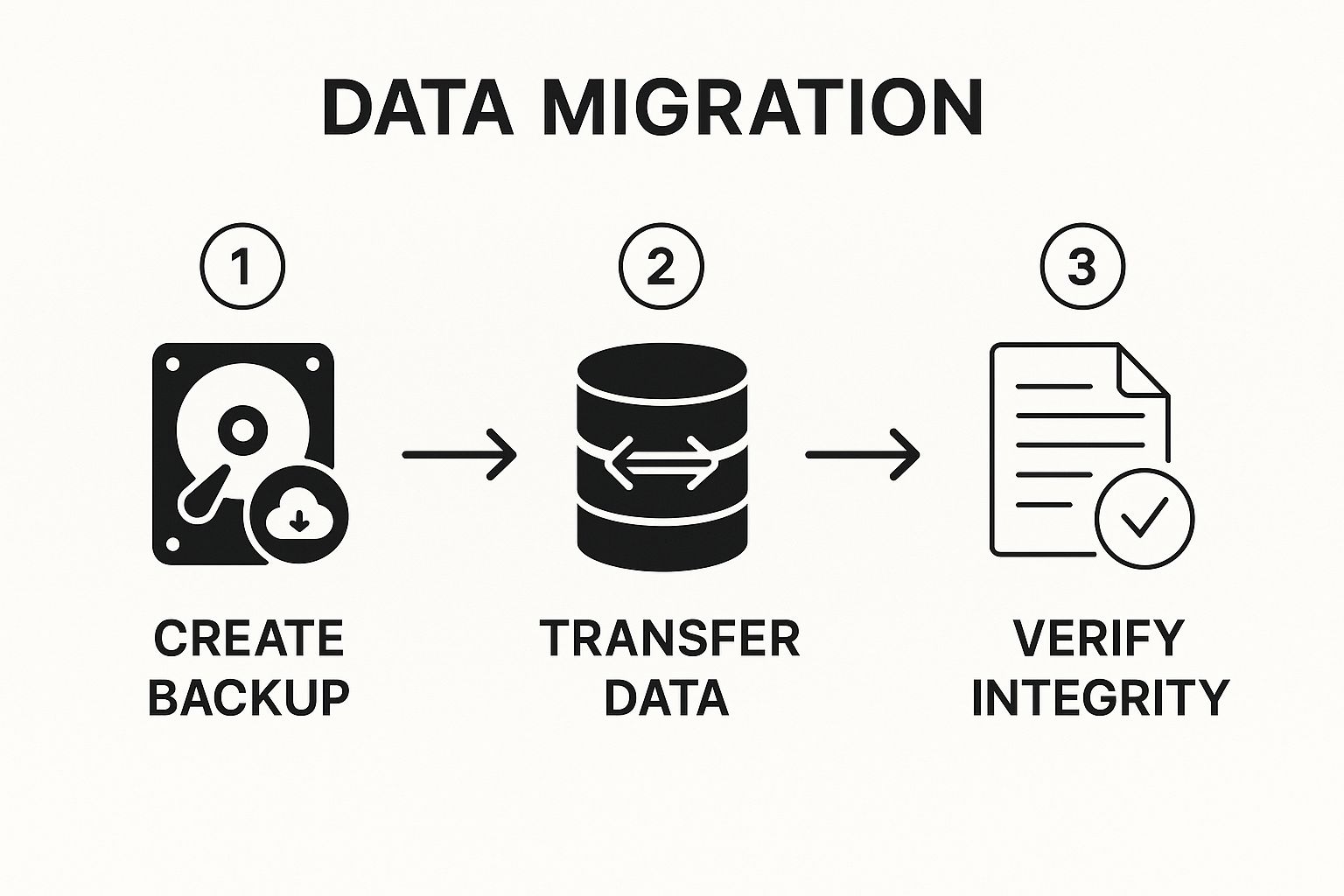
As you can see, the first step is always creating a secure backup. Only then does the data transfer begin, followed by a careful check to ensure nothing was lost or broken along the way.
Phase 3: Post-Migration Monitoring and Support
Once the new site goes live, the job is far from over. This final phase is arguably the most important for your long-term success. It’s all about verifying the results, hunting down any stray issues, and keeping a close eye on performance.
The days and weeks following a launch are critical. Key activities in this phase always include:
- Extensive Testing: Crawling the new, live site to find and fix any broken links (404 errors) or redirect chains that might have slipped through.
- Performance Monitoring: Checking site speed, server response times, and the overall user experience to make sure everything is fast and stable.
- SEO Tracking: Comparing post-launch traffic and rankings against the benchmarks we took in Phase 1. This is how we confirm that all your SEO authority has been successfully transferred.
A true migration partner doesn't just push the launch button and walk away. They stick around to make sure the transition is genuinely seamless and that your business can start reaping the benefits of its new digital home without missing a beat.
Common Migration Pitfalls and How to Avoid Them

Knowing what can go wrong is often the best way to make sure everything goes right. A website migration has a few common tripwires, but with a bit of foresight, you can step right over them. Thinking ahead turns what could be a stressful event into a smooth, controlled process.
The good news is that these potential issues are well-known to professionals. An experienced site migration service doesn’t just react to problems; they build a strategy from day one to prevent them from ever happening. Let's look at the most common issues and how a proactive approach keeps them at bay.
The Redirect Black Hole
By far the biggest and most damaging mistake is failing to properly set up 301 redirects. Imagine you move house but forget to set up mail forwarding. All your important letters and parcels would just vanish into a black hole.
That’s exactly what happens to your website traffic and SEO. If you don't tell search engines exactly where each old page has moved, they assume the content is gone forever. All the valuable authority you've built up over the years simply disappears, and your rankings can plummet.
The solution is non-negotiable: meticulous URL mapping. A professional service will create a master list, connecting every single old URL to its new equivalent. This ensures a seamless handover of SEO value and a smooth journey for your users.
The Frustration of Broken Internal Links
Just as important is what happens inside your website. Another frequent problem is ending up with a sea of broken internal links. This is what happens when links within your blog posts or service pages still point to the old, now-defunct URLs.
For a visitor, clicking a link and hitting a "404 Not Found" page is incredibly frustrating. It instantly breaks their trust and often sends them clicking the back button for good. For search engines, it’s a clear signal that the site is poorly maintained, which can also harm your rankings.
A successful migration isn’t just about moving content; it’s about preserving the intricate web of connections that makes your site work. Broken links are like dead ends on a map, confusing both users and search engines.
The Downtime Dilemma and Data Disasters
Two other pitfalls that often catch businesses by surprise are unexpected downtime and forgetting to create a proper backup. Poor planning can lead to your website being offline for hours, or even days, which directly impacts your revenue and damages your reputation.
Even more frightening is the thought of losing data. Starting a migration without a complete, recent backup of your original site is like walking a tightrope without a safety net. If something goes wrong, you could lose everything with no way back.
A proactive strategy includes:
- A Staging Environment: All the heavy lifting is done on a private server. This keeps your live site untouched until the final, fully-tested version is ready to go.
- Scheduled Go-Live: The final switch is planned for your quietest traffic period to minimise disruption. This can often reduce downtime to just a few minutes.
- Backup First, Always: Before a single file is touched, a full, verified backup is taken. To get this right, you can learn more by reading our guide on how to back up a WordPress site.
By anticipating these common problems, a migration becomes less of a risk and more of a strategic upgrade. A professional team builds in a safety net of planning, redirects, and backups, ensuring your digital move is a success.
How to Choose the Right Site Migration Service
Choosing a partner to handle your website migration is the most critical decision you'll make in this entire process. It’s a choice that directly affects your SEO, user experience, and ultimately, your bottom line. The truth is, not all providers are created equal, so you need to be very clear on what you’re looking for.
Think of it this way: if you needed a critical operation, you'd want a specialist surgeon, not a general practitioner. You'd want the expert who has performed that exact procedure hundreds of times. Your website's health deserves that same level of specialised care.
Verify Their Experience and Past Work
First things first, look for proof. Don't just take a company’s word for it; ask for concrete evidence of their experience. A trustworthy site migration service will have no problem sharing case studies or showing you examples of past projects.
Make sure to look at migrations they’ve handled that are similar to yours in scale and complexity. If you're running a massive e-commerce store, a case study about moving a tiny five-page website isn’t going to tell you much. You need to see that they've successfully tackled the specific challenges a business like yours will face.
Check Their SEO Knowledge
This is a deal-breaker. A successful migration should be SEO-neutral—meaning you don't lose the search engine rankings you’ve worked so hard for. This requires a deep, practical understanding of technical SEO from your chosen partner.
A provider who talks more about design than redirects is a major red flag. Preserving your SEO is the technical foundation of the entire project; everything else is built on top of that.
Ask them directly about their process for crucial SEO tasks, such as:
- How do you map and implement 301 redirects?
- How do you preserve metadata and on-page SEO elements?
- How do you notify Google about the move via Search Console?
If they stumble or give vague answers, it might be best to walk away. While a small dip in traffic immediately after a move can be normal, a catastrophic drop is a clear sign of a poorly managed, SEO-ignorant migration.
Review Their Process and Communication
A professional service should be able to give you a clear, step-by-step plan for the entire project. This roadmap should outline each phase, what they'll need from you, and a realistic timeline. Clarity is key.
Just as important is their communication style. You should expect regular, clear updates without constantly having to chase them for information. A great partner makes you feel informed and in control, not left in the dark wondering what's going on with your most valuable digital asset.
Ask About Post-Migration Support
The job isn’t done the moment the new site goes live. A true partner doesn’t disappear once the launch button is pressed. Unexpected issues can pop up, and you need assurance that your team will be there to fix them quickly.
Ask them exactly what their post-migration support includes. Will they stick around to monitor performance? Will they help troubleshoot any bugs that surface after launch? This is especially vital if you’re also moving to a new server, as the hosting environment can introduce a whole new set of variables. Finding the best managed WordPress hosting helps, but having an expert on standby is priceless.
A firm commitment to post-launch monitoring shows they're invested in the long-term success of your website, not just in ticking off a task and sending an invoice.
Checklist for Vetting a Migration Provider
Use this table to systematically evaluate and compare different service providers. It helps ensure you cover all the important bases before making a final choice.
| Evaluation Criteria | What to Look For | Why It Matters |
|---|---|---|
| Relevant Experience | Case studies of migrations similar in size, platform, and complexity to your own. | Proves they've solved your specific type of problem before and won't be learning on your project. |
| SEO Expertise | Clear, detailed answers about their 301 redirect strategy, metadata preservation, and Google Search Console process. | A poor SEO migration can wipe out years of search rankings, leading to a massive loss in traffic and revenue. |
| Project Plan | A documented, step-by-step plan with clear phases, responsibilities, and timelines. | A lack of a clear plan is a sign of disorganisation and increases the risk of critical steps being missed. |
| Communication | A dedicated point of contact and a commitment to regular, proactive updates. | You need to be kept in the loop, not left chasing for information about the status of your website. |
| Post-Launch Support | A defined period of post-migration monitoring and bug-fixing included in the scope of work. | Issues often appear after the site goes live. You need a partner who will stick around to ensure a smooth transition. |
| Client Testimonials | Genuine reviews or references from past clients you can potentially speak with. | Provides unbiased insight into their professionalism, reliability, and the actual results they delivered. |
By taking the time to thoroughly vet potential providers using these criteria, you significantly increase your chances of a smooth, successful migration that protects your business and sets you up for future growth.
Your Website Migration Questions, Answered
Taking the leap to move your website is a big decision, and it’s completely normal to have a few questions. It’s a complex process, but it doesn't have to be a mysterious one. Let's clear up some of the most common queries we get from people who are thinking about using a site migration service.
How Long Does a Website Migration Take?
This is the big one, isn't it? The honest answer is that it really depends on the scale and complexity of your current website. Think of it like moving house: packing up a small flat is a weekend job, but moving a large family home is a much bigger project.
A small blog with a handful of pages might be sorted in just a few days. On the other hand, a large e-commerce site with thousands of products and years of customer data could take several weeks, or even a couple of months, to get just right. Any good migration partner will always start by assessing your site before giving you a realistic timeline.
Will My Website Go Offline During the Migration?
Keeping your site live and available is always the top priority. A professional migration should be so smooth that your customers don't even realise anything has happened behind the scenes.
How is that possible? Nearly all the heavy lifting—copying files, migrating the database, and testing everything—is done on a staging server. This is a private, offline clone of your new site. It's a safe sandbox where everything can be perfected without disrupting your live website.
The actual "go-live" moment, when your domain is pointed at the new server, is timed perfectly. We'll schedule it for your quietest period, usually late at night. This final step is incredibly quick, often taking just a few minutes, which means virtually zero downtime for your business.
Can I Really Move My Site Without Losing SEO Rankings?
Yes, you can, and you absolutely should. Protecting your search engine rankings is one of the most critical parts of the entire process—and a key reason to bring in an expert. A properly handled migration won't just protect your SEO; it can sometimes even improve it.
The secret lies in a careful, methodical approach that covers all the bases:
- URL mapping is crucial. We meticulously create 301 redirects for every single old page, telling search engines exactly where the new version lives. It’s like setting up a flawless mail forwarding service.
- No metadata gets left behind. All your carefully crafted page titles, meta descriptions, and other SEO elements are transferred over to maintain consistency.
- We tell Google what’s happened. As soon as the new site is live, we submit an updated sitemap via Google Search Console to prompt a fresh crawl and get your new pages indexed quickly.
You might see some tiny, temporary fluctuations in rankings as the search engines adjust, which is normal. But a well-executed migration ensures your SEO authority remains intact and sets you up for long-term success.
Feeling a bit more at ease about the prospect of moving your website? If you’ve got more questions or just want to chat through your project, our team is ready to help. Contact us to learn more about how we can make your migration a seamless success.
Meta Description:
Will your site go down during a migration? Can you move without losing SEO? Get clear, reassuring answers to common questions about our site migration service.
